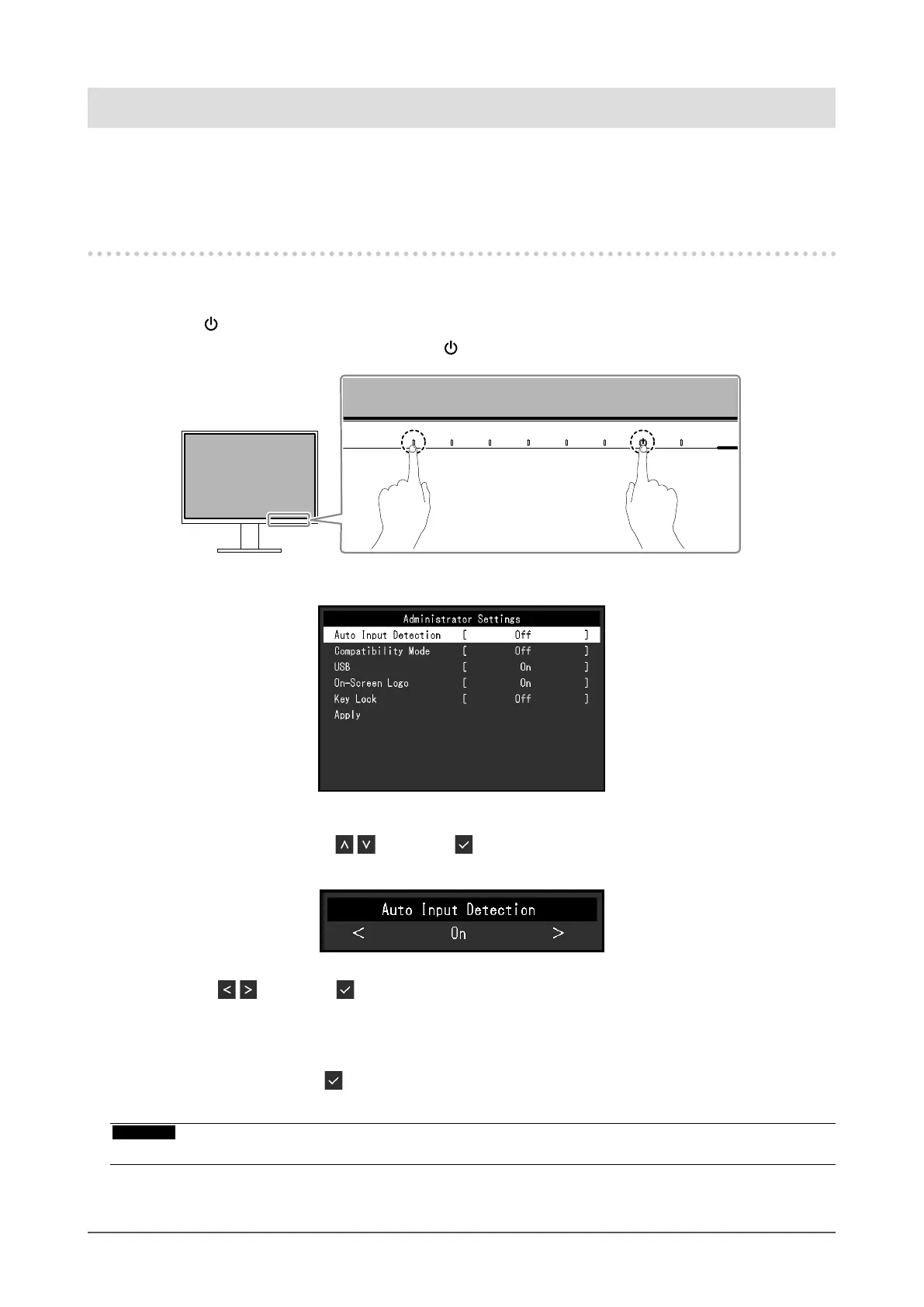Chapter 4 Administrator Settings
This chapter describes how to congure monitor operation using the “Administrator Settings” menu.
4-1. Basic Operation of the “Administrator Settings”
Menu
1.
Menu display
1. Touch to turn o the monitor.
2. While touching the leftmost switch, touch
for more than 2 seconds to turn on the monitor.
The “Administrator Settings” menu appears.
2.
Setting
1. Select an item to set with and select .
The Adjustment / Setting menu appears.
2. Set with and select .
The “Administrator Settings” menu appears.
3.
Applying and exiting
1. Select “Apply” and then .
The settings are applied and the “Administrator Settings” menu exits.
Attention
• The language (English) of the “Administrator Settings” menu cannot be changed.
25
Chapter 4 Administrator Settings