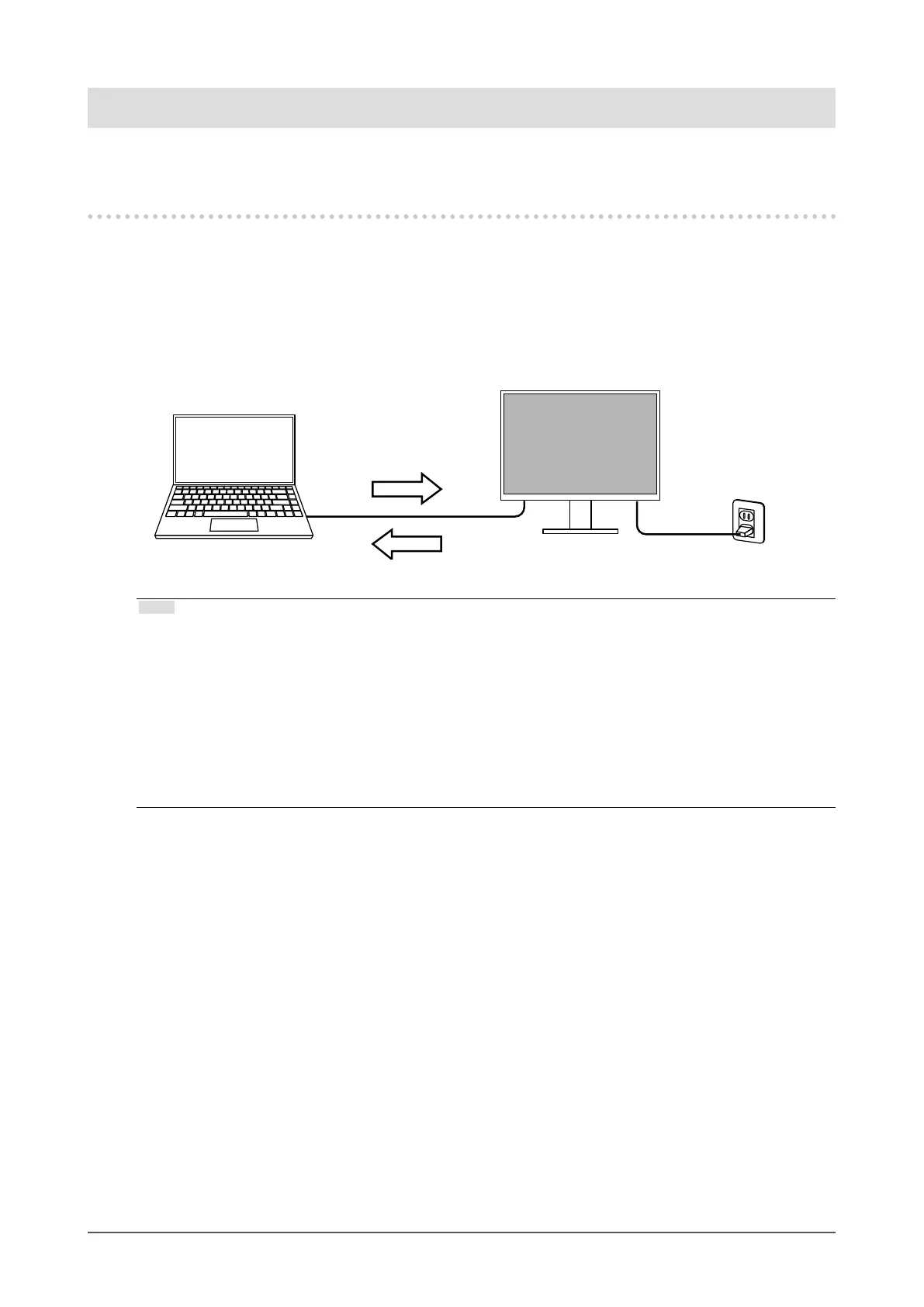Chapter 1 Introduction
Thank you very much for choosing an EIZO color LCD monitor.
1-1. Features
●
Support for DisplayPort Alt Mode / USB Power Delivery
This product is equipped with a USB Type-C
®
(hereinafter USB-C
®
) connector and supports the
transmission of video signals (DisplayPort Alt Mode) as well as the charging of USB devices (USB
Power Delivery).
It supplies a maximum of 70 W of power to a connected notebook PC when used as an external
monitor.
Video signals
Power supply
Note
• To display video signals, the connected device must support transmission of video signals (DisplayPort Alt
Mode).
• To use the charging function, the connected device must support device charging by using USB Power
Delivery.
• Only when the following USB cables are used, a maximum of 70 W of power can be supplied.
- CC200SS-5A or CC200SSW-5A (Included)
- CC100 (Separately sold accessory)
• Connected devices can be charged even when the monitor is in power saving mode.
• When “Compatibility Mode” is set to “On” in the “Administrator Settings” menu, connected devices can be
charged even when the power of the monitor is turned o.
6
Chapter 1 Introduction