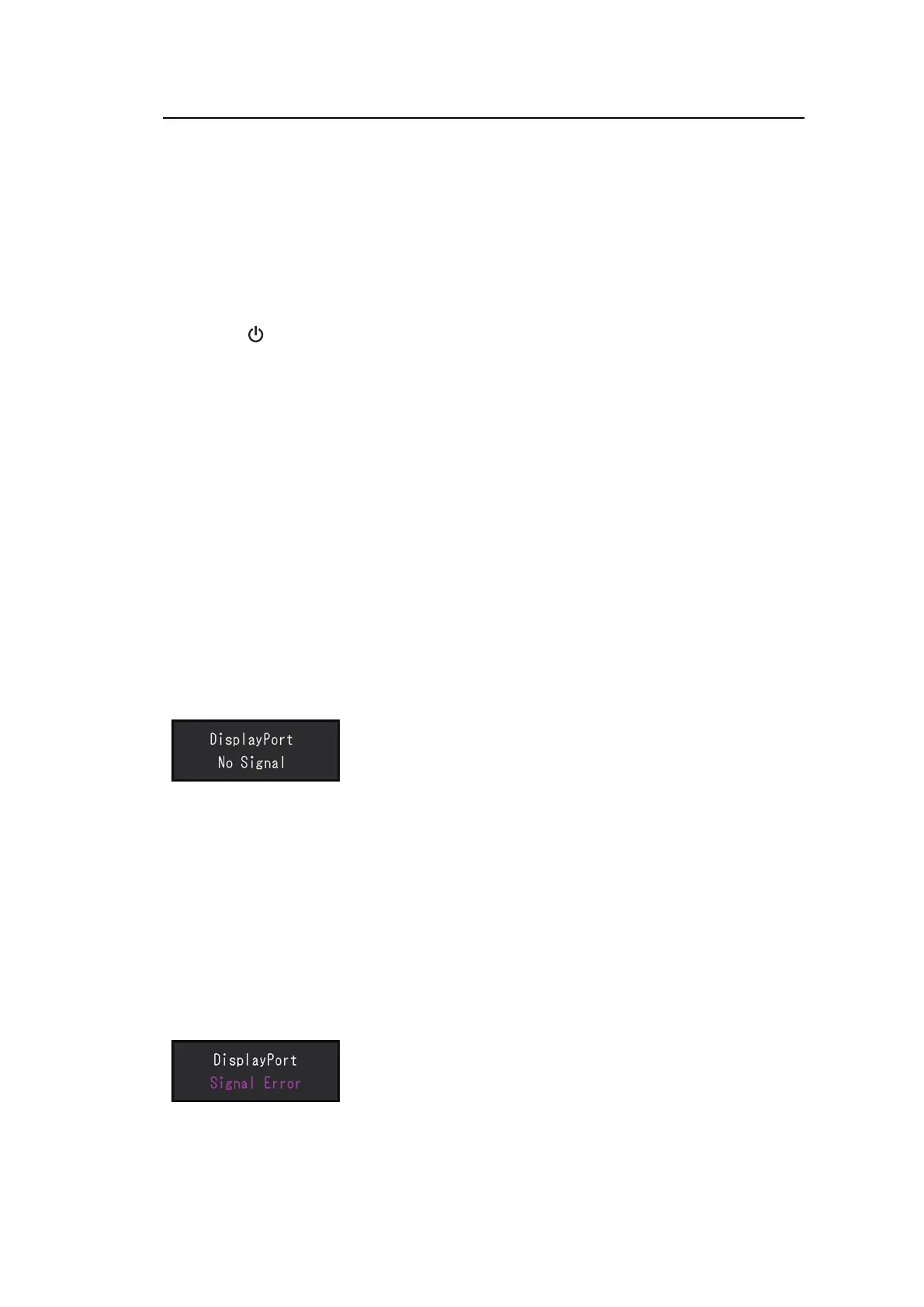Troubleshooting | 5
29
5 Troubleshooting
5.1 No Picture
Power indicator does not light up.
• Check whether the power cord is connected properly.
• Turn on the main power switch on the back of the monitor.
• Touch
.
• Turn off the main power switch on the back of the monitor, and then turn it on again a
few minutes later.
Power indicator is lighting white.
• Increase "Brightness", "Contrast", or "Gain" in the Setting menu (see Color [}18]).
Power indicator is lighting orange.
• Switch the input signal.
• Turn the setting "On" for "Compatibility Mode" on the "Administrator Settings" menu (see
Compatibility Mode [}27]).
• Move the mouse or press any key on the keyboard.
• Check whether the PC is turned on.
• Turn off the main power switch on the back of the monitor, and then turn it on again.
The message "No Signal" appears on the screen
Example:
• The message shown above may appear as some PCs do not output the signal
immediately after power-on.
• Check whether the PC is turned on.
• Check whether the signal cable is connected properly.
• Switch the input signal.
• Turn off the main power switch on the back of the monitor, and then turn it on again.
• Try setting "Auto Input Detection" in the "Administrator Settings" menu to "Off" and
switching the input signal manually (see Auto Input Detection [}27]).
The message "Signal Error" appears on the screen
Example:
• Check whether the PC is configured to meet the resolution and vertical scan frequency
requirements of the monitor (see Compatible Resolutions [}11]).
• Reboot the PC.