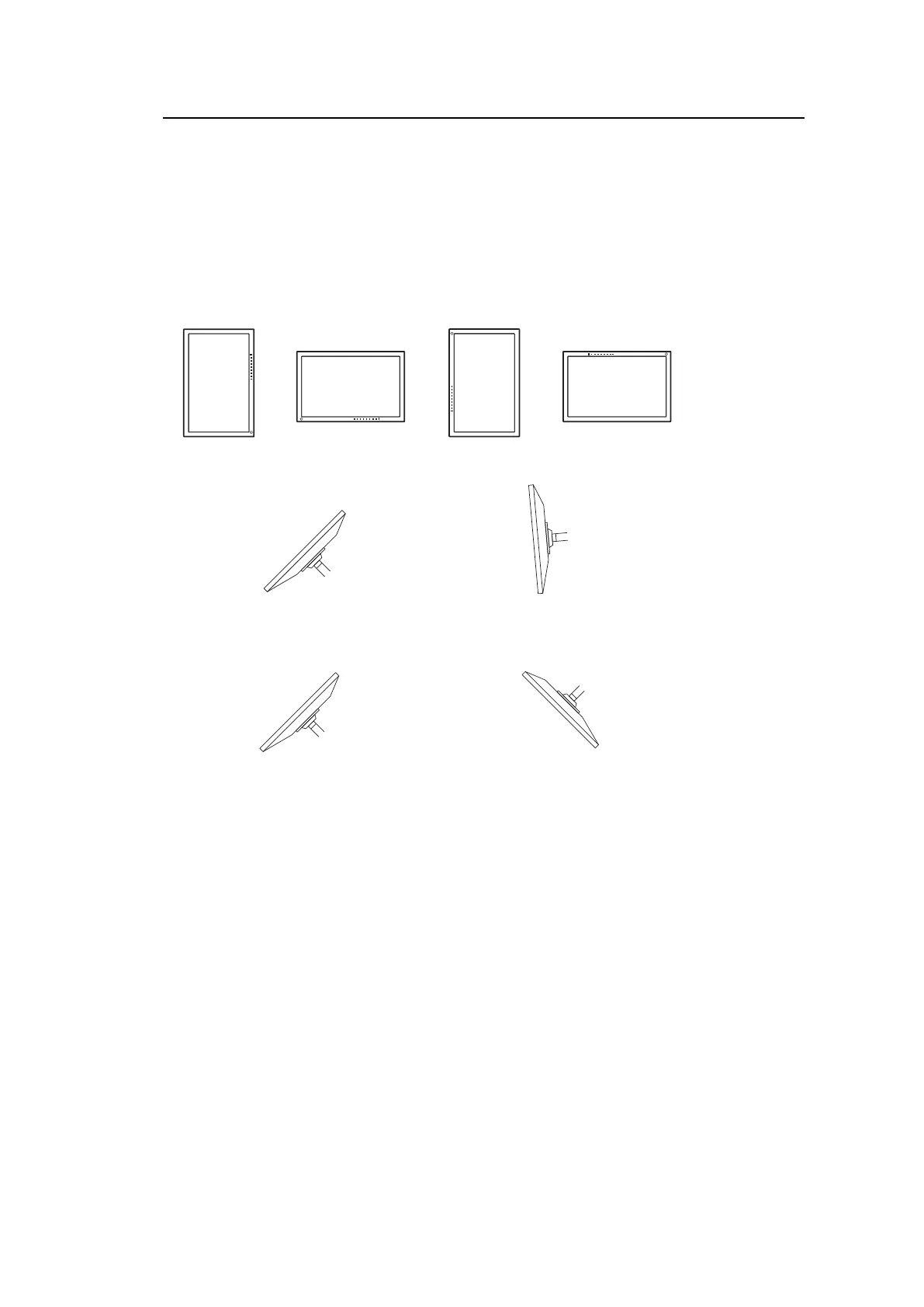6 | Attaching/Removing the Stand
34
6.2 Attaching the Optional Arm
The optional arm (or optional stand) can be attached by removing the stand section. Please
refer to our web site for the supported optional arm (or optional stand).
(www.eizoglobal.com)
When attaching an arm or stand, the installable orientations and movement range (tilt angle)
are as follows:
• Orientation
• Movement range (tilt angle): when not using an edge support
• Movement range (tilt angle): when using an edge support
*1
If you position the monitor rotated 180˚, clean the power connector and the surrounding area
regularly. If dust, water, oil, or other materials adhere to the device, it can cause a fire.
*2
When installing at an angle between 5˚ and 45˚ down, the warranty is only valid if the edge
supports have been attached. If the monitor is used in these positions without the edge supports,
the front panel may come away. If you require edge supports, contact our the EIZO group
company or distributor in your country or territory (www.eizoglobal.com/contact/).