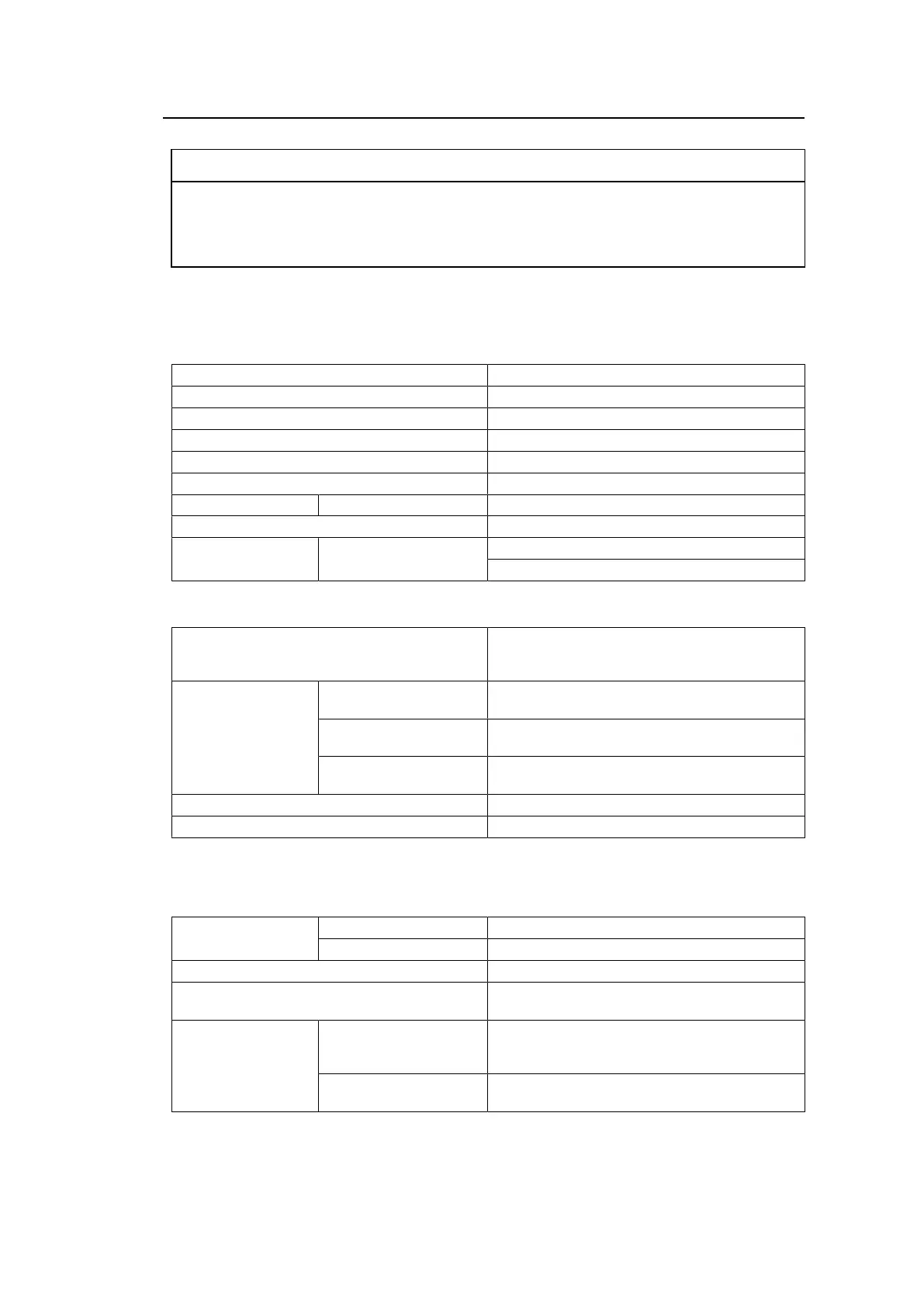Reference | 7
39
Note
• For PCs that are not equipped with a USB-C connector, use a commercially available USB-A -
USB-C converter cable.
• This product supports USB 3.1 Gen 1. When connecting to peripheral devices that support USB
3.1 Gen 1, high-speed data communication is possible.
7.3 Specifications
7.3.1 LCD Panel
Type IPS (Anti-Glare)
Backlight LED
Size 27" (68.5 cm)
Resolution 2560 dots x 1440 lines
Display Size (H x V) 596.7 mm x 335.7 mm
Pixel Pitch 0.233 mm x 0.233 mm
Display Colors 8-bit colors 16.77 million colors
Viewing Angle (H / V, typical) 178˚ / 178˚
Response Time
(typical)
Gray-to-gray 14 ms (overdrive setting: Off)
5 ms (overdrive setting: Enhanced)
7.3.2 Video Signals
Input Terminals DisplayPort (HDCP 1.3 compatible) x 1, HDMI
(HDCP 1.4 compatible)
*1
x 1, USB-C (DisplayPort
Alt Mode, HDCP 1.3 compatible) x 1
Digital Scanning
Frequency
(H / V)
DisplayPort 31 kHz – 89 kHz / 59 Hz – 61 Hz, 69 Hz – 71 Hz
(at 720 x 400)
HDMI 31 kHz – 89 kHz / 49 Hz – 51 Hz, 59 Hz – 61 Hz,
69 Hz – 71 Hz (at 720 x 400)
USB-C
(DisplayPort Alt Mode)
31 kHz – 89 kHz / 59 Hz – 61 Hz, 69 Hz – 71 Hz
(at 720 x 400)
Frame Synchronization Mode 49.5 Hz – 61 Hz
Max. Dot Clock 241.5 MHz
*1
HDMI CEC (or mutual control) is not supported.
7.3.3 USB
Port Upstream USB-C (USB 3.1 Gen 1)
*1
x 1
Downstream USB-A (USB 3.1 Gen 1) x 4
Standard USB Specification Revision 3.1 Gen 1
Communication Speed 5 Gbps (super), 480 Mbps (high), 12 Mbps (full),
1.5 Mbps (low)
Supply Current Upstream USB-C (USB 3.1 Gen 1):
Maximum 70 W (5 V/3 A, 9 V/3 A, 15 V/3 A, 20
V/3.5 A)
Downstream USB-A (USB 3.1 Gen 1):
Maximum 900 mA per port
*2
*1
Supports Pin Assignment E. The optional accessory CP200 (USB-C - DisplayPort) can be
connected to the DisplayPort connector of the PC.