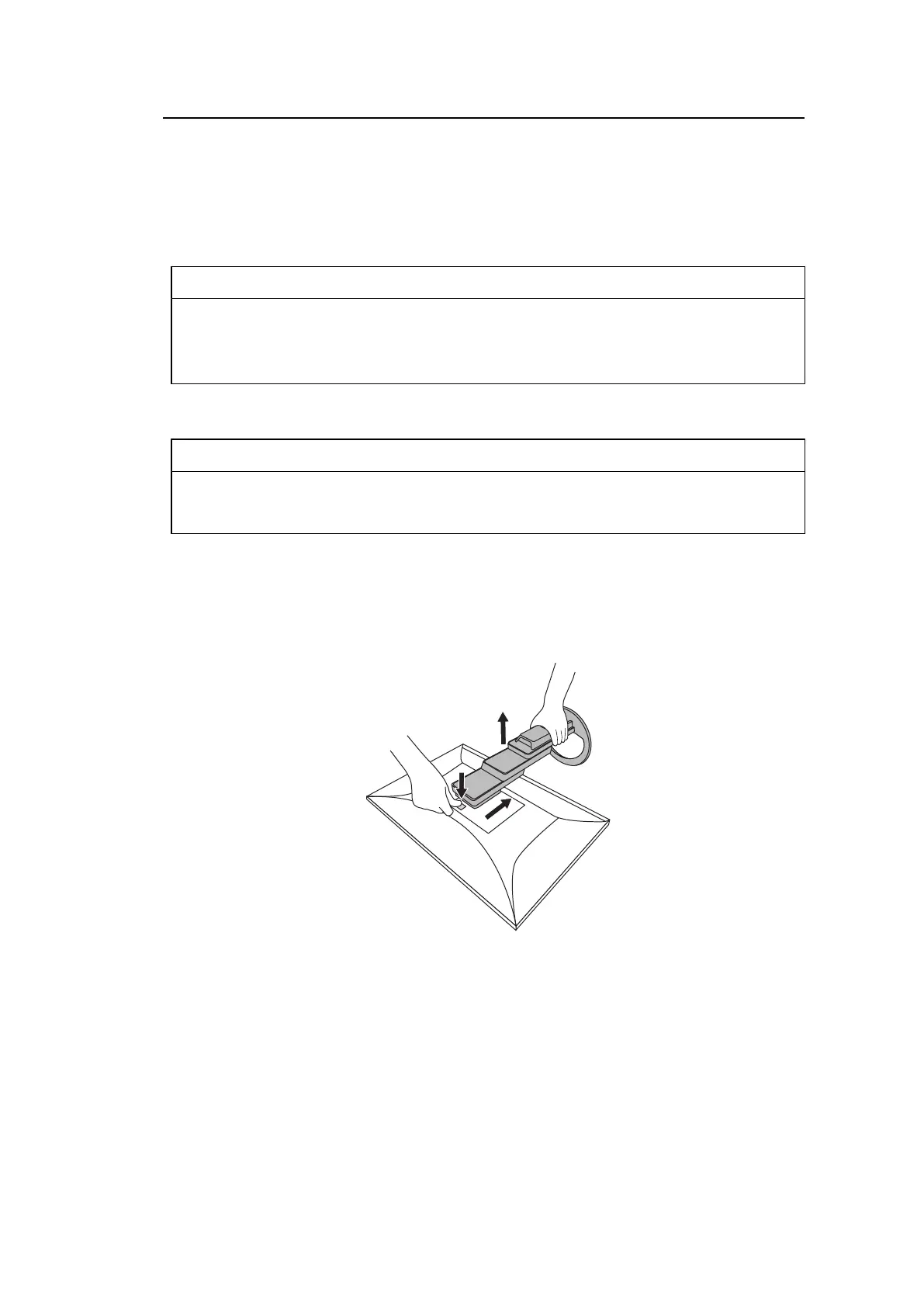Attaching/Removing the Stand | 6
33
6 Attaching/Removing the Stand
6.1 Removing the Stand
The stand section of this product can be removed.
Attention
• Do not move the stand up and down after removing it. If you move the stand up and down while
it is not attached to the monitor, this may cause damage or injury.
• If you drop the monitor or stand, this may cause damage or injury due to the weight of the
monitor and stand.
1. Raise the height of the monitor to the maximum height.
Attention
• If the monitor is not raised to the maximum height, there may be cases when the height of the
monitor accidentally changes while removing the stand. This may be the cause of injury or
damage.
2. Lay the LCD monitor on a soft cloth spread over a stable and flat surface with the
LCD panel surface facing down.
3. Remove the stand.
As shown in the diagram, press the lock button (1) while holding firmly onto the brace of
the stand, and slide the stand in the direction of the pedestal on the bottom (2). Next,
pull the stand upwards to remove it (3).