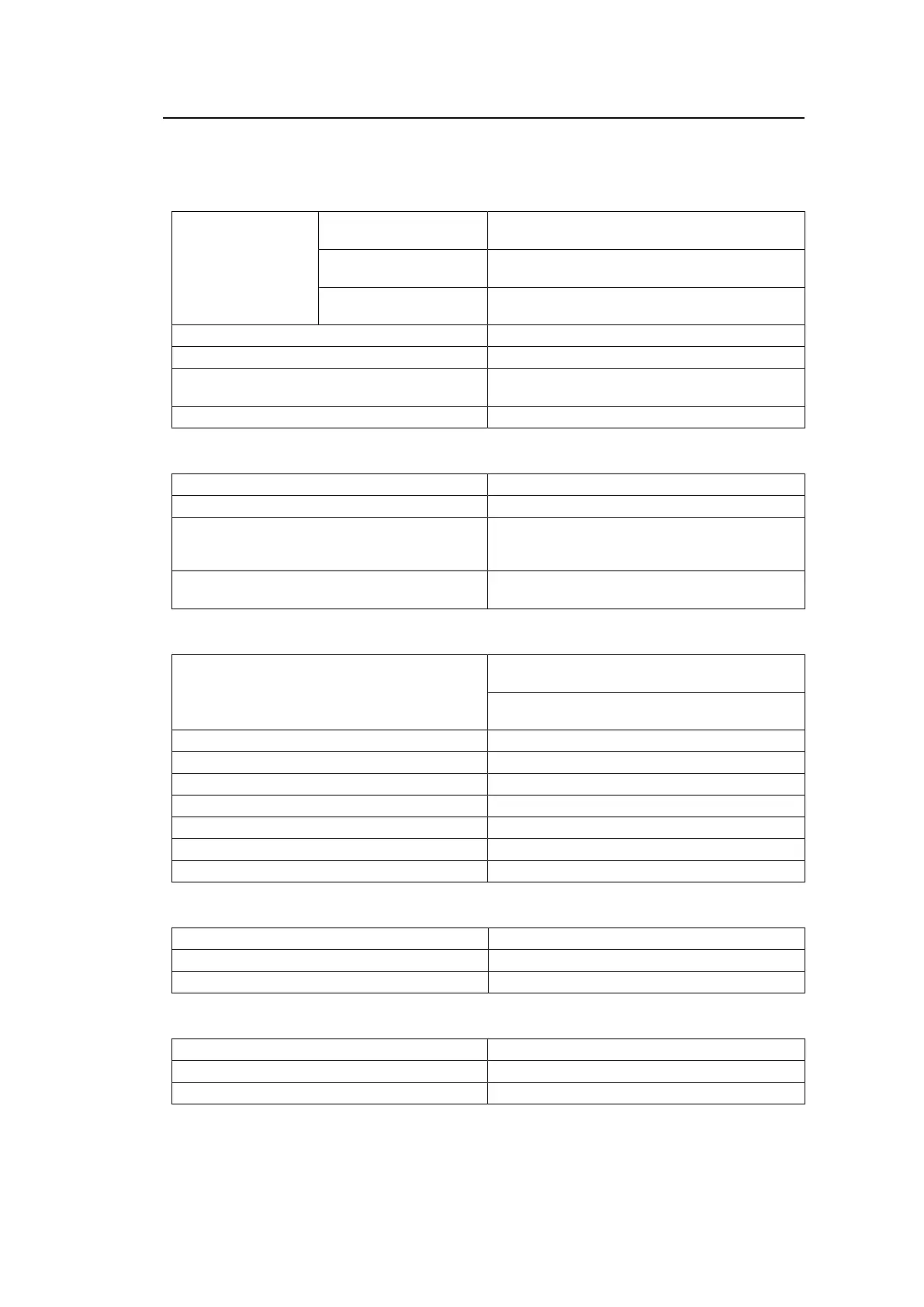7 | Reference
40
*2
It is possible to supply power even if the PC and the monitor are not connected by USB.
7.3.4 Audio
Audio Input Format DisplayPort 2ch linear PCM (32 kHz / 44.1 kHz / 48 kHz / 88.2
kHz / 96 kHz / 176.4 kHz / 192 kHz)
HDMI 2ch linear PCM (32 kHz / 44.1 kHz / 48 kHz / 88.2
kHz / 96 kHz / 176.4 kHz / 192 kHz)
USB-C
(DisplayPort Alt Mode)
2ch linear PCM (32 kHz / 44.1 kHz / 48 kHz / 88.2
kHz / 96 kHz / 176.4 kHz / 192 kHz)
Speakers 1 W + 1 W
Headphones 2 mW + 2 mW (32 Ω)
Input Terminals DisplayPort x 1, HDMI x 1, USB-C (DisplayPort Alt
Mode) x 1 (each shared with video signal)
Output Terminals Headphone jack x 1
7.3.5 Power
Input 100 – 240 VAC ±10 %, 50 / 60 Hz 1.55 – 0.70 A
Maximum Power Consumption 153 W or less
Power Save Mode 0.5 W or less (USB device not connected,
external load not connected, DisplayPort input
only)
Standby Mode 0.5 W or less (external load not connected, only
one video signal input)
7.3.6 Physical Specifications
Dimensions 611.4 mm x 363.4 mm – 558.4 mm x 234.0 mm –
268.4 mm (W x H x D) (Tilt: 35˚)
611.4 mm x 368.6 mm – 545.2 mm x 230.0 mm
(W x H x D) (Tilt: 0˚)
Dimensions (Without Stand) 611.4 mm x 356.6 mm x 56.0 mm (W x H x D)
Net Weight Approx. 8.5 kg
Net Weight (Without Stand) Approx. 5.7 kg
Height Adjustment Range 195.0 mm (Tilt: 35˚) / 176.6 mm (Tilt: 0˚)
Tilt Up 35˚, down 5˚
Swivel 344˚
Vertical Rotation Left 90˚, right 90˚
7.3.7 Operating Environmental Requirements
Temperature 5 ˚C – 35 ˚C
Humidity 20 % – 80 % R.H. (no dew condensation)
Air Pressure 540 hPa – 1060 hPa
7.3.8 Transportation / Storage Environmental Requirements
Temperature -20 ˚C – 60 ˚C
Humidity 10 % – 90 % R.H. (no dew condensation)
Air Pressure 200 hPa – 1060 hPa