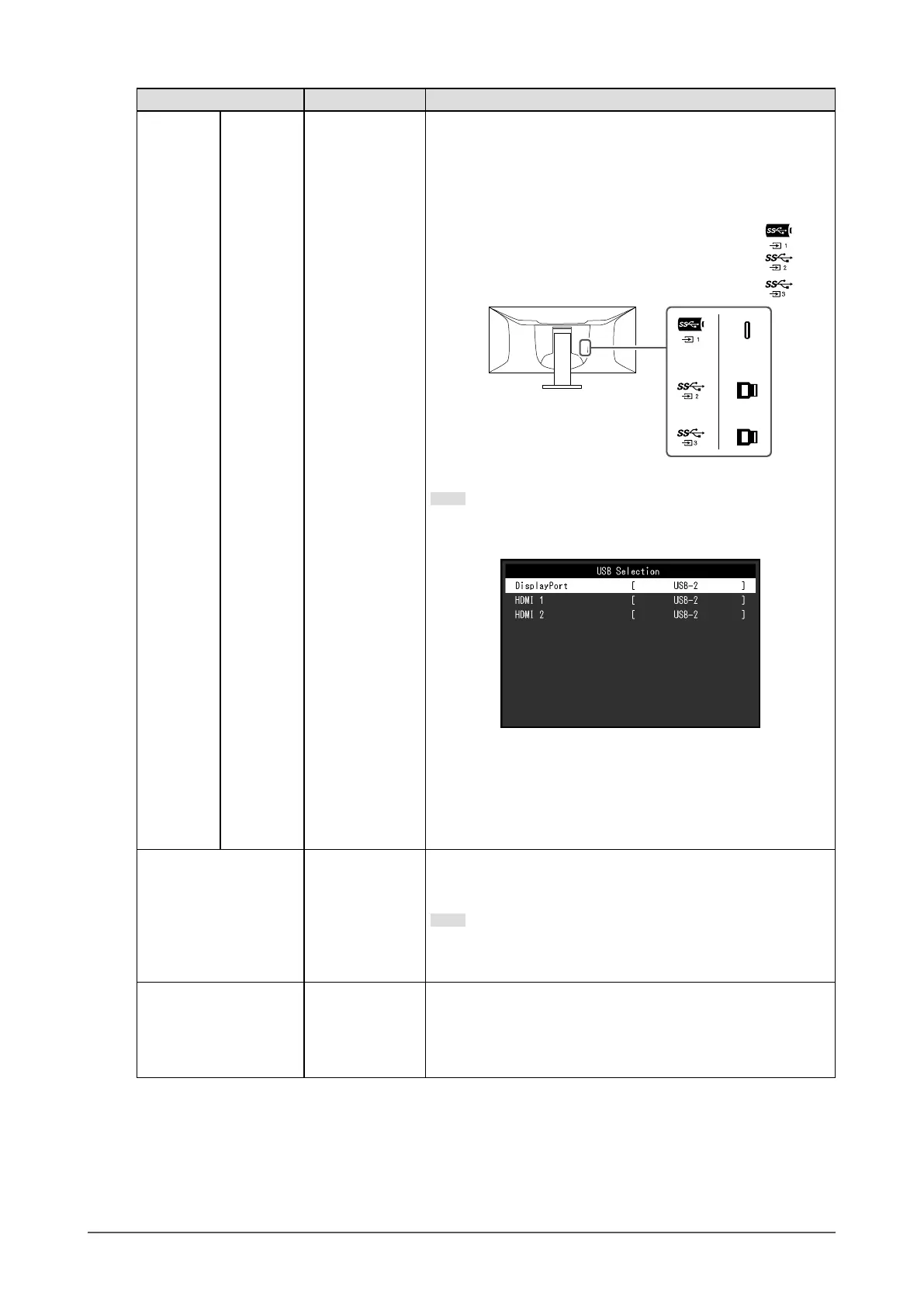Function Setting Value Description
USB
Selection
DisplayPort
HDMI 1
HDMI 2
USB-1 (USB-C)
USB-2
USB-3
When two or three PCs are connected to one monitor, you can
link the input signal with the USB upstream port. For details, see
“4-3. Linking the Input Signal and USB Port” (page 31).
The compatibility of setting values and USB connectors is as
follows.
USB-1 (USB-C) : USB-C connector (upstream)
USB-2 : USB-B connector (upstream)
USB-3 : USB-B connector (upstream)
Note
• In the default settings, “USB-2” is set for all input signals.
Change the settings so that they do not overlap.
• When you want to change settings and there is a storage
device such as USB memory connected to the monitor,
change settings only after you have removed the storage
device. In failing to do so, data may be lost or damaged.
• You cannot change the keyboard layout.
Sound Selection (PbyP) Left
Right
Upper Right
Lower Right
Upper Left
Lower Left
Center
*1
Select the source of audio to output from the monitor during
PbyP display. For details on layouts for PbyP display, see “4-2.
Using PbyP Display” (page 28).
Note
• Enabled only during PbyP display.
Monitor Reset - Restore all settings to their default values except for the
following settings.
• Settings on the “Administrator Settings” menu
• Settings for PbyP display
• “USB Selection” in the “Preferences” menu
*1 The selectable values depend on the layout
24
Chapter 3 Advanced Adjustment / Setting