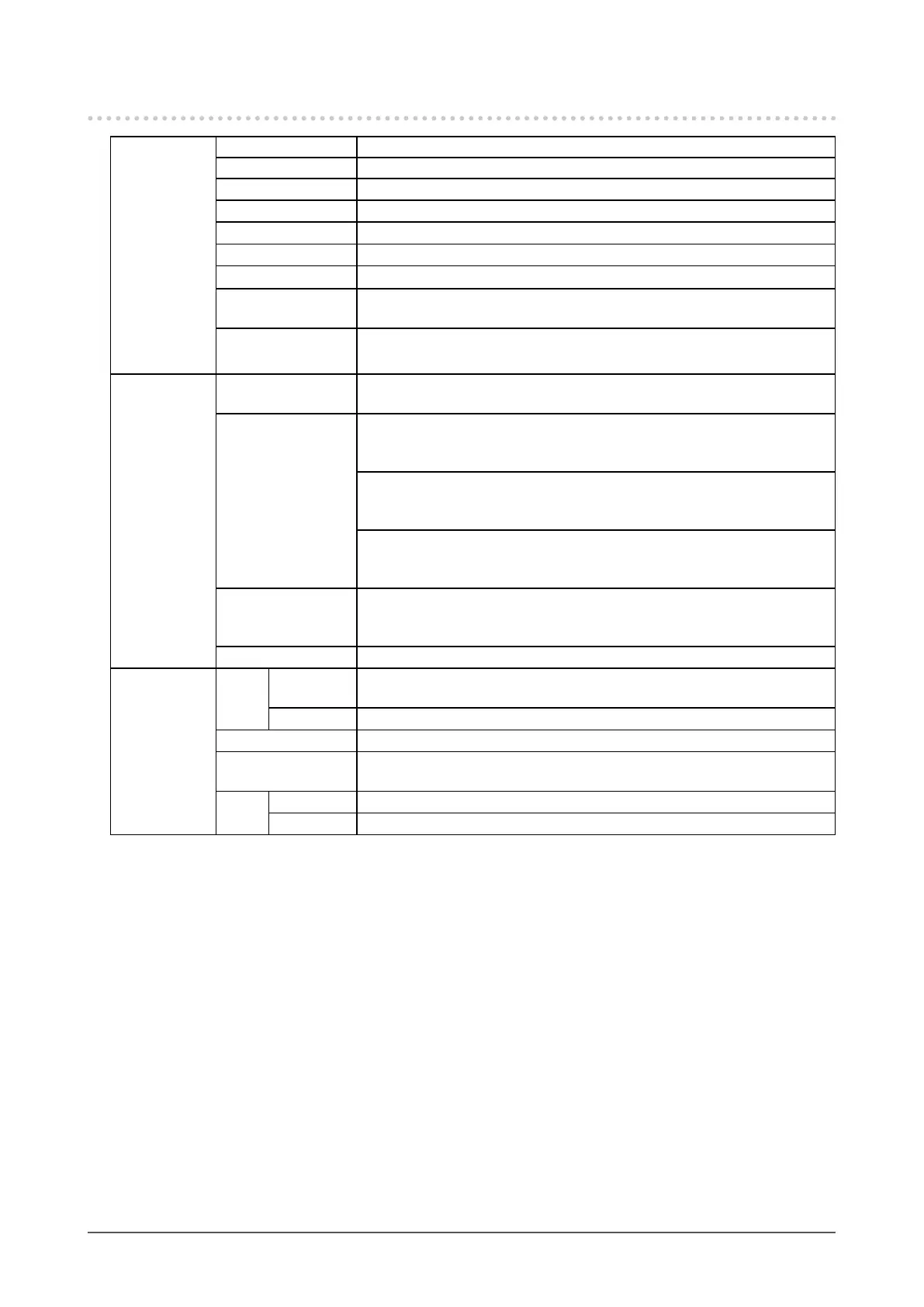8-2. Specications
LCD Panel Type IPS (Anti-Glare)
Backlight LED
Size 95.3 cm (37.5 inch)
Resolution 3840 dots × 1600 lines
Display Size (H × V) 879.7 mm × 366.5 mm
Pixel Pitch 0.229 mm × 0.229 mm
Display Colors 8-bit colors: 16.77 million colors
Viewing Angle
(H / V, typical)
178˚ / 178˚
Response Time
(typical)
Gray-to-gray: 6 ms (overdrive setting: O)
5 ms (overdrive setting: On)
Video Signals Input Terminals DisplayPort (HDCP 1.3 compatible) × 1, HDMI (HDCP 2.2 / 1.4 compatible)
*1
× 2, USB-C (DisplayPort Alt Mode, HDCP 1.3 compatible) × 1
Digital Scanning
Frequency
(H / V)
DisplayPort: 31 kHz to 99 kHz /
29 Hz to 61 Hz,
69 Hz to 71 Hz (at 720 × 400)
HDMI: 31 kHz to 99 kHz /
29 Hz to 61 Hz,
69 Hz to 71 Hz (at 720 × 400)
USB-C (DisplayPort Alt Mode): 31 kHz to 99 kHz /
29 Hz to 61 Hz,
69 Hz to 71 Hz (at 720 × 400)
Frame
Synchronization
Mode
49.5 Hz to 61 Hz
Max. Dot Clock 395.0 MHz
USB Port Upstream USB-C (USB 3.1 Gen 1)
*2*3
× 1
USB-B (USB 3.1 Gen 1) × 2
Downstream USB-A (USB 3.1 Gen 1) × 4
Standard USB Specication Revision 3.1 Gen 1
Communication
Speed
*4
5 Gbps (super), 480 Mbps (high), 12 Mbps (full), 1.5 Mbps (low)
Power
Supply
Upstream USB-C (USB 3.1 Gen 1): Maximum 85 W
Downstream USB-A (USB 3.1 Gen 1): Maximum 900 mA per port
*5
*1 HDMI CEC (or mutual control) is not supported.
*2 You can switch between display signal priority “WQHD+ 60Hz / USB2.0” and USB speed priority “WQHD+
30Hz / USB3.1” (see “Signal Format” (page 35)). “WQHD+ 60Hz / USB2.0” is the default setting, with a
maximum USB communication speed of 480 Mbps.
*3 Supports Pin Assignment E. The separately sold accessory CP200 (USB-C - DisplayPort) can be connected
to the DisplayPort connector of the PC.
*4 For USB-C connection, if you select display signal priority “WQHD+ 60Hz / USB2.0”, the maximum
communication speed is 480 Mbps (see “Signal Format” (page 35)).
*5 It is possible to supply power even if the PC and the monitor are not connected by USB.
46
Chapter 8 Reference