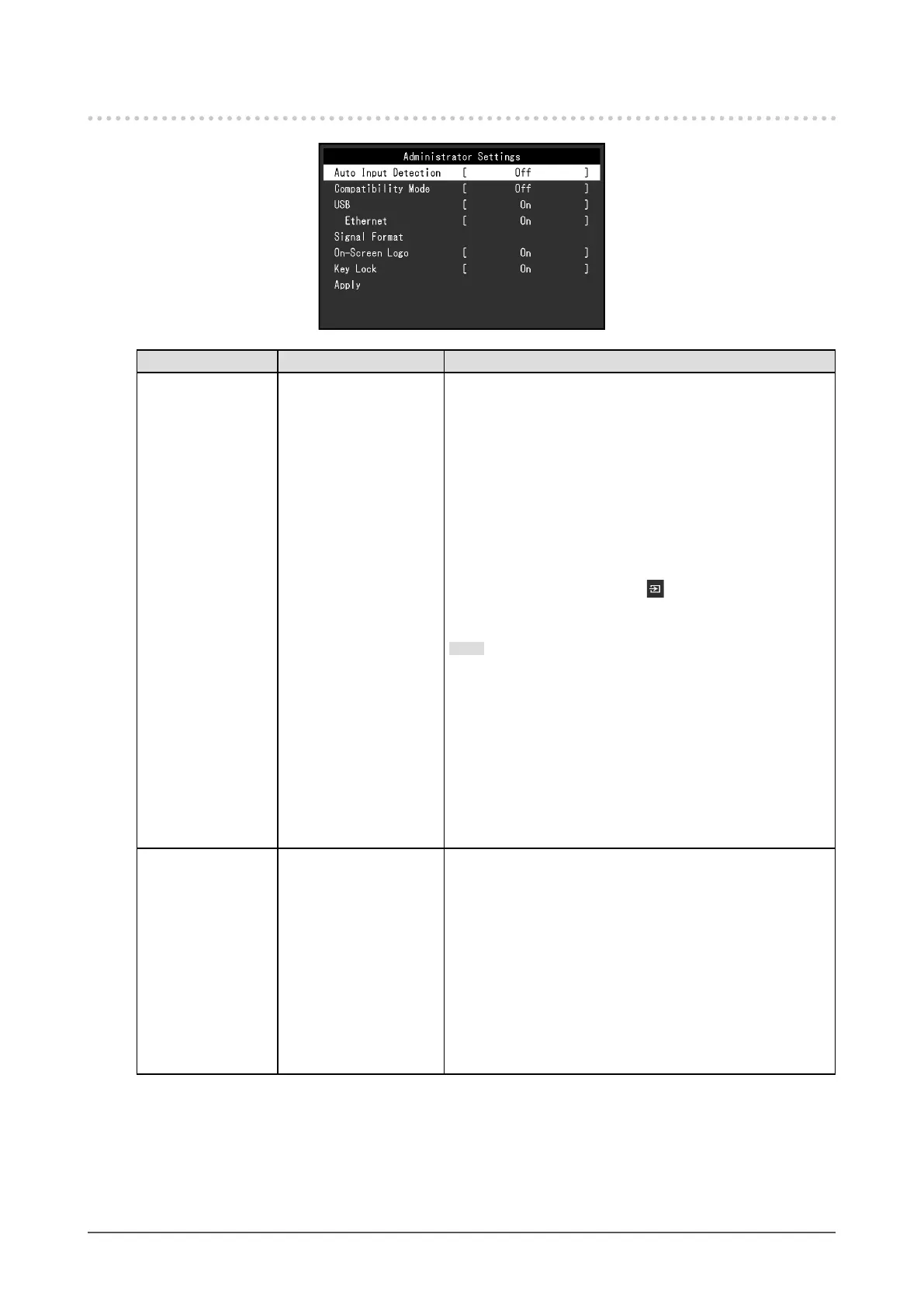5-2. Functions of the “Administrator Settings” Menu
Function Setting Value Description
Auto Input Detection On
O
This function automatically recognizes the connector through
which PC signals are input, and displays images on the
screen accordingly.
• “On”
When the monitor is connected to multiple PCs, if a
specic PC enters power saving mode or no signals
are input to the monitor, the connector is automatically
changed to another one to which signals are input.
• “O”
To be set to this when manually selecting input signals.
In this case, you can select the input signal to display
using the operation switch (
) on the front of the
monitor. For details, see “2-2. Switching Input Signals”
(page 15).
Note
• This does not function with PbyP display.
• This product automatically recognizes the connector
through which PC signals are input, and displays images
on the screen accordingly regardless of whether this
function is set to On or O just after the main power
switch on the rear side of the monitor has been turned
on.
• When this function is set to “On”, the monitor only enters
the power saving mode when signals are not input from
any PC.
Compatibility Mode On
O
If you want to avoid the following phenomena, set this
function to "On".
• The positions of windows and icons are shifted when the
monitor is turned o / on or has returned from the power
saving mode.
• Even when the mouse or keyboard are used, the
computer does not return from sleep.
• When the power to the monitor is turned o, a device
connected to the USB downstream port does not work,
or power is not supplied to the connected device.
• When the power to the monitor is turned o, power is not
supplied to devices connected to the USB-C connector.
34
Chapter 5 Administrator Settings