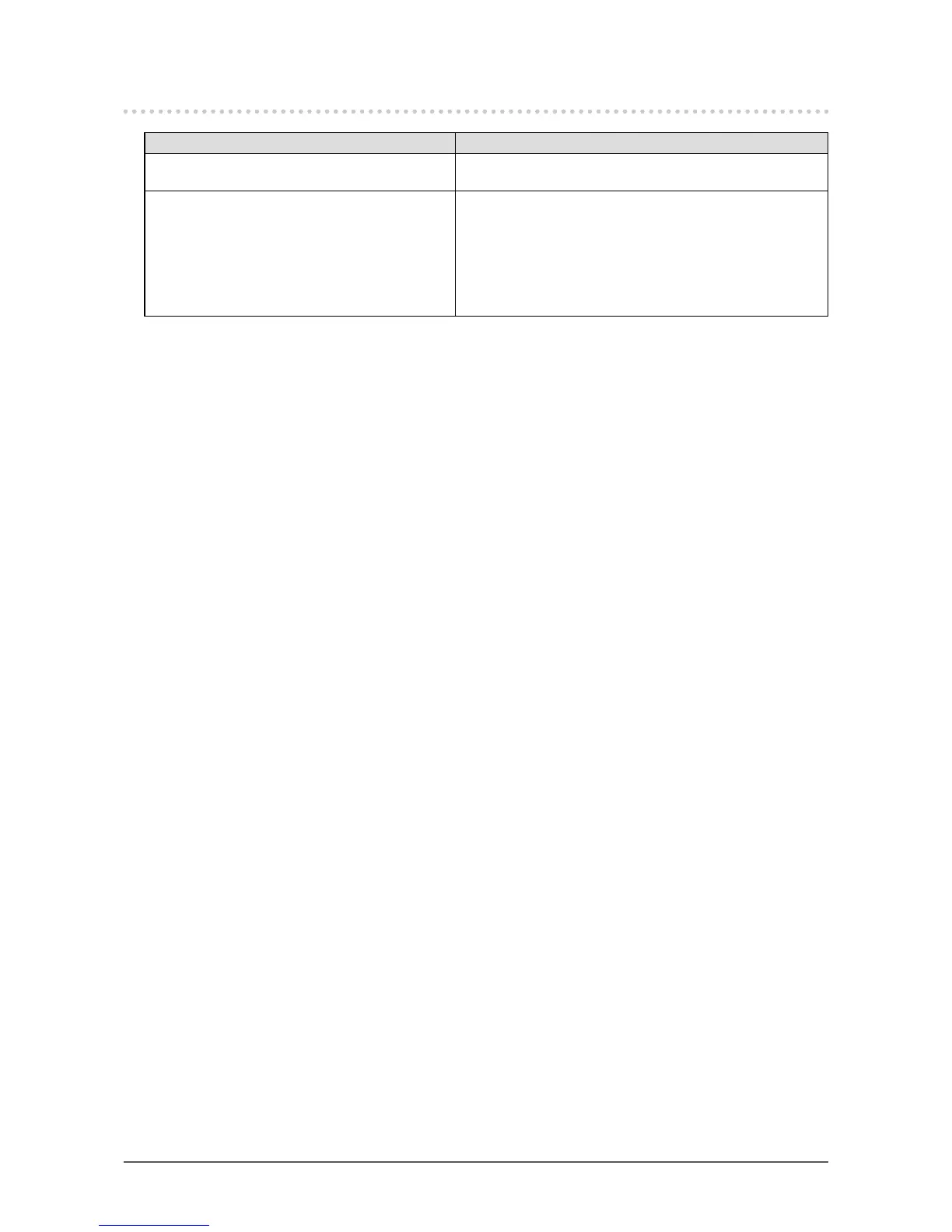26
Chapter 5 Troubleshooting
5-4. Other Problems
Problem Possible cause and remedy
1. The Setting menu does not appear. • Check whether the switch operation lock function is active
(see “Key Lock” (page 22)).
2. No audio output. • Check whether the stereo mini jack cable is connected
properly.
• Check whether volume is set to 0.
• Check the PC and audio playback software to see
whether they are congured correctly.
• Check the “Source” setting when using DisplayPort input
(see “Sound Source” (page 18)).