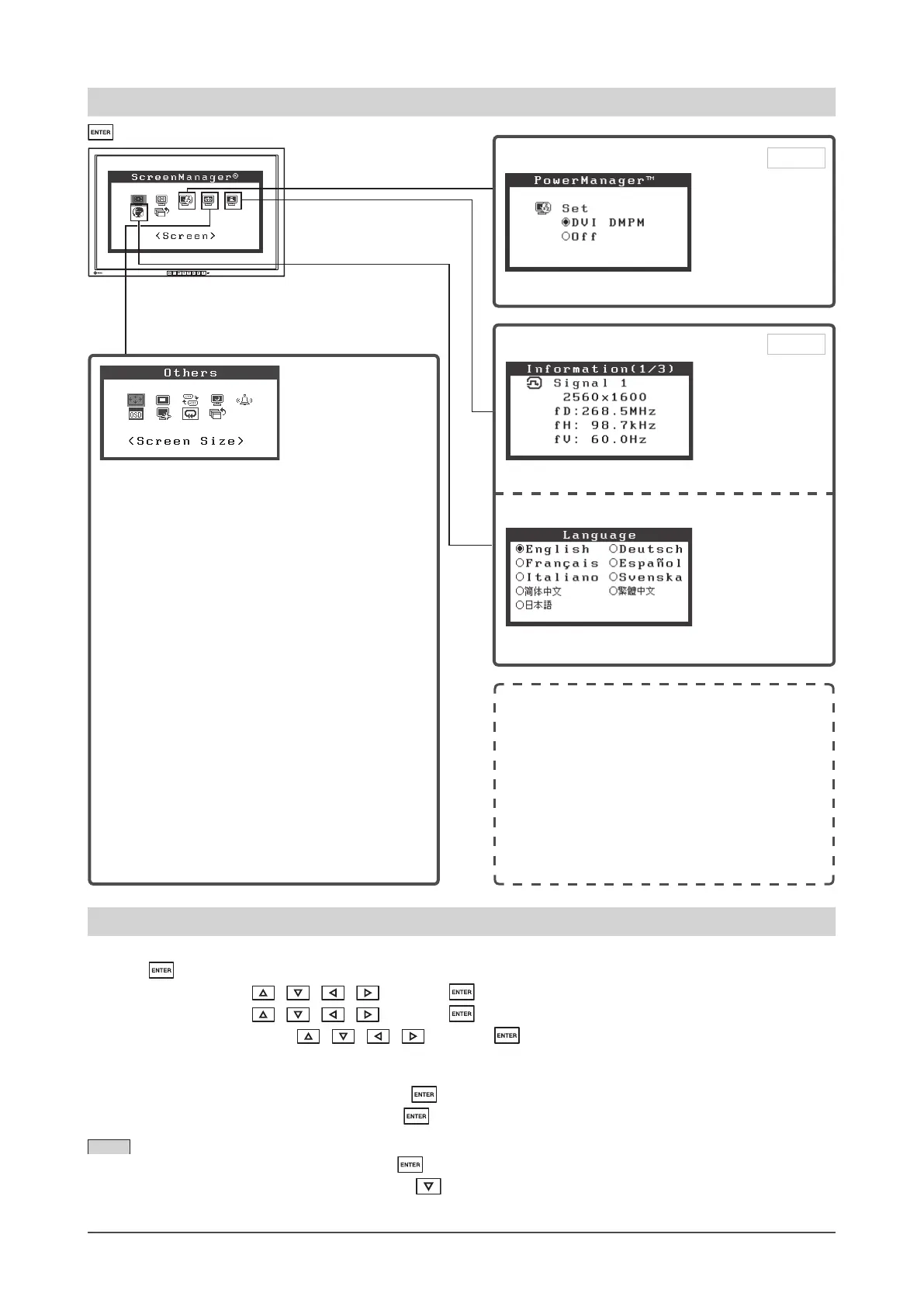9
Chapter 1 Overview and Features
Viewing Information
●
To check settings, usage time, etc. [Information]
Setting Language
●
To set a language to be displayed [Language]
To make useful settings/adjustments
Power Saving Setting
●
To set monitor power-saving [DVI DMPM]
Screen Size Selection
●
To change screen size
[Screen Size] ……………………… see page 15
●
To adjust brightness of non-display area
[Border Intensity] …………………… see page 15
Selecting Input Signal
●
To select input signal
[Input Signal] ………………………… see page 19
Beeper setting
●
To set the beeper [Beep] ……………see page 18
Off Timer Setting
●
To set monitor power-off time
[Off Timer] …………………………see page 14
Power Indicator Setting
●
To turn off the Power indicator while a screen is
displayed
[Power Indicator] ……………………see page 16
Setting Adjustment Menu Display
●
To update menu settings [Menu Size/Menu Position/
Menu Off Timer/Translucent]
………… see page 17
Resumption of Default Setting
●
To reset all settings [Reset]
………… see page 19
Basic operation of Adjustment menu
[Displaying Adjustment menu and selecting function]
(1) Press
. The Main menu appears.
(2) Select a function with
/ / / , and press . The Sub menu appears.
(3) Select a function with
/ / / , and press . The adjustment/setting menu appears.
(4) Adjust the selected item with
/ / / , and press . The setting is saved.
[Exiting Adjustment menu]
(1) Choose <Return> from the Sub menu and press
. The Main menu appears.
(2) Choose <Exit> from the Main menu and press
. The Adjustment menu quits.
NOTE
• The Adjustment menu can also be exited by pressing
twice quickly.
• <Exit> or <Return> can also be selected by pressing the
button twice in the Main menu or Sub menu.
Page 14
Page 18
EIZO Logo Display Setting
●
To display EIZO logo [EIZO Logo Appearing
Function] ………………………… see page 16
Locking Buttons
●
To lock operation
[Adjustment Lock] ……………… see page 16
Display Mode Selection
●
To choose Dual Display
[Display Setup] …………………… see page 10
Adjustment menu (Refer to below for operation)
SX3031W_UM_EN.indd 9SX3031W_UM_EN.indd 9 5/29/2007 1:46:01 PM5/29/2007 1:46:01 PM