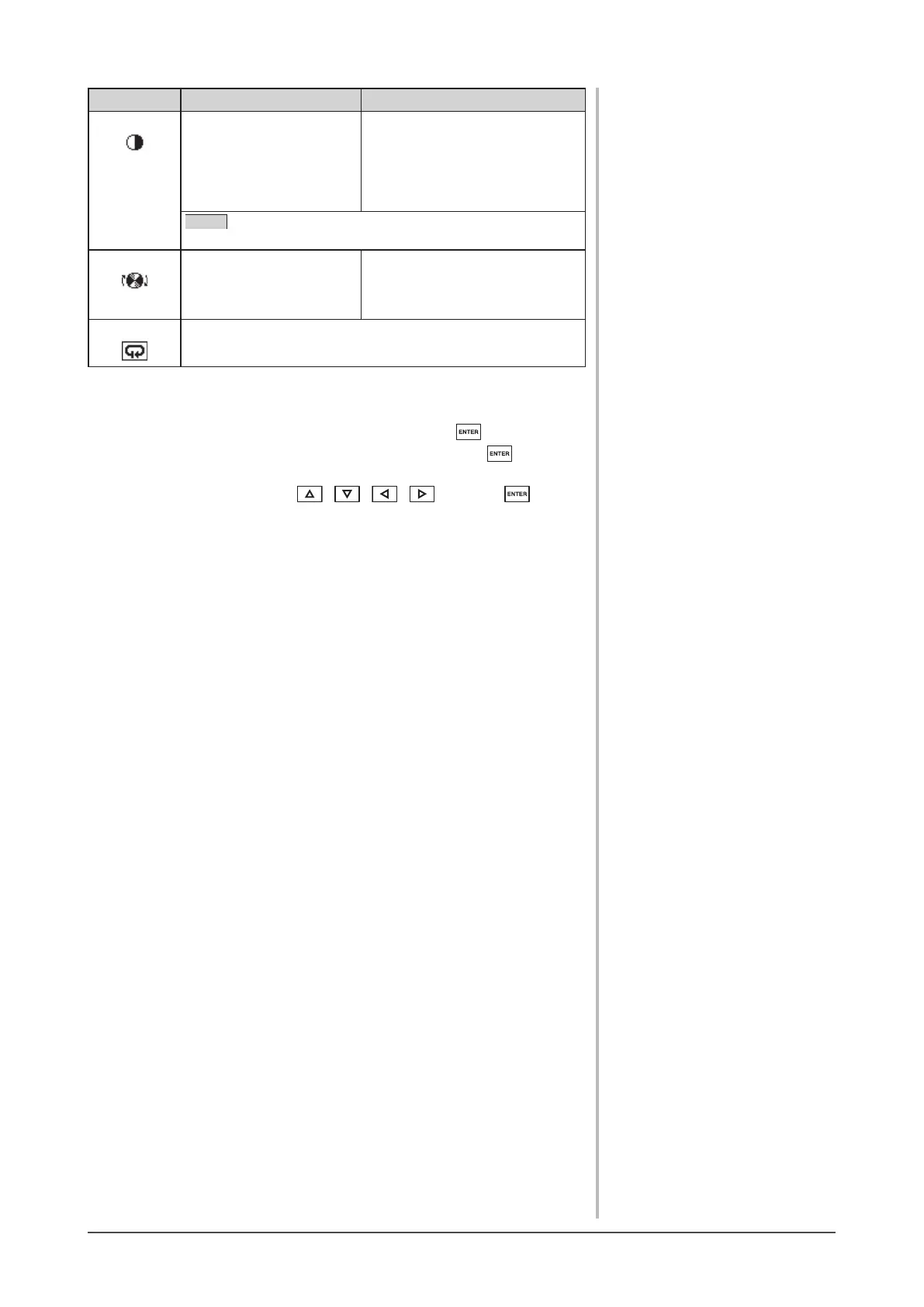13
Chapter 2 Settings and Adjustments
Menu Description Adjustment range
Gain
To adjust red, green, and
blue to a desired color tone
respectively
0 to 100%
Adjust the respective brightness of
red/green/blue to make a desired
color tone. Display an image with
white or gray background for
adjustment.
NOTE
• Values shown in percentage are available only as reference.
6 Colors
To adjust <Hue> and
<Saturation> in Red,
Yellow, Green, Cyan, Blue,
and Magenta respectively
Hue: –100 to 100
Saturation: –100 to 100
Reset
To reset the color settings of the selected FineContrast mode to
the default settings
●
To set/adjust color
(1) Choose <Color> from the Adjustment menu, and press .
(2) Select a desired function from the <Color> menu, and press .
The selected function menu appears.
(3) Adjust the selected item with / / / , and press .
The adjustment is completed.
SX3031W_UM_EN.indd 13SX3031W_UM_EN.indd 13 5/29/2007 1:46:04 PM5/29/2007 1:46:04 PM