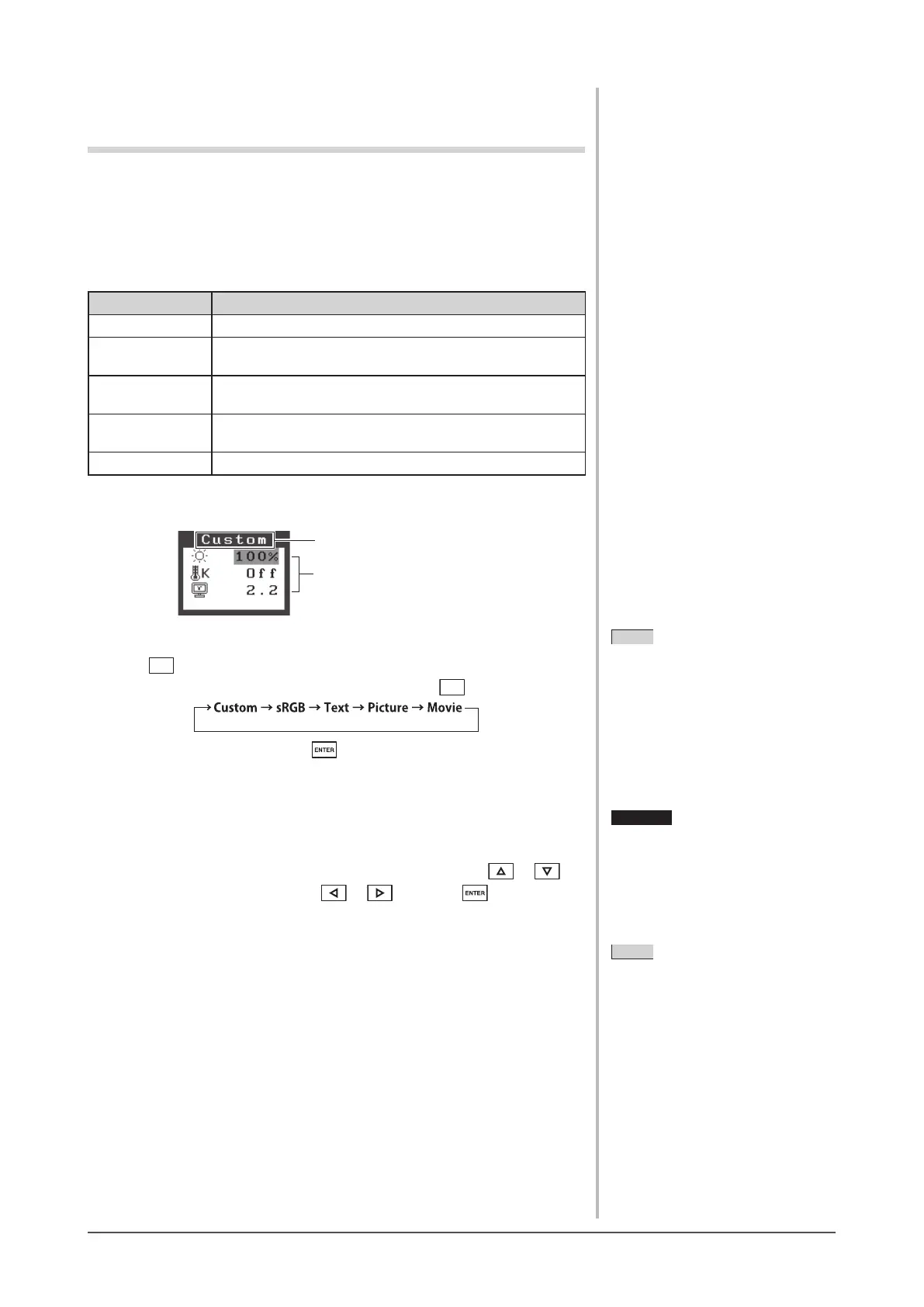11
Chapter 2 Settings and Adjustments
2-3 Color Adjustment
Simple Adjustment [FineContrast Mode]
This function allows you to select the best display mode for monitor brightness,
etc.
●
FineContrast mode
An appropriate display mode is selectable out of fi ve modes.
Mode Purpose
Custom Available for making desired setting.
sRGB
Suitable for color matching with sRGB compatible
peripherals.
Text
Suitable for displaying texts for word processing or
spreadsheets.
Picture
Suitable for displaying images such as photos or picture
images.
Movie Suitable for playing back animated images.
FineContrast menu
Example) Custom
Displays current mode.
Displays current settings of brightness, color
temperature, and gamma.
●
To select FineContrast mode
(1) Press
-/$%
.
The fi ne contrast mode changes at every time pressing the
-/$%
.
(2) Choose desired mode and press .
The setting completes.
●
To update color setting of FineContrast mode
<Brightness>, <Temperature>, and <Gamma> can be set or adjusted.
(1) Choose a desired function from the FineContrast menu with
or .
(2) Adjust the selected function with
or , and press .
The adjustment is completed.
Attention
• Color temperature values and gamma
values are fi xed in some modes.
Set them as shown in “To select an
appropriate mode for images” on page
12.
NOTE
• The <Color> menu of the Adjustment
menu allows advanced color
adjustments for each mode. Refer to
“To select an appropriate mode for
images” on page 12.
NOTE
• The Adjustment menu and the
FineContrast menu cannot be
displayed at the same time.
SX3031W_UM_EN.indd 11SX3031W_UM_EN.indd 11 5/29/2007 1:46:03 PM5/29/2007 1:46:03 PM