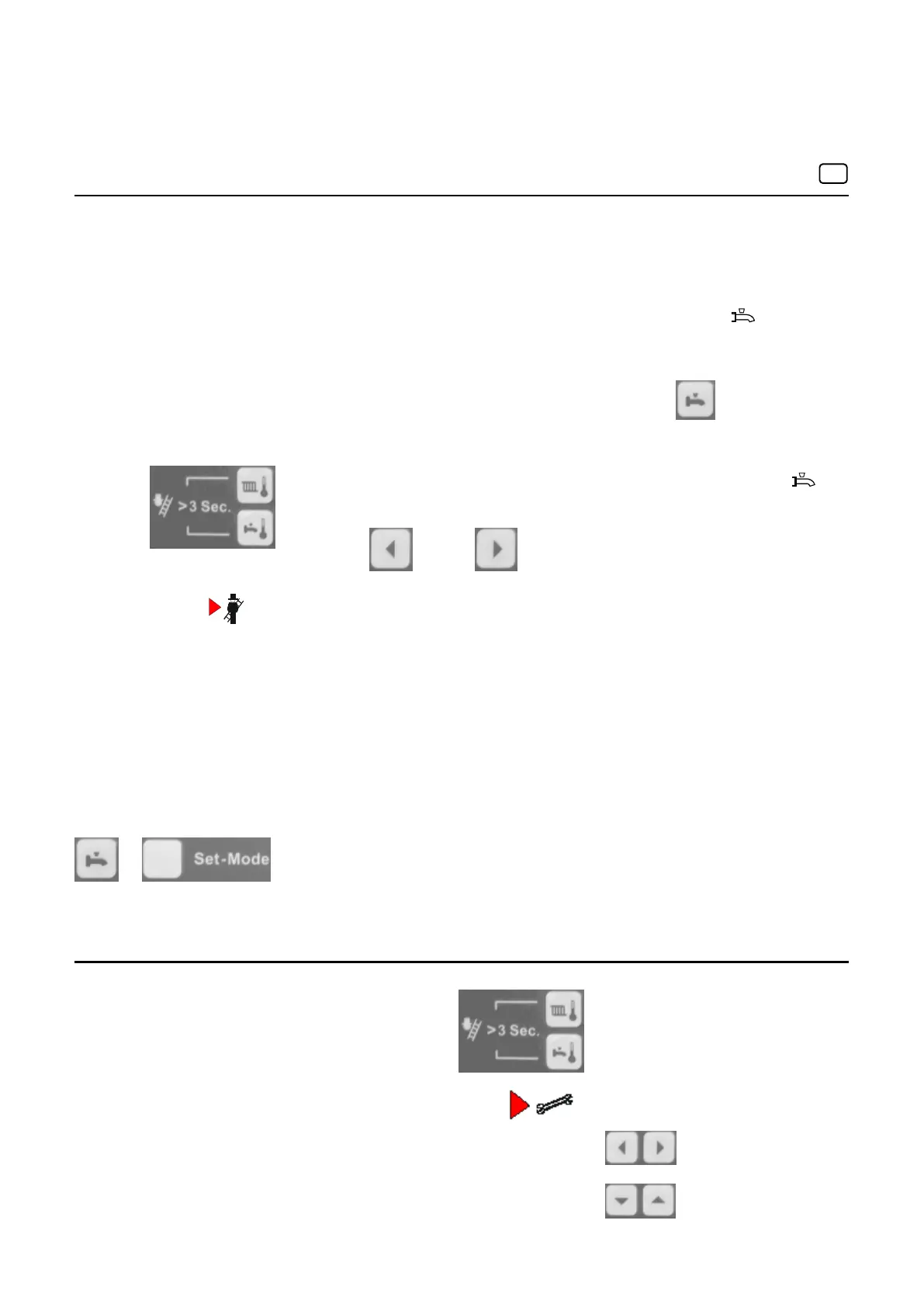ChimneySweeperFunction
ControlValveStopFunction
25
Trig
ger
Ac
tivate
buttons
longerthan
6sec.
T
hedisplayflashes
thecontrolvalvestop
symbol.
Thedisplayshowsthespecifiedrela-
tiveboileroutput.
Des
criptionofChimneySweeper
Function
Thechimneysweeperfunctionenables
acommissioningoftheboilerwhilein
heatingmode.Itservestotake
measurementsattheboiler,withthe
systembeingsettomaximumheating
outputuntilthetemperaturemonitoris
triggered.Inordertoenablethelargest
amountofheatingoutputpossible,the
chimneysweeperfunctionforcesa
signaltoextractheat.
Trigger
Sim
ultaneousactivationofbuttonsfor
morethan3sec,butlessthan6sec.
T
hedisplayflashesthechimney
sweepersymbol.
Function
G
eneratesaforcedsignaltooutput
heat.
Dea
ctivatesthePIDand2-pointcon-
troller
O
utputofmaximumheatingperfor-
mance
Messagecodeistriggeredduringan
activechimneysweeperfunct.
Terminate
Ac
tivatebuttons
or
Transitiontocontrollerstopfunct.
Duringtransitionto/fromerrorposition
Clo
ckFunction
Thetimermustbesettotheproper
timeinordertoprovideaproper
heatingprogram.
Thecurrenttimeissetasdescribed
onthepreviouspage
(ParameterizationEndUser)
Effect
Clockissettothecurrenttime.
Thepropersettingisimportantsothat
heatinganddomesticusewater
programcanfunctionproperly.
Notes
Clockcontinuestorunduringthe
adjustmentprocess.
Duringtheclockadjustmentprocess,
eachactivationof
resetsthesecondstozero.
or
Des
criptionofControlValveStop
Function
Thecontrolvalvestopfunctionenables
amanualsettingoftheboileroutput
duringheatingmode.Itservestotake
measurementsattheboiler.
Function
G
eneratesaforcedsignaltooutput
heat.
Dea
ctivatesthePIDand2-pointcon-
troller.
O
utputofstartingperformance.
Des
criptionofDomesticUseWater
Provision
Theprovisionofdomesticusewater
canbeswitchedonoroffindependently
fromtheotheroperatingmodes.
OperatingMode
Thedomesticusewateroperating
modeisturnedONorOFFbyactivat-
ingthedomesticusewaterprovision
button.
Effect
Domesticusewaterprovisionturned
ONisindicatedbyabarbelowthe
domesticusewatersymbol.
Domesticusewateristheprovided
automaticallyaccordingtotheinternal
specifications.Domesticusewater
provisionturnedOFFisindicatedbya
deletedbarbelowthedomesticuse
watersymbol.
FunctionsuponAttachedRoom
DeviceQAA73(Accessory)
Ifaroomdeviceisconnectedtothe
TRIGON,allfunctionssupportedby
sameareeitherlockedoutorblocked
outbytheAGU2.311panel.
Theseare,forexample:
Clo
cksettingatAGU2.311operating
panel(displayonly)
T
imerprograms
T
argetvalues
Parameterizationviatheoperating
panelisstillpossible!
Backlight
Uponactivationofanybutton,the
backlightisactivatedforaperiodof
approx.8minutes.
Settings
Pus
hthesetbuttonstoincrease/
decreasetheoutputinper-
centagesteps.
Pus
hthelineselectorbuttonstoalter-
natebetweenminimumand
maximumoutput.
e
n