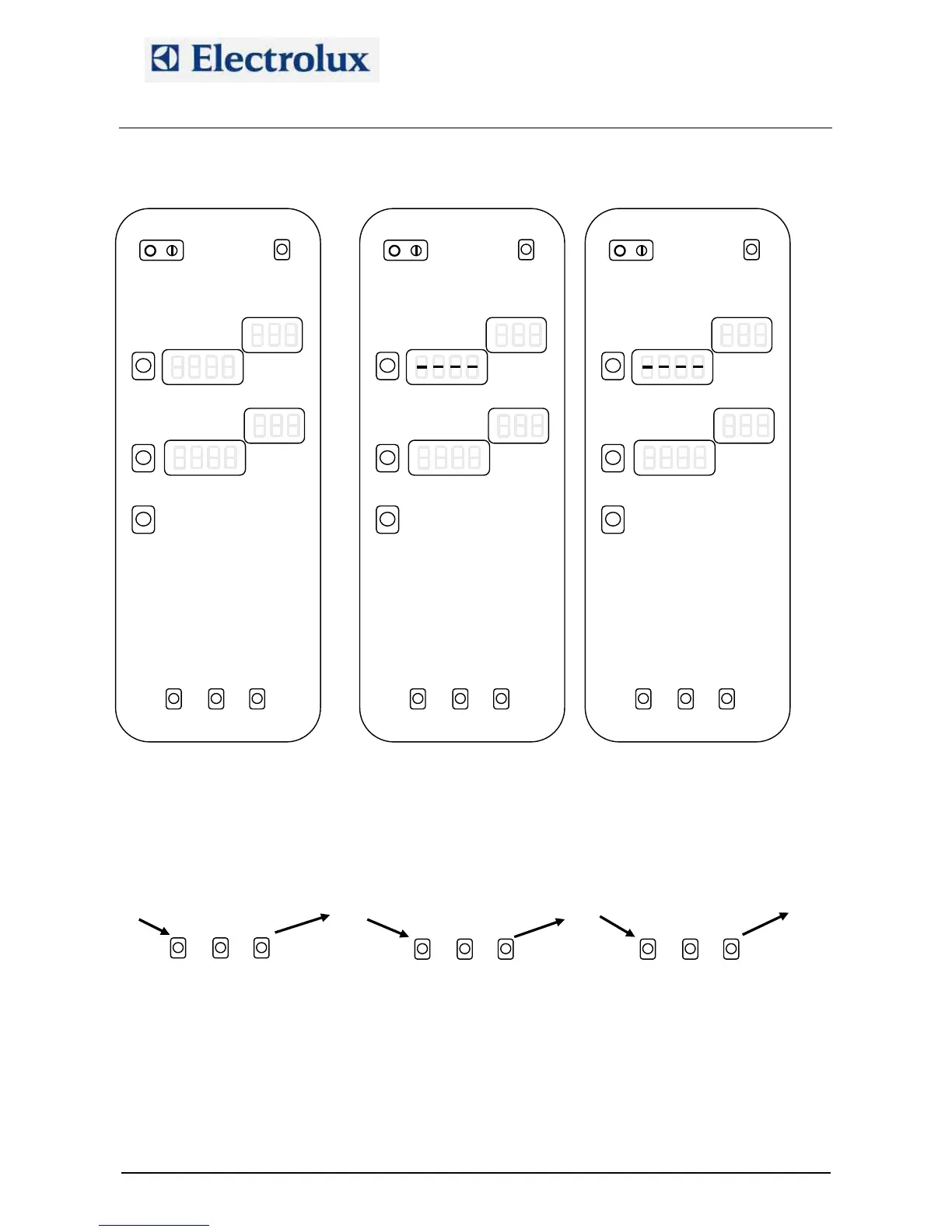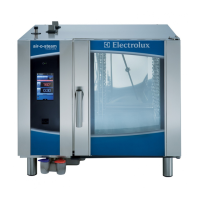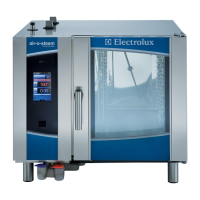Electrolux Professional S.p.A.
Ovens Platform Customer Support
Technical Training & Service
AOS OVENS - Service Manual
(595889300 – ENG)
1. Programming the default parameters
Fig. 1
Fig. 3
Switch on the oven (fig. 1).
Just after the switching on, a lamp test will take place.
After the lamp test 4 lines will appear on the cavity temperature display (fig. 2).
At this point, while the 4 lines are showed on the display, press the external service buttons (fig.3) till you
hear a beep.
Fig. 4 Fig. 5 Fig. 6
1
1
1 2
1
At this point press the right buttons till you hear a beep (fig. 4).
Press then the left service buttons till the beep (fig. 5).
At this point release the left buttons keeping pressed the middle one (fig. 6) till you hear 2 beeps.
Release the middle button and on the temperature display you will see “PdEF”: the oven will switch off and
on automatically.
File: AOS service manual (ENG).008 ©Copyright 2002 by Electrolux Professional P.4/40
