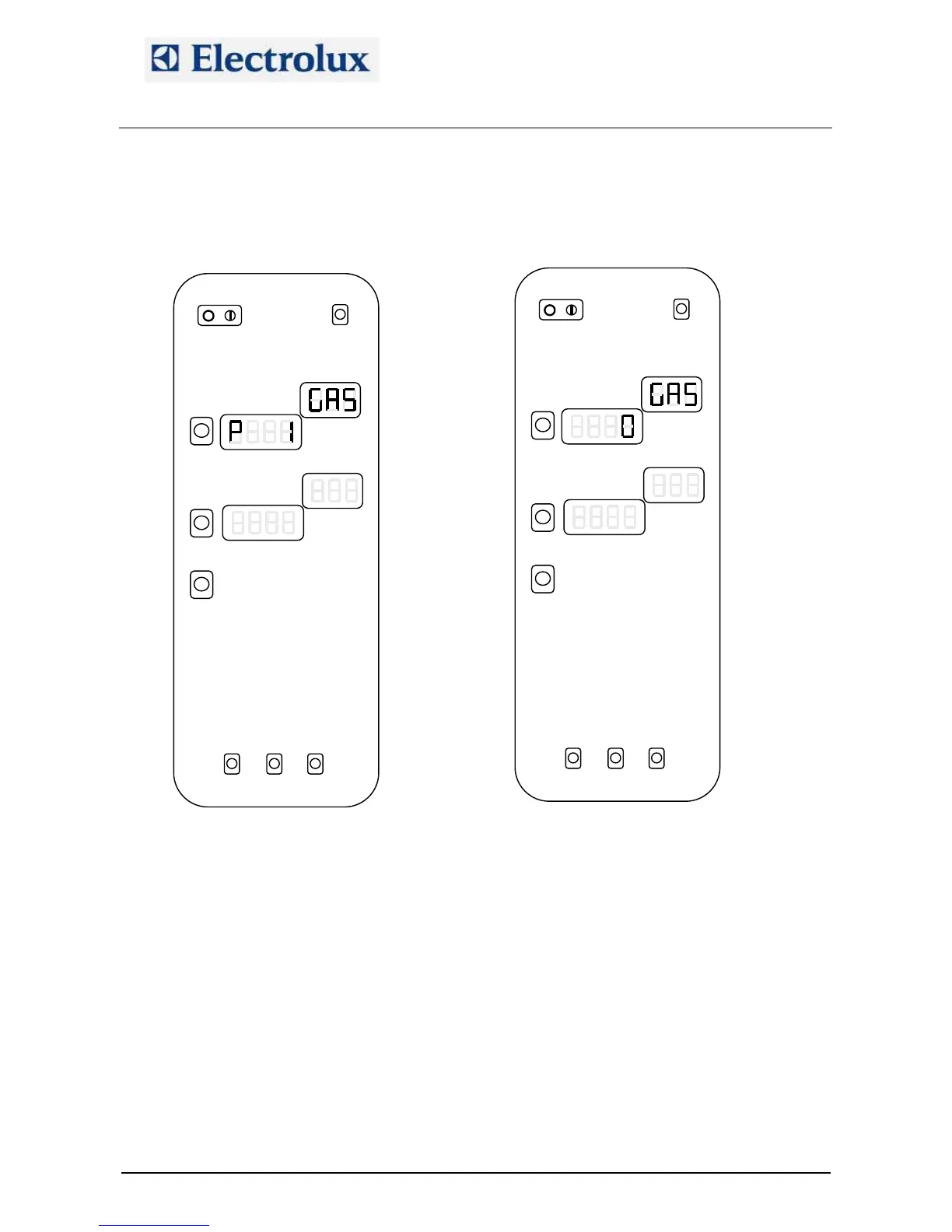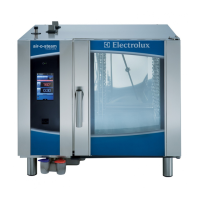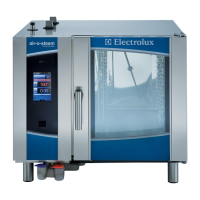Electrolux Professional S.p.A.
Ovens Platform Customer Support
Technical Training & Service
AOS OVENS - Service Manual
(595889300 – ENG)
Pressing the middle button it is possible to see the value of the parameter (fig. 13) and pressing at this
point the external buttons it is possible to modify the value. Press again the middle button returning to the
displaying of the number of the parameter to store the new value.
Switch off the oven to exit from programming.
3. By-pass calibration (only for lev. B ovens)
In order to calibrate the by-pass probe on lev. B oven, follow these steps:
1) Switch on the oven
2) Enter in parameter programming and set parameter cort to 0
3) Exit from programming and switch on again the oven
4) Wait for the end of the pre-heating cycle
5) Select a steam cycle (100 °C)
6) Select continuous time (indication “cont” on time display)
7) Press and hold down the left service buttons and at the same time press the START button (fig. 14);
the oven will give a long beep
8) Release the service buttons and wait for the stabilization of the temperature reading by the by-pass
probe
9) When the temperature has stabilized, press the three service button together in order to memorize the
value (fig. 15); the oven will confirm the storing with a long beep
