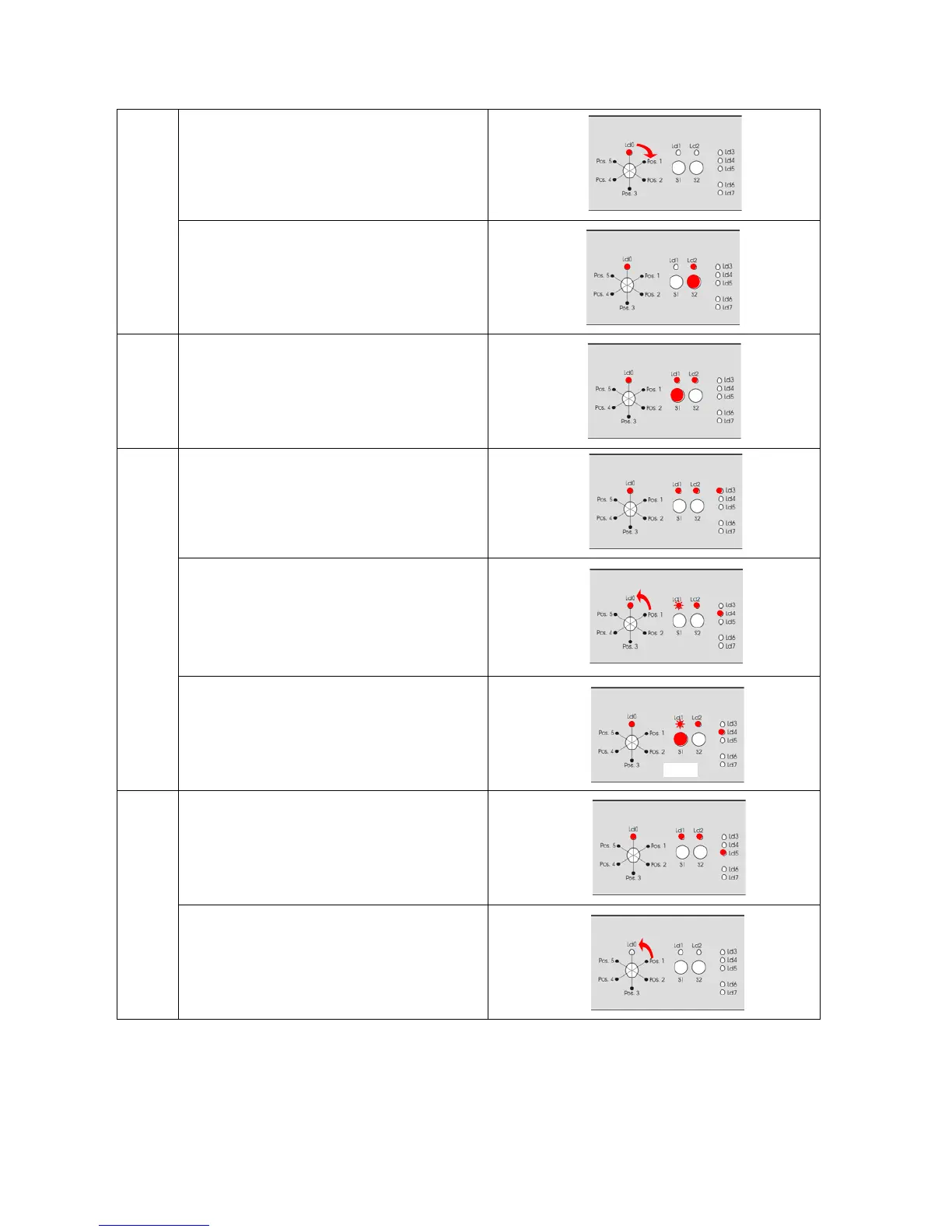SOI/TD 2004-11 PR 26 599 36 44-44
8/
6 SEQUENCE OF OPERATION
1. Turn the knob to select the desired
programme.
The LD0 placed above the knob lights
up.
SELECTING THE CYCLE
2. Select the delayed start or the desired
option (if featured).
The relative LED lights up.
START
3. Close the door.
4. Press button S1 to start the washing.
The LED LD1 lights up.
Before starting the programme, it is
possible to modify the selections.
5. During the cycle, the LEDs relative to the
current phase and to the selected option
are lit.
6. Turning the knob to any position, but not
“0”, the programme continues without
any modification.
7. To interrupt a programme in progress:
Open the door carefully or turn the knob
to position “0”.
To restart the cycle, turn the knob to the
position corresponding to the cycle
previously chosen or to any other
position and close the door.
EXECUTION OF CYCLE
8. To cancel a programme in progress:
Press button Start S1 for about 3
seconds.
The LED LD1 flashes.
The Salt/Rinse-aid LEDs light up.
9. At the end of the programme:
The END of CYLE LED LD5 lights up.
Opening and closing the door, the LED
switches off.
EDN
10. Turn the knob to OFF position to switch
the appliance off.
3 sec
