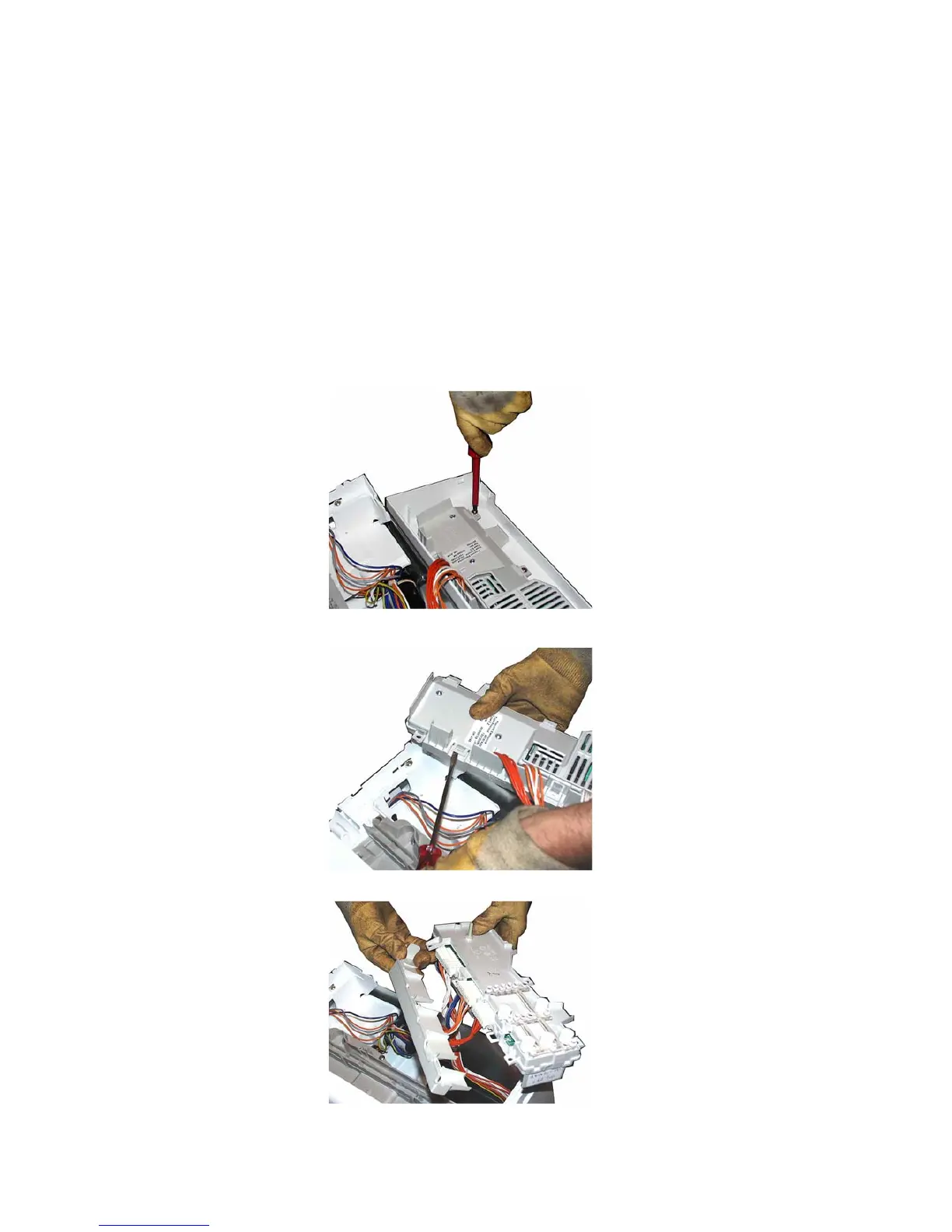- 22 -
DGS-TDS-N 11.06 R.B. © Electrolux 599 51 50 25 EN
Accessibility of Components
Besides the main electronic the accessibility of components is to be taken from Service Manual
599 515 011.
Replace the main circuit board
1. Remove the control panel.
2. Remove the five fixation screws from the electronic.
3. Disengage cable cover
4. Disconnect all plugs.
