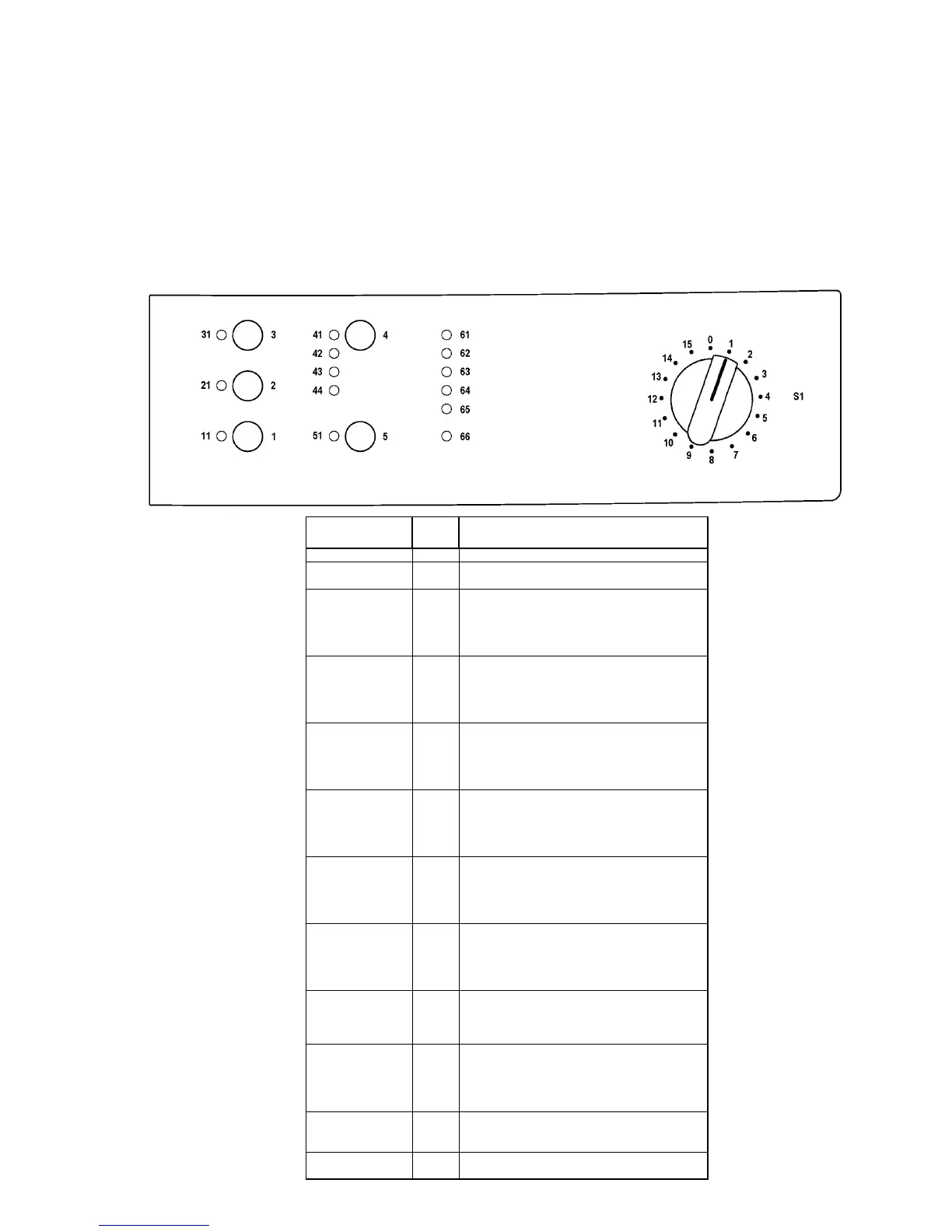- 23 -
DGS-TDS-N 11.06 R.B. © Electrolux 599 51 50 25 EN
2
1
3
4
5
Service Program
Fault indication by cycle run display
- Switch off the appliance.
- Hold buttons 1 and 2 pressed simultaneously and turn the program selector one position to
the right.
- Hold the two selected buttons pressed until possibly a buzzer will sound and/or the LEDs and
the display will give a running light.
- By the program selector it is possible to interrogate the desired checking function according
to the table.
Position of the
rotary switch
Button Test function
Off Off
16
Positions
01 Button 1 1) Start of the customer service testprogram
and 2) LED - Test
Button 2 LEDs are step by step illuminated.
If you press a button the according LED is on.
02 Water channel mainwash
Water intake up to savety level fS
Time max. 5 min
Valve mainwash
03 Water channel prewash
Water intake up to savety level fS
Time max. 5 min
Valve prewash
04 Water channel softener
Water intake up to savety level fS
Time max. 5 min
Valve mainwash and prewash
05 Water channel spots
Water intake up to savety level fS
Time max. 5 min
Valve spots or hotwater
06 Heating and circulation pump
Heating up to 90°C
Time max. 10 min
Water intake over mainwash chamber
07 Tub leakage test
Water intake over mainwash chamber up to 150 mm
Motor rotation 250 1/min
08 Draining and spinning
Draining
Spinning up to maximium spin speed,
if level < fSch
09 DSP
The drum is positioned if level < fSch
10 Displaying the error code (programme display)
