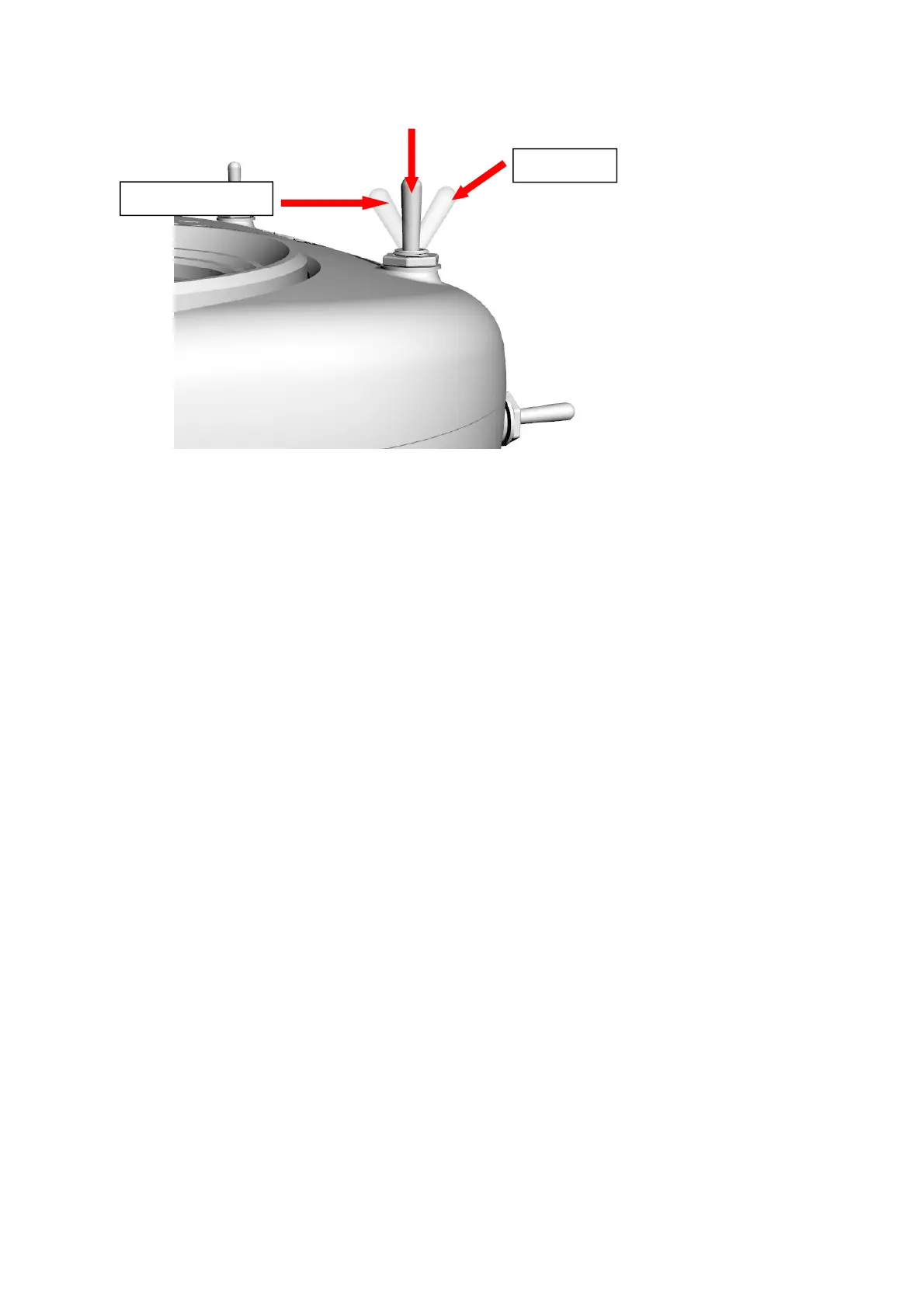Tinyhawk III Plus
6.2 Flight Modes
The Tinyhawk III Plus comes with its default setting in Simple Mode. The AUX 2
switch is configured to change between these modes using a 3-position switch.
When AUX 2 is in the first position, the Tinyhawk III Plus will be in Simple Mode.
When the switch is in the middle position, it will be in Intermediate Mode, and
finally, the third position is Advanced Mode.
1. Simple Mode (Stabilized Mode ARM): This is a basic flight control mode
where the maximum angle of the Tinyhawk III Plus is limited during flight
to help restrict speed and make flying easier. In this mode, the aircraft's
control is attitude-based. Pitch and roll inputs from the transmitter
control the pitch and roll angles of the aircraft. For instance, a 20-degree
roll input on the stick translates to a 20-degree roll angle for the
Tinyhawk III Plus.
2. .Intermediate Mode (Horizon Mode): This mode has a higher angle limit
for faster flight. Attitude control remains the same. The only difference is
that at the endpoints of pitch and roll stick inputs, the aircraft will flip in
that direction.
3. Advanced Mode (Acro Mode): This mode gives you full control over the
aircraft. There are no angle limits anymore, and control is rate-based.
This means that control inputs from the sticks set a rotation rate around
the respective axis.