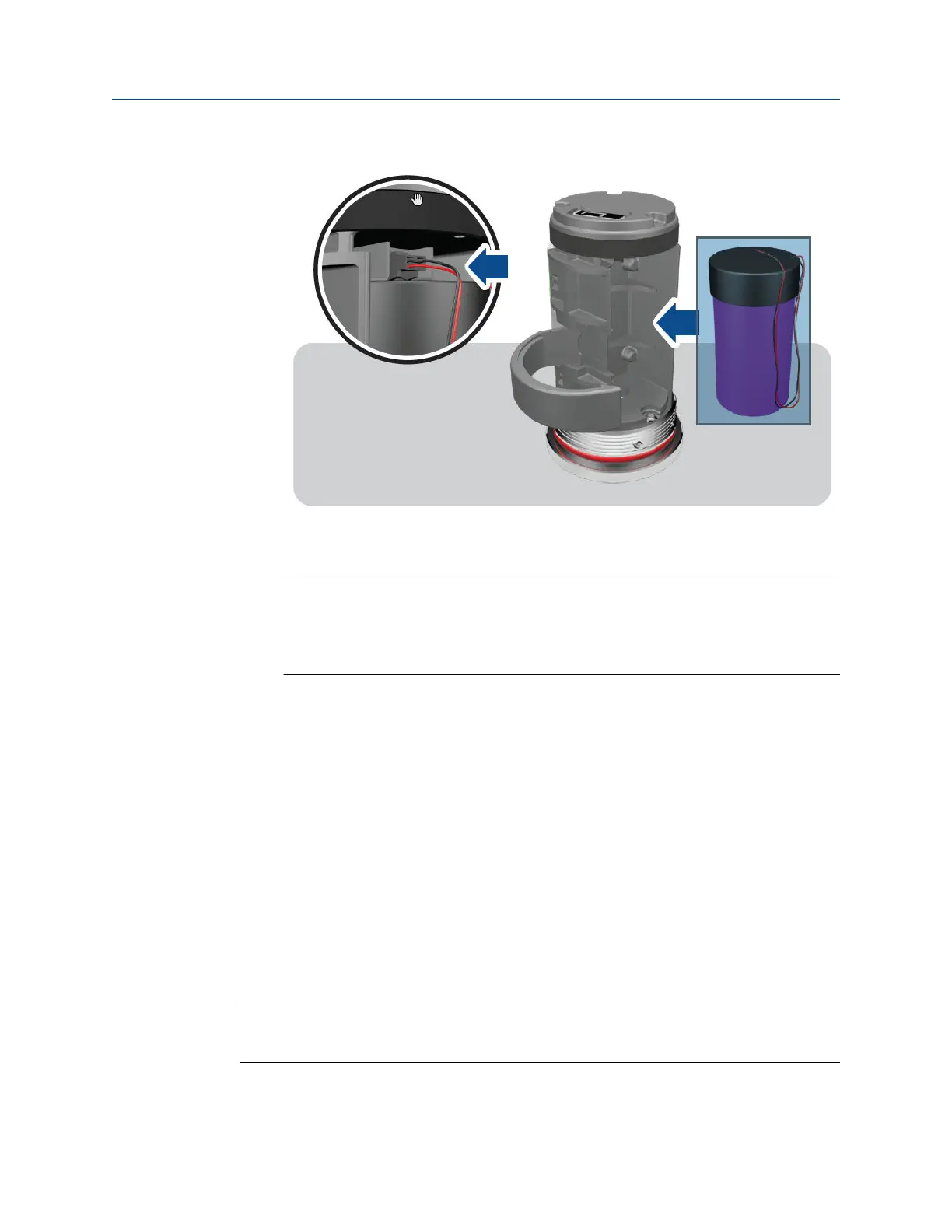4. Replace the battery. Tuck the wires against the battery and lock them into place.
5. Mount the cover and then tighten it.
Note
To avoid depleting the battery, disconnect it when the device is not in use. If you
have configured the device and network but are not ready to commission it,
remove the battery to extend its operating life. Reconnect the battery when you are
ready to install the device.
2.3 Configuration overview
Configure the device to control the following operations:
• How measurement results are reported and how often are they reported
• How and when alerts are generated
• Set the upper and lower limits of the alerts
• Set the units of measurement for the parameters
• Set the primary variable, secondary variable, tertiary variable, and quarternary variable
You can change these configurations from AMS Device Manager or from a field
communicator such as Trex Communicator.
To view the default values, see Configuration defaults.
Note
The specific user interface for performing the configuration varies depending on the host
used.
User Guide
Configuration
MHM-97927-PBF August 2020
MHM-97927-PBF, Rev 1 17