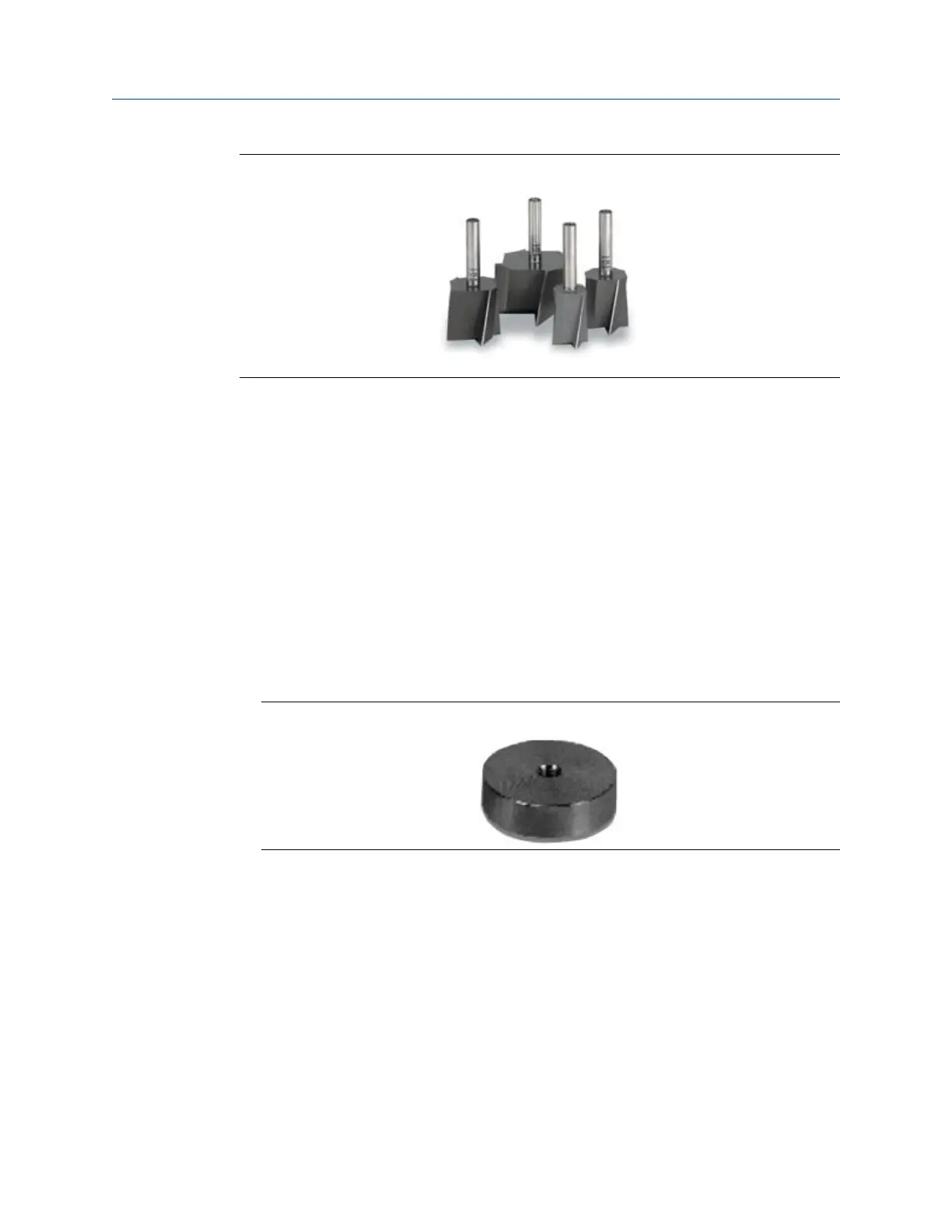Figure 3-1: Spot face or end mill tool
Attachment tools and supplies
• 1/4-28" taps and tap handle
• 9/16" open-end wrench
• 1/8" hex Allen key
• 3/16" ball-end hex wrench
• Wire brush
• Plant-approved cleaner/degreaser
• Plant-approved semi-permanent thread locker (e.g. Loctite)
For epoxy mount, you also need the following:
• 2-part epoxy
• A212 Mounting Pads
Figure 3-2: A212 mounting pad
• (Optional) Grinder – to create a sufficiently flat mounting surface
For motor fin mount, you also need the following:
• Motor Fin Mount Probe
• Epoxy
3.3 Mounting mechanisms
The device may be mounted using any of the mechanisms listed below. Stud mounting is
preferred. The mounts are listed according to our recommendation. Temporary mounting
should be a last resort.
• Stud mounting (preferred)
Installation
User Guide
August 2020 MHM-97927-PBF
44 MHM-97927-PBF, Rev 1