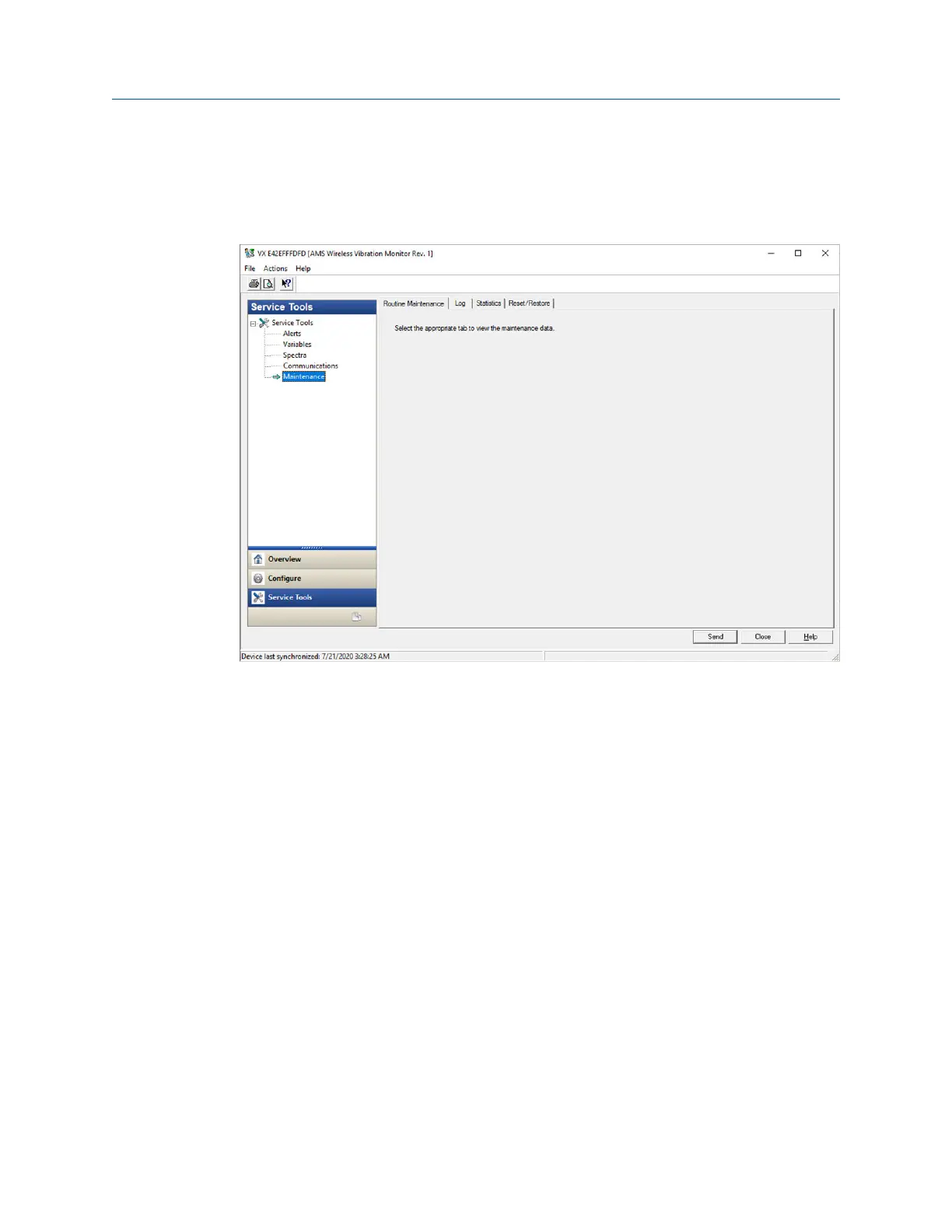This tab shows the status and details of the device joining a network.
Maintenance tab
Use this tab to manage the device maintenance and log settings.
Click Routine Maintenance to view device statistics and restore the device to default
settings.
Log to display events such as measurements, HART transmissions, and wake actions.
Click Log Configuration to configure event logging options. Data from event logs are
useful during a debug process.
Click Device Statistics to display statistics related to radio transmission operation such as
communication interval between data requests.
Click Reset/Restore to reset the device or to restore factory default settings.
2.5 Configure with Trex Communicator
You can configure the monitor using a field communicator such as the AMS Trex
Communicator. For instructions on using the AMS Trex, refer to the AMS Trex Device
Communicator User Guide.
A Rev 1 DD is required when using a field communicator to configure the AMS Wireless
Vibration Monitor. Refer to the Field Communicator User’s Manual for more details on DDs
or go to https://www.emerson.com/en-us/catalog/ams-trex-device-communicator for
instructions on adding a DD for AMS Wireless Vibration Monitor.
User Guide
Configuration
MHM-97927-PBF August 2020
MHM-97927-PBF, Rev 1 37