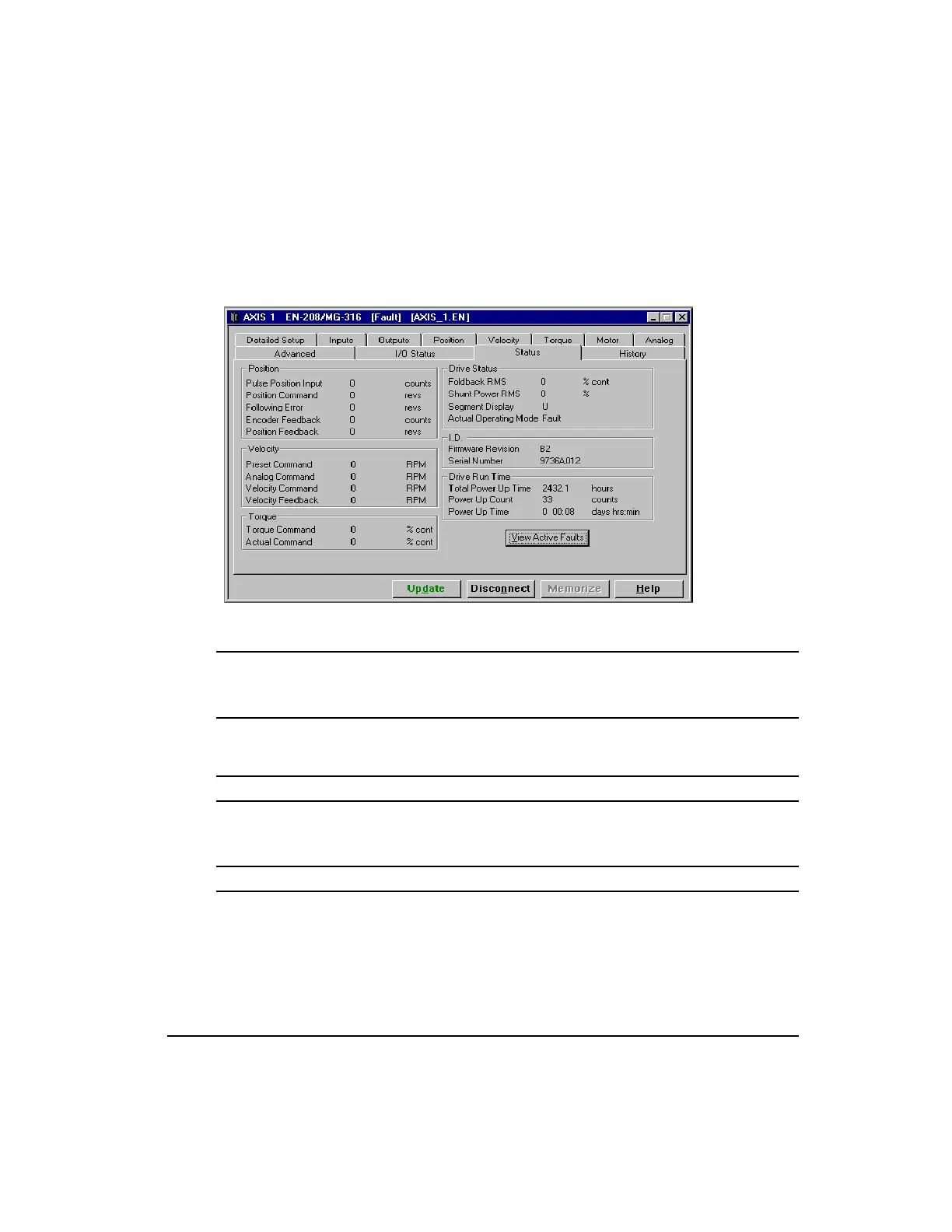69
Setting Up Parameters
Status Tab
This tab displays the drive status in real time and is only available when you are on-line with
a drive. The information in this tab is divided into six categories: Position, Velocity, Torque,
Drive Status, I.D. and Drive Run Time.
Figure 45: Status Tab
Note
The information in this tab is for diagnostics purposes only and cannot be changed from
within this tab.
Position Group
Pulse Position Input
This parameter returns the total number of actual pulses received on the pulse input hardware.
This value is active in all operating modes.
Position Command
This is set to zero when the Absolute Position Valid output function is activated.
Artisan Technology Group - Quality Instrumentation ... Guaranteed | (888) 88-SOURCE | www.artisantg.com