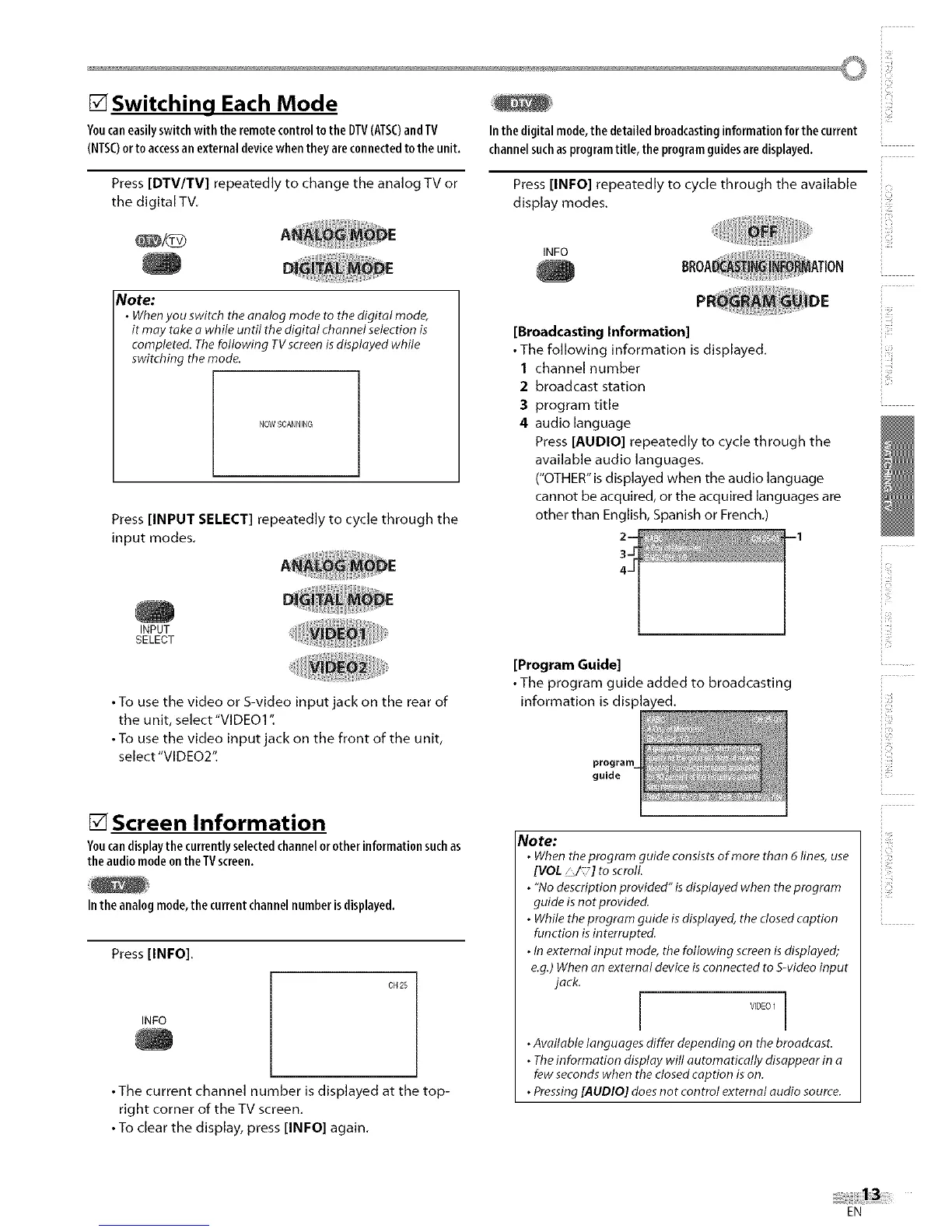[] Switching Each Mode
Youcaneasilyswitchwith the remotecontroltothe DTV(ATSC)andTV
(NTSC)orto accessanexternaldevicewhentheyareconnectedtothe unit.
Press [DTV/TV] repeatedly to change the analog TV or
the digital TV.
_/dSb
Note:
• When you switch the analog mode to the digital mode,
it may take a while until the digital channel selection is
completed. The following TV screen is displayed while
switching the mode.
NOWSCANNING
Press [INPUT SELECT] repeatedly to cycle through the
input modes.
INPUT
SELECT
•To use the video or S-video input jack on the rear of
the unit, select "VIDE01 ".
• To use the video input jack on the front of the unit,
select "VIDE02".
[] Screen Information
Youcandisplaythe currentlyselectedchannelorotherinformationsuchas
the audiomodeontheTVscreen.
Inthe analogmode,the current channelnumberis displayed.
Press [INFO].
INFO
CH 25
• The current channel number is displayed at the top-
right corner of the TV screen.
• To clear the display, press [INFO] again.
Inthe digitalmode,the detailedbroadcastinginformation for the current
channelsuchas programtitle, the programguides aredisplayed.
Press [INFO] repeatedly to cycle through the available
display modes.
INFO
[Broadcasting Information]
• The following information is displayed.
I channel number
2 broadcast station
3 program title
4 audio language
Press [AUDIO] repeatedly to cycle through the
available audio languages.
("OTHER" is displayed when the audio language
cannot be acquired, or the acquired languages are
other than English, Spanish or French.)
[Program Guide]
• The program guide added to broadcasting
information is displayed.
guide
Note:
• When the program guide consists of more than 6lines, use
[VOL :/-] toscroll
• "No description provided" is displayed when the program
guide isnot provided.
• While the program guide is displayed, the dosed caption
function is interrupted.
• In external input mode, the following screen isdisplayed;
e.g.)When an external device isconnected to S-video input
jack.
i v_oEo_]
•Available languages differ depending on the broadcast.
• Theinformation display will automatically disappear in a
few seconds when the closed caption is on.
• Pressing[AUDIO] doesnot control external audio source.
i¸!7¸¸
i ,71_
ii!i7
_i!ii!_!i_
iiii!
i :iii!
i 7 ¸
i iii!i_