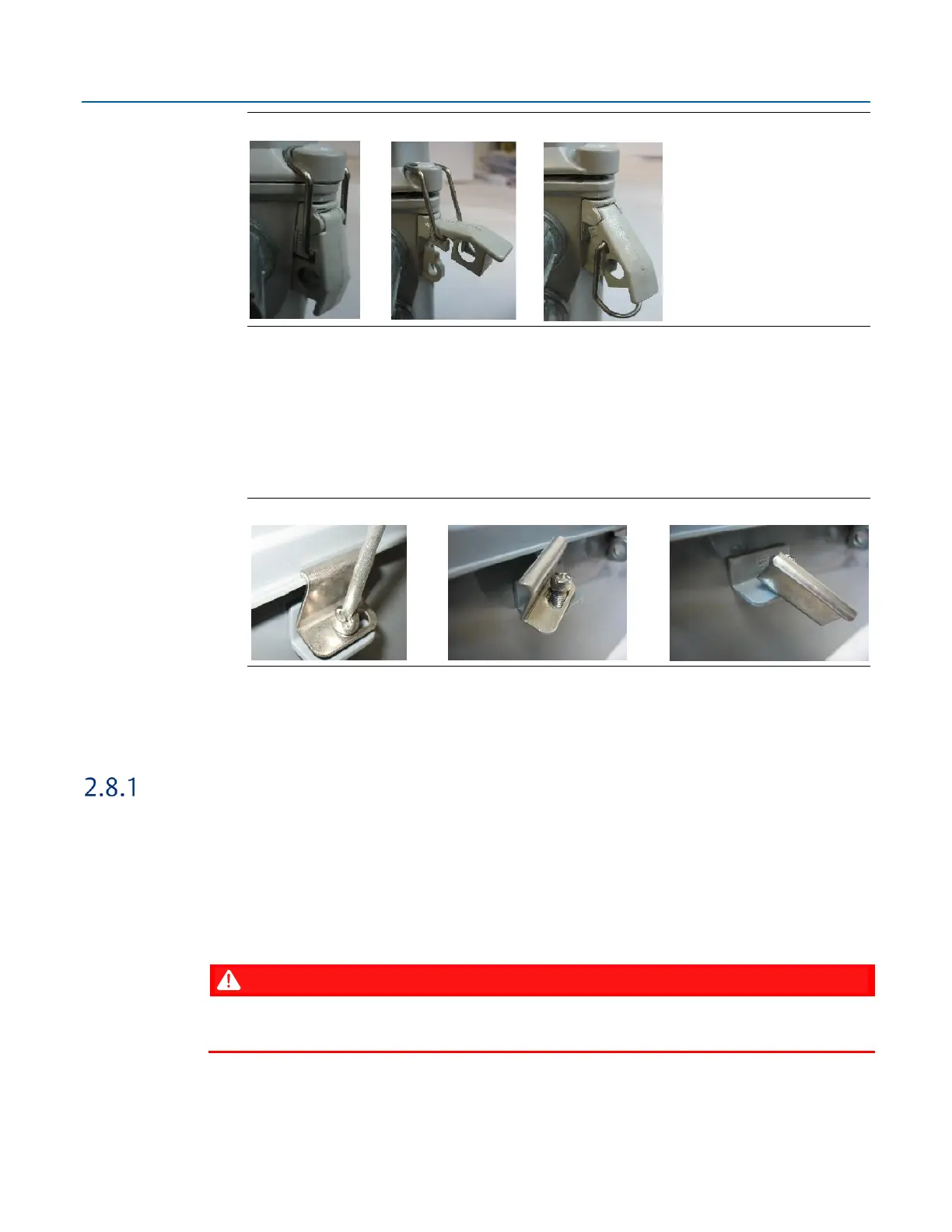Emerson FB2200 Flow Computer Instruction Manual
D301784X012
March 2019
22 Installation
Figure 2-8. Fiberglass Enclosure Fasteners
▪
Aluminum Enclosure
The enclosure includes six clamps along the edge of the door (two at the top, two on the
bottom, two at the side). To open the door, use a Phillips-head screwdriver to loosen (but not
remove) the screws enough so you can then pop the clamp free of the lip of the door, then
repeat for the other clamps and open the door. To fasten the door, place the clamp over the
door lip then tighten the screw torqueing to 20 in-lbs (2.3 N m); repeat for the other clamps.
Figure 2-9. Aluminum Enclosure Clamps
2.8 Mounting the Enclosure
You can mount the flow computer directly to a pole. You can also mount it on a wall or panel.
Bolting Considerations
If the flow computer installation requires assembly of a process flange, manifold, or flange
adapters, follow these assembly guidelines to ensure a tight seal for optimal performance
characteristics of the flow computer.
Only use bolts supplied with the flow computer or sold by Emerson Remote Automation Solutions
as spare parts. Refer to the figure for common flow computer assemblies with the bolt length
required for proper flow computer installation.