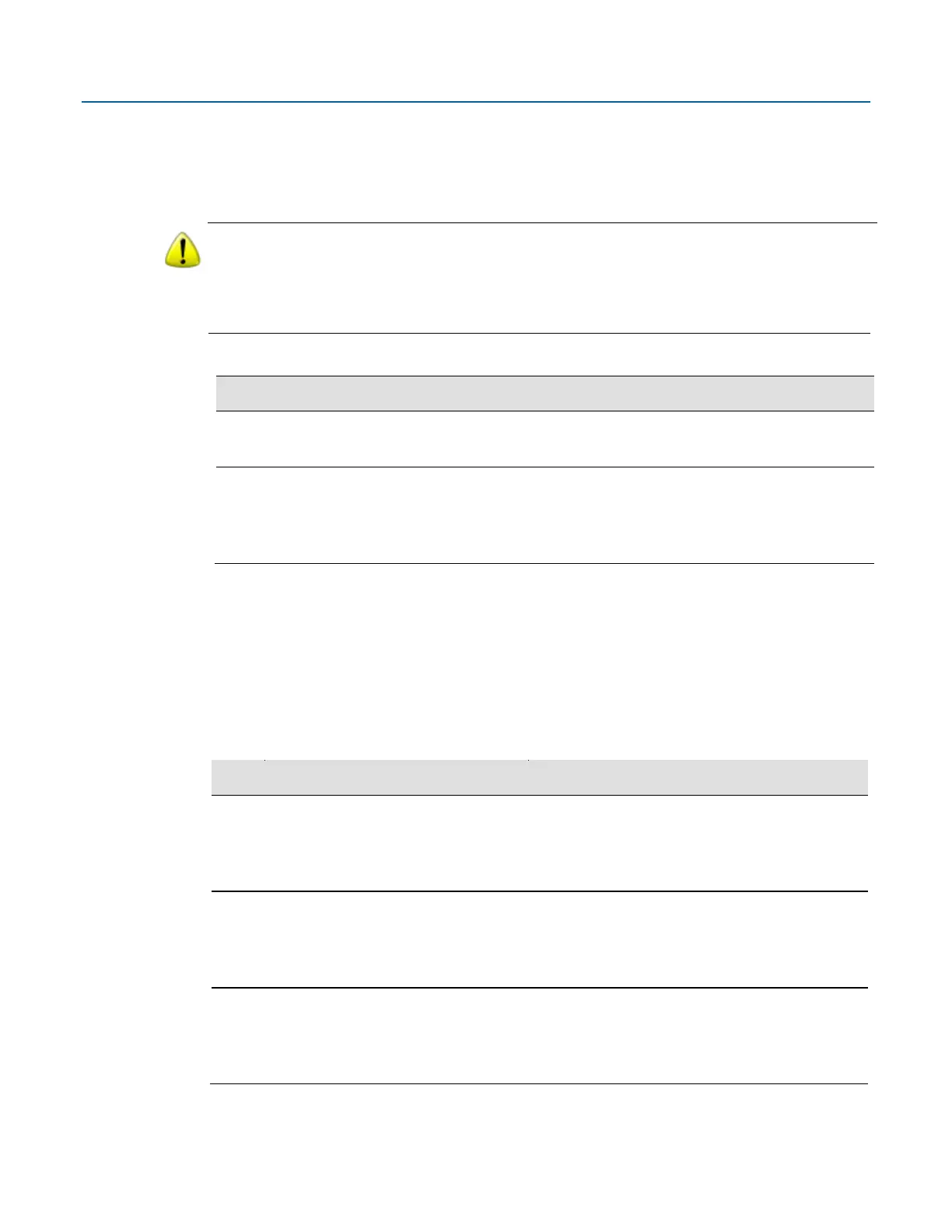Emerson FB2200 Flow Computer Instruction Manual
D301784X012
March 2019
Introduction 7
1.6 Power Options
You can power the flow computer using an external DC input, or an internal rechargeable battery
connected to a solar panel.
Important
Use only batteries supplied with the flow computer or sold by Emerson Remote Automation
Solutions as spare parts for this flow computer. If you substitute a battery you obtain elsewhere you
will void your certification unless it is the identical part from the same manufacturer as that
supplied with the flow computer from Emerson.
Table 1-3. Power Options
10.5 Vdc to 30 Vdc external supply (Max power at 10 watts)
▪
12 Vdc
▪
10.5 Ah
▪
Not suitable with ATEX or IECEx applications
▪
Can be optionally charged by a solar panel
1.7 Communications
The flow computer includes three serial communication ports and one Ethernet port. The serial
ports allow communication using DNP3, Modbus, BSAP, and ROC protocols. The Ethernet port is an
RJ-45 connector; the FB2200 supports a maximum of six concurrent TCP connections (sockets)
through this port.
Table 1-4. Serial Ports
▪
Serial communications
▪
Software-selectable for RS-232,
RS-422, or RS-485 operation
▪
4-wire
RS-232, RS-422, or RS-485 communication to
host or other devices. 4-wire used with external
radio.
▪
Serial communications
▪
Software-selectable for RS-232 or
RS-485 operation
▪
2-wire
RS-232 or RS-485 communication to host or
other devices.
▪
Serial communications
▪
Software-selectable for RS-232 or
RS-485 operation
▪
2-wire
RS-232 or RS-485 communication to host or
other devices.