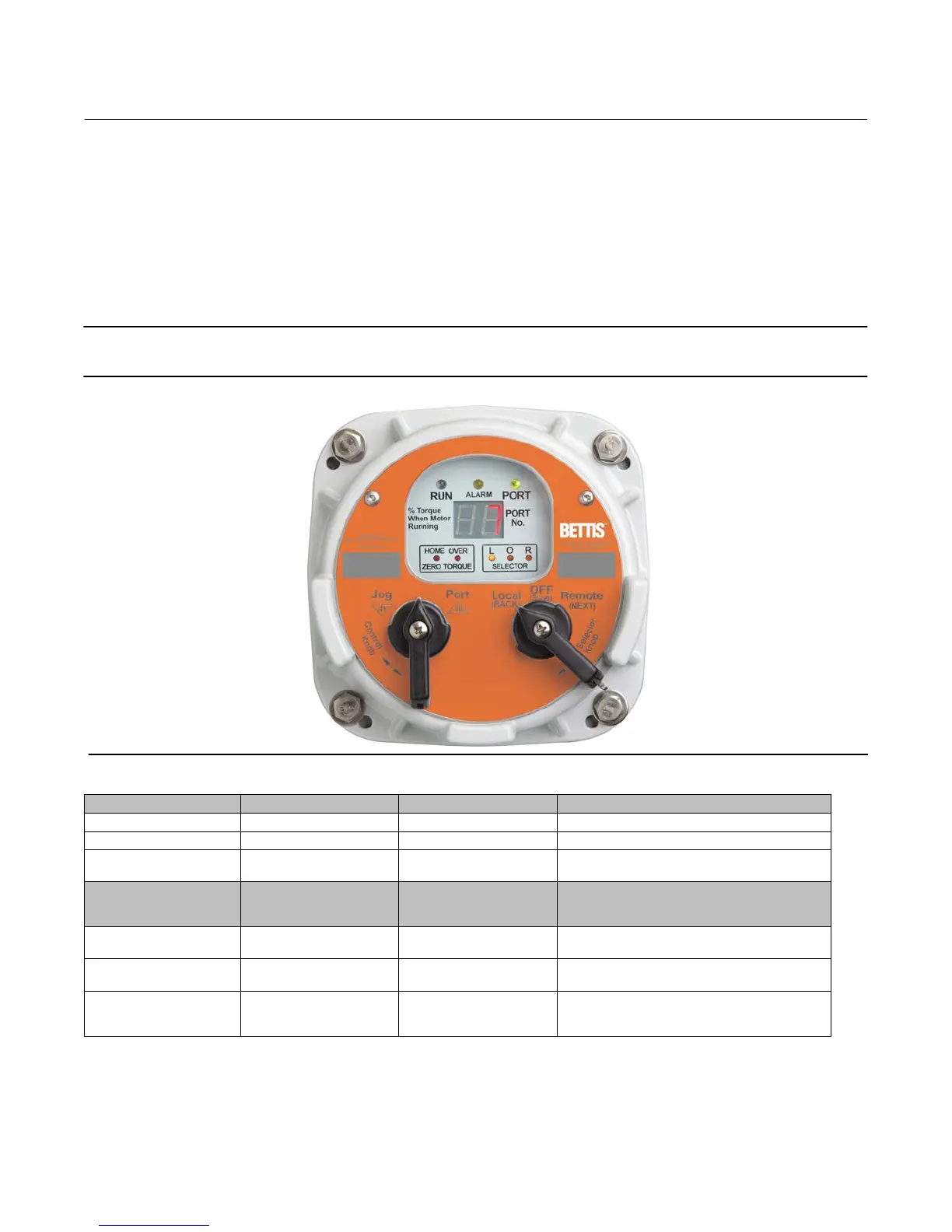Instruction Manual
D104239X012
Multiport Flow Selector
January 2019
28
Local Display Module
Contains microprocessor controller, position encoder, and network interface. This is the main controller used to setup
and operate the actuator.
This module displays operating parameters, port position, torque, and alarms. It also provides a means to configure
the actuator by using the local controls.
To use the Local Control and Selector:
Note
Actuator moves in only the counterclockwise position.
Figure 6. Local Control and Selector
SELECTOR KNOB (right) ROTATE
FUNCTION RESULTS
OFF (Stop) [return position] Stop movement Prevents motor operation
REMOTE (Auto) Clockwise Remote control Allows control from remote location
LOCAL (Hand) Counter-clockwise Hand Operation
Allows Control from the local control knob or the
control knob of the RDM, if connected.
SELECTOR KNOB (left)
(while selector is in LOCAL
(hand)mode)
ROTATE FUNCTION RESULTS
Spring return Neutral position No operation
Releases a local command when Local control is
used
PORT (up) Clockwise
Local command
to go to next port
Commands actuator to move to the next port.
Momentary knob control
Jog (dn) Counter-clockwise
Local command
to micro-step
Commands actuator to move only
while knob is being held , i.e. maintained knob
control.
Operation
Place the “Selector Knob” in the desired operating position –
