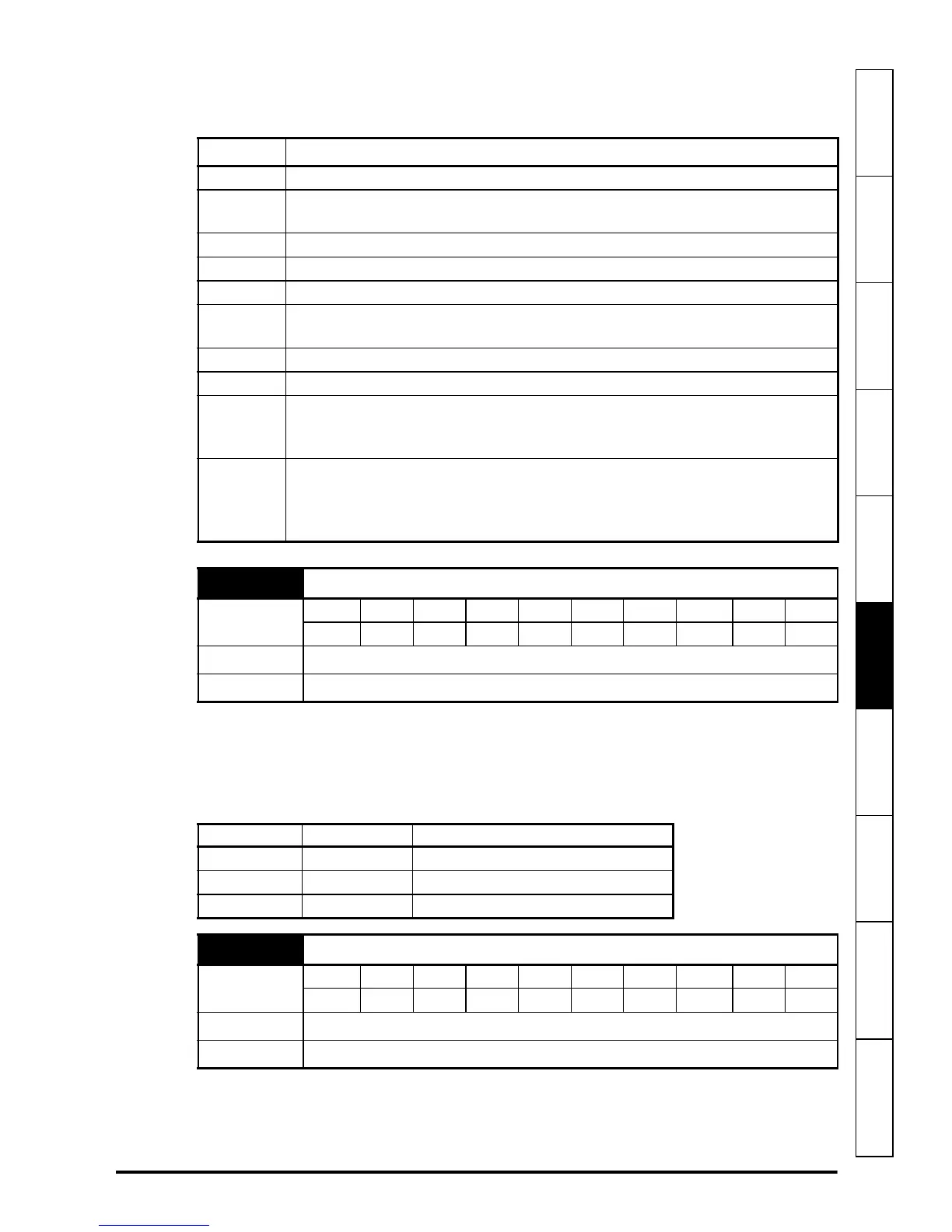FXMP25 User Guide 31
Issue Number: 3 www.controltechniques.com
Safety information
Product
information
Mechanical
installation
Electrical
installation
Getting started
Parameters
Setting-up Technical data Diagnostics UL listing information
6.1 Full parameter descriptions
Table 6-2 Key to parameter coding
If this parameter is set to a non-zero value and edit mode is exited or the FXMP25 is
reset when the FXMP25 is inactive, the selected default parameters will automatically
be loaded. After the parameters have been set to default values they are automatically
saved to the FXMP25's internal EEPROM on power down. New values will take effect
on subsequent power up.
Indicates the FXMP25 is not in the trip state.
Coding Attribute
Bit 1 bit parameter
FI
Filtered: some parameters which can have rapidly changing values are filtered
when displayed on the drive keypad for easy viewing.
Txt Text: the parameter uses text strings instead of numbers.
VM Variable maximum: the maximum of this parameter can vary.
DP Decimal place: indicates the number of decimal places used by this parameter.
ND
No default: when defaults are loaded (except when the drive is manufactured
or on EEPROM failure) this parameter is not modified.
US User save: saved in drive EEPROM when the user initiates a parameter save.
RW Read/write: can be written by the user.
BU
Bit default one/unsigned: Bit parameters with this flag set to one have a default
of one (all other bit parameters have a default of zero. Non-bit parameters are
unipolar if this flag is one.
PS
Power-down save: parameter automatically saved in drive
EEPROM when the under volts (UV) trip occurs.
Power-down save parameters are also saved in the drive when the user
initiates a parameter save.
00 Loading defaults
Coding
Bit FI Txt VM DP ND US RW BU PS
111
Range nonE(0), Eur(1), USA(2)
Update rate Actioned on exit of edit mode or FXMP25 reset
Value Display Function
0 nonE No action
1 Eur Load European defaults
2 USA Load USA defaults
01 FXMP25 OK
Coding
Bit FI Txt VM DP ND US RW BU PS
11
Range OFF (0) or On (1)
Update rate Background
