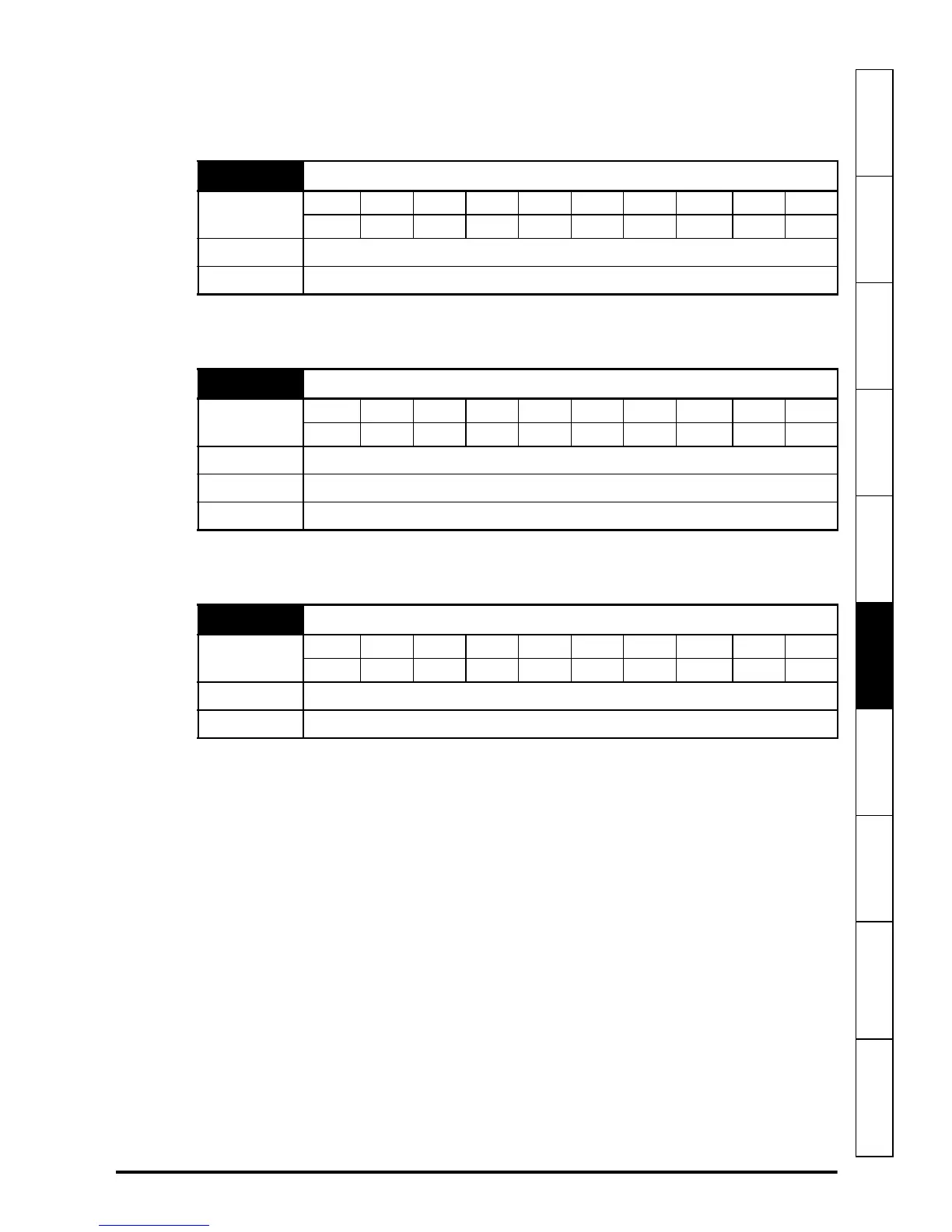FXMP25 User Guide 43
Issue Number: 3 www.controltechniques.com
Safety information
Product
information
Mechanical
installation
Electrical
installation
Getting started
Parameters
Setting-up Technical data Diagnostics UL listing information
This parameter can be changed via the field controller keypad or via the comms
interface itself. If it is changed via the comms interface, the response to the command
uses the original baud rate. The master should wait at least 20ms before sending a new
message using the new baud rate.
The field controller software version consists of two numbers xx.yy. Where xx specifies
a change that affects hardware compatibility, yy specifies a change that affects product
documentation.
If any number other than 0 is programmed into this parameter, user security is applied
so that no parameters can be adjusted. When this parameter is displayed and security
is locked it appears as zero.
The power PCB software version consists of two numbers xx.yy. Where xx specifies a
change that affects hardware compatibility, yy specifies a change that affects product
documentation.
97 Software version
Coding
Bit FI Txt VM DP ND US RW BU PS
21 1
Range 1.00 to 99.99
Update rate Write at power-up
98 User security code
Coding
Bit FI Txt VM DP ND US RW BU PS
111 1
Range 0 to 999
Default 0
Update rate Background read
99 Power software version
Coding
Bit FI Txt VM DP ND US RW BU PS
21 1
Range 1.00 to 99.99
Update rate Write at power-up
