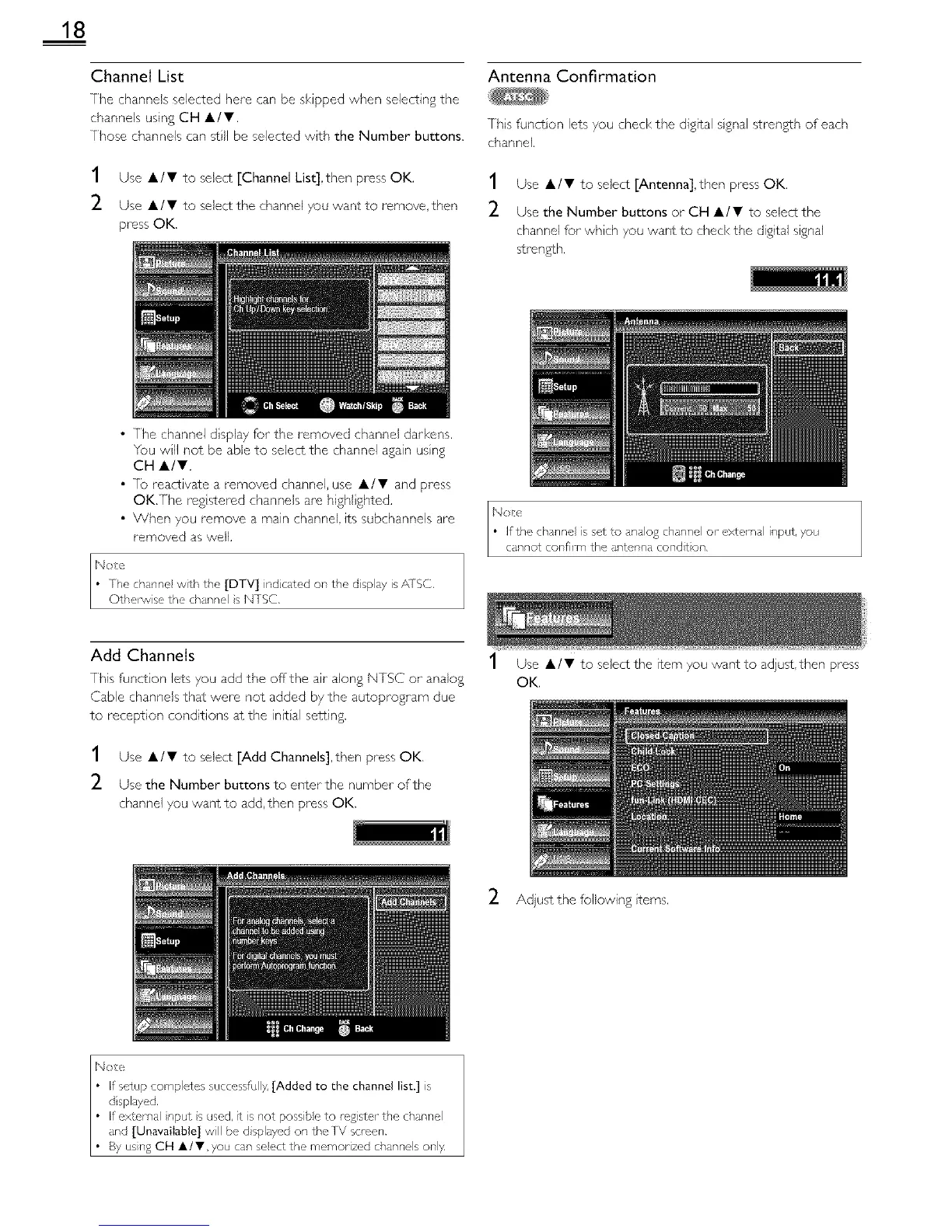18
Channel List
The channels selected here can be skipped when selecting the
channels using CH A/Y,
[hose channels can s_LIIbe selected with the Number buttons.
1 Use A/V to select [Channel List],then press OK,
_- Use •/• to select the channel you want to remove, then
press OK.
Antenna Confirmation
[hs funct on lets you check the digital sgnal strength of each
channel.
1 Use •/• to selec± [Antenna], then press OK.
_- Use the Number buttons or CH •/• to select the
channel for which you want to check the digital signal
strength.
• 7he channel d splay for the removed channel darkens.
You will not be able to select the channel again usng
CH •/•.
• [b reactivate a removed channel, use •/• and press
OK[he reg stered channels are highl ghted.
• When you remove a main channel, its subchannels are
removed as wek
No_e
• The channe} with the [DTV] ind cated on the d splay is/_T%C.
Othewse the channe s NTSC.
• If the charlne is set to analog channel or external it,put, you
cannot confirm the antenna condt on.
Add Channels
[his function lets you add the offthe air along NISC or analog
Cable channels that were not added by the autoprogram due
to reception conditions at the intal setting.
1 Use •/• to select [Add Channels],then press OK.
_- Use the Number buttons to enter the number of the
channel you want to add, then press OK.
1 Use •/• to select the item you want to adjus_L,then press
OK.
_- Adius_Lthe following terns.