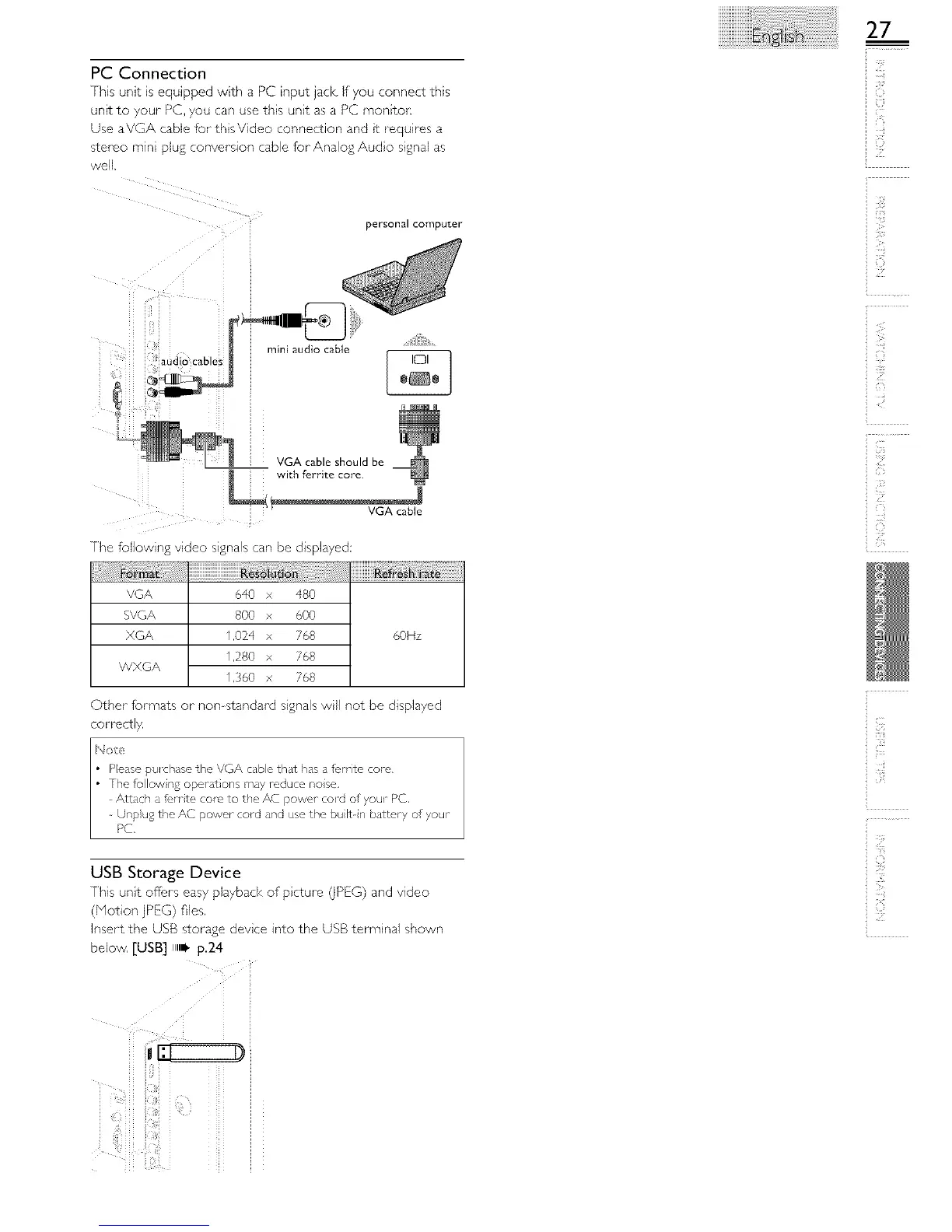PC Connection
This unit is equipped with a PC input jack, If you connect this
unit to your PC, you can use this unt as a PC montor:
Use aVGA cable for th sVideo connection and t requires a
stereo min plug conversion cable forAnalogAud o signal as
well.
personal computer
miniaudio cable
t
VGA cable should be
with ferrite core.
VGA cable
The following video signals can be displayed:
VGA
5VGA
XGA
WXGA
640 x 480
800 x 600
1,024 x 768
1,280 x 768
1,360 x 768
60Hz
Other formats or nonstandard s gnals will not be displayed
correctly.
i_ililfl
::iiiil
!iq
(•}
([;,
,!!_}!!i
ii,iiii!
4
USB Storage Device
This unt offers easy playback of p cture (}PEG) and video
(Notion jPEG) files.
Insert the USB storage devce into the USB term nal shown
below, [USB] utt_ p.24
i
!
iiUFIEEEEEDi
ii iii!}i