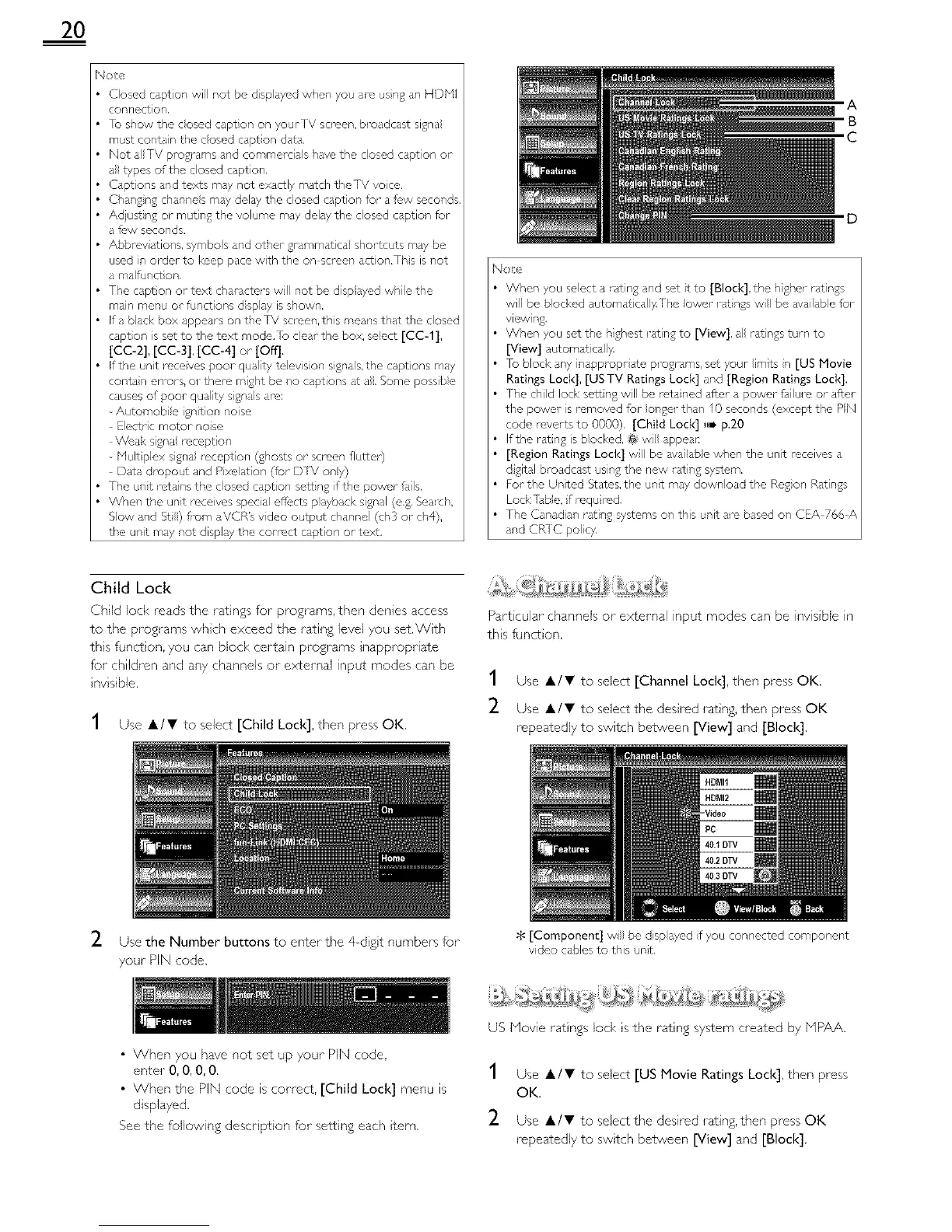2O
No_e
Closed capt on will not be displayed when you are using an HDNI
connect on.
To show the closed caption on your 1V screen, broadcast signal
must contain the closed caption data,
Not all TV pro%ares and commercials hdve the closed caption or
all types of the closed caption,
Captions nd texts may not exactly match theTV voice,
Changing channels may delay the closed caption for a f_,w seconds.
Adiusting or muting the volume may delay the closed caption for
a f_,w seconds,
Abbreviations, symbols and other grammatical shortcuts md7 be
used in order to keep pace with the on screen action,This is not
a malfunction,
The caption or text characters will not be displayed while the
main menu ol-functions d splay is shown,
If a black box appears on theTV scl een, this means that the closed
caption is set to the text mode,]b teal-the box, seect [CC-1],
[CC-2], [CC-3], [CC-4] or [Off],
If the unt rece yes poor quilt 7 telev sion signa s,the capt ons may
contain en_rs, ol-there misht be no captions at all.Some possible
causes of poor quality signals am:
Automobile ignition noise
Electric motor noise
W_,ak signa reception
lult plex signa leception (ghosts or screen flutter)
Data dropout and Pix_,}ation (for DTV ony)
The unt i trains the cosed capt on setLng if the power MIs.
When the unit receives special effects psyb ck signal (e,g, Seal_h,
Sow nd St) fi_om aVCR's video output channe (oh3 or oh4),
the unit may not display the correct caption or text,
No_e
A
B
C
D
When you select a i_t% and set it to [Block], the hgher/_tngs
will be blocked automatca _The owor i_t ngs w be _vaiabe for
VlOW Ng,
When you set the highest rating to [View], all ratings turn to
[View] automat cal y,
1o block any in@proprate programs, set your mrs n [US Movie
Ratings Loci<I, [US TV Ratings Lock] and [Region Ratings Loci<I,
The chd lock sett ng will be _,tained after a power Mlule or after
the power s remow, d for }o%er thn 10 seconds (except the PIN
code reverts to 0000), [Child Lock] ,,,,Bp.20
If the ratng is b ocb, d, @ w appea£
[Region Ratings Lock] w be avai able when the unit receives a
digital broadcast using the new i sting system.
Fol- the Unted States, the unt may download the Region Ratings
Lock l_be, f requ rod,
The Canadian rating systems on this unit am based on CEA 766 A
and CR[C pocy,
Child Lock
Child lock reads the ratings for programs, then denies access
to the programs whch exceed the rating level you set.Wth
ths function, you can block certain programs nappropriate
for children and any channels or external input modes can be
nvisible.
1 Use &/T to select [Child Lock], then press OK,
Particular channels or external input modes can be invisible in
ths funct on.
1 Use &/¥ to select [Channel Loci<I, then press OK.
_- Use &/• to select the desired rating, then press OK
_epeatedly to switch between [View] and [Block],
2 Use the Number buttons to enter the 4dgt number's for
your PIN code.
$ [Component] wi} be dispbyed f you connected component
video cables to this unt,
• When you have not set up your PIN code,
enter 0, 0, 0, 0.
• When the PiN code is correct, [Child Lock] menu is
displayed.
See the following descr ption for setting each tern.
US Movie rat ngs lock is the ratng system created by MPAA.
1
2
Use &/• to select [US Movie Ratings Loci<I, then press
OK.
Use &/V to select the desired rating, then press OK
lepeatediy to swtch between [View] and [Block].