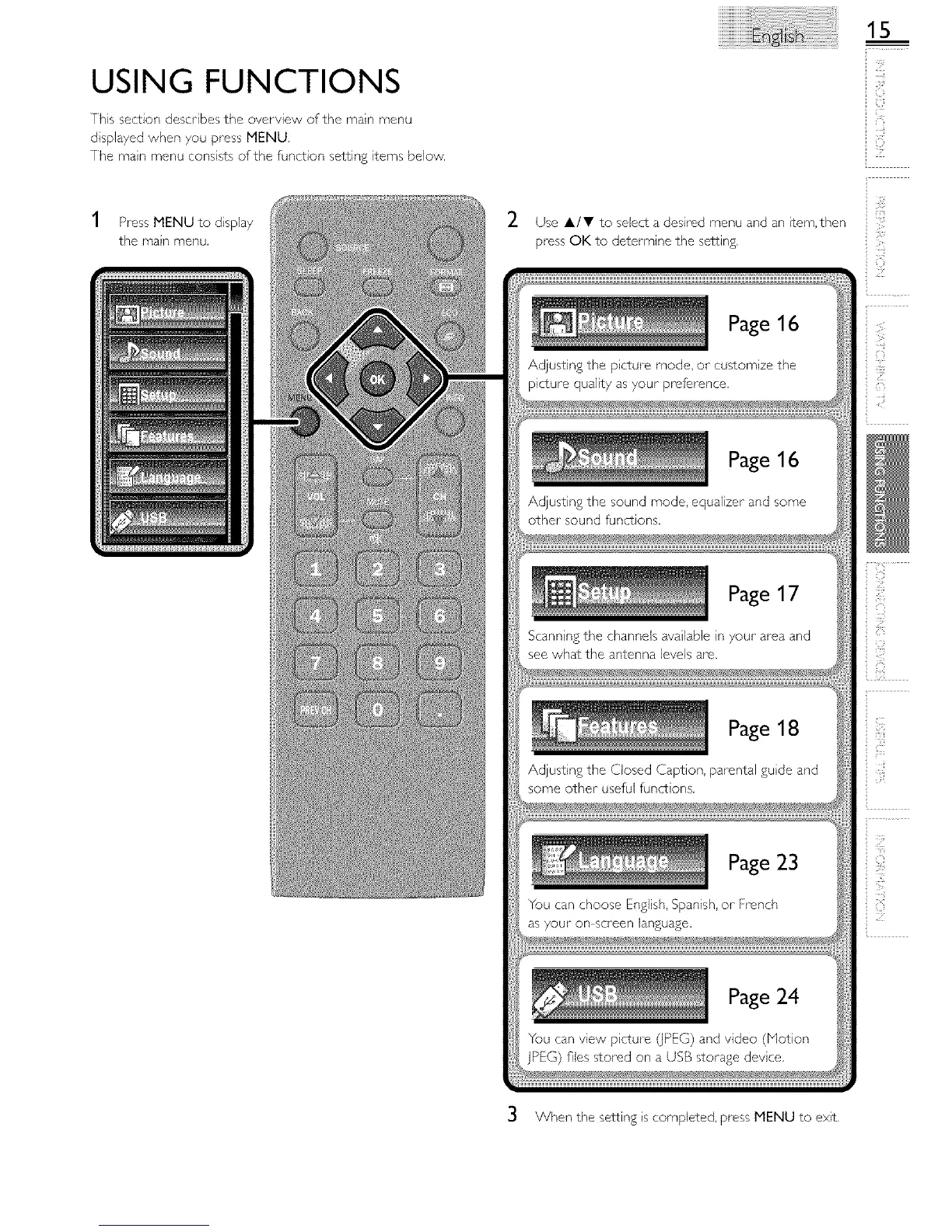USING FUNCTIONS
This section describes the overview of the man menu
displayed when you press MENU,
The main menu consists of the function setting items below.
1 PressMENU to d splay
the main menu,
Use A/T to select a desired menu and an _tem, then
press OK to determine the setting.
Page 16
Adjusting the p cture mode, or customize the
picture quality as your preference,
Page 16
Adjusting the sound mode, equalizer and some
other sound functions.
Page 17
Scann ng the channds available n your area and
see what the antenna levels are.
Page 18
Adjusting the Closed Caption, parental gude and
some other useful funct ons,
Page 23
You can choose English, Spanish, or [rench
as your on screen language.
Page 24
You can view p cture (jPEG) and video (Motion
jPE{}) files stored on a USB storage devce.
15
:2i
3 When the setting s completed, press MENU to exit.