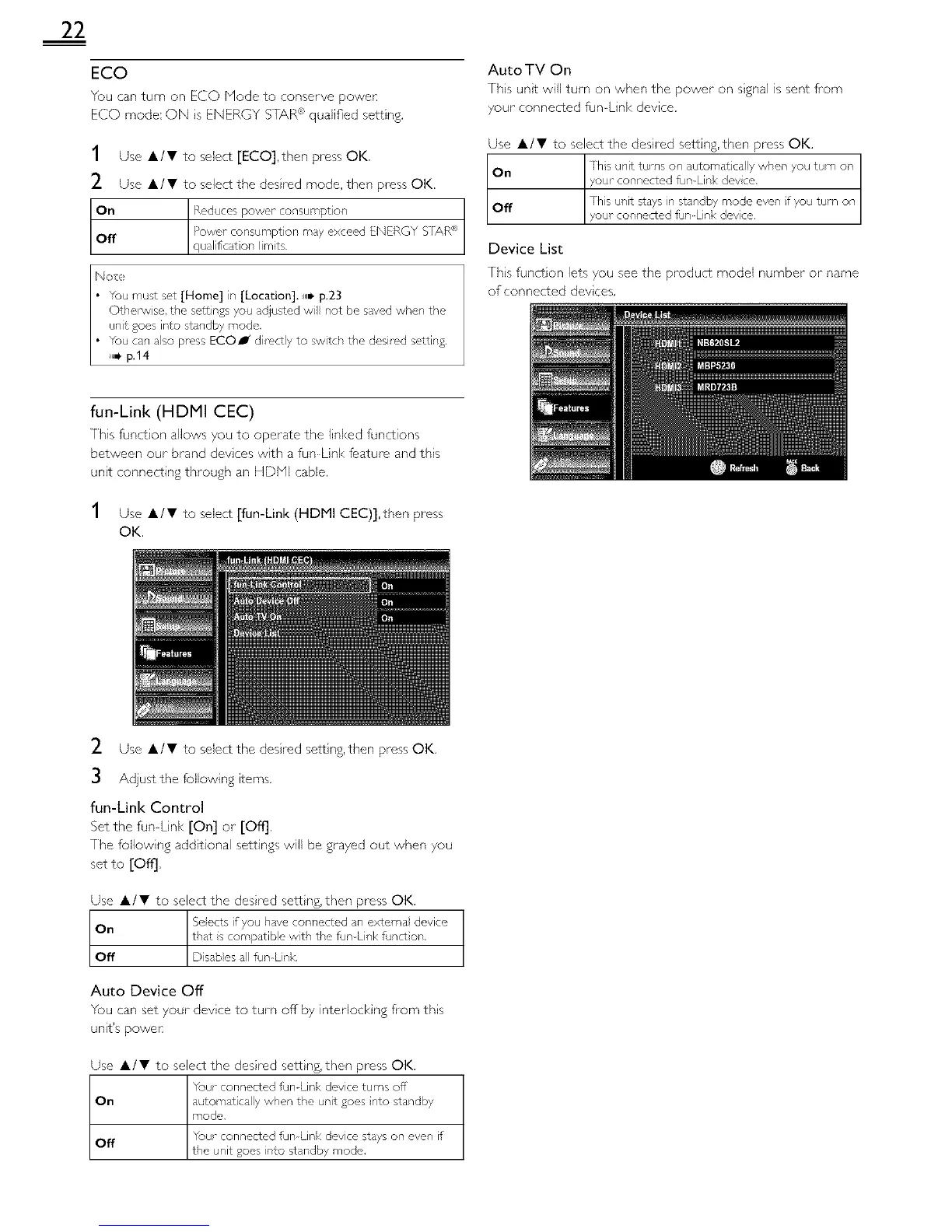22
ECO
You can turn on ECO Node to conserve poweK
ECO mode: ON s ENERGY STAR _ qualified sett ng.
1 Use i/V to select [ECO],then press OK.
_- Use i/• to select the desred mode, then press OK.
On _sumpt o_
IPow., consumpt o/, may exceed ENERGY SlAW _
Off Iq_c,_ _m.ts.
Not
• You must sr,t [Home] in [Location]. ,,_ p.23
Othetsu se, the sd¢ ngs you adjusted w not be saved when the
un}t goes into stsr,dby mode.
• You can also press ECOJ dilectly to switch the desiled setting.
,,B p.14
Auto TV On
This unt win turn on when the power on signal is sent fi'om
your connected fiJn Link device.
Use i/• to select the desired setting, then press OK.
On Ths unit turns on automat ca y when you turn on
your connected fun Linl<dev ce.
Off This unit StdyS in star, dby mode even f you turn on
your connected fun-Link device.
Device List
Ths funct on lets you see the product model number or name
of connected dev ces.
fun-Link (HDMI CEC)
This funct on allows you to operate the Iinl<ed functions
between our brand dev ces with a fun Link feature and this
unt connecting through an HDNI cable.
1 Use i/v to select [fun-Link (HDMI CEC)],then press
OK.
_- Use i/V to select the desred sett ng,then press OK,
3 Adjustthe following items.
fun-Link Control
Set the fun Link [On] or [Off].
The following additional settings win be grayed out when you
set to [Off],
Use •/• to select the desired settng, then press OK.
On that s compatible with the fun Lnl< function.
Disab es all fun Lnl<.
Auto Device Off"
You can set your devce to turn offby interlock ng flom ths
unt's powen
Use •/• to select the desired sett ng, then press OK.
Your connected fun Link device turns off
On automatically when the unit goes nto standby
mode.
Off Your connected fun Link device stays on even if
the unit goes into standby mode.