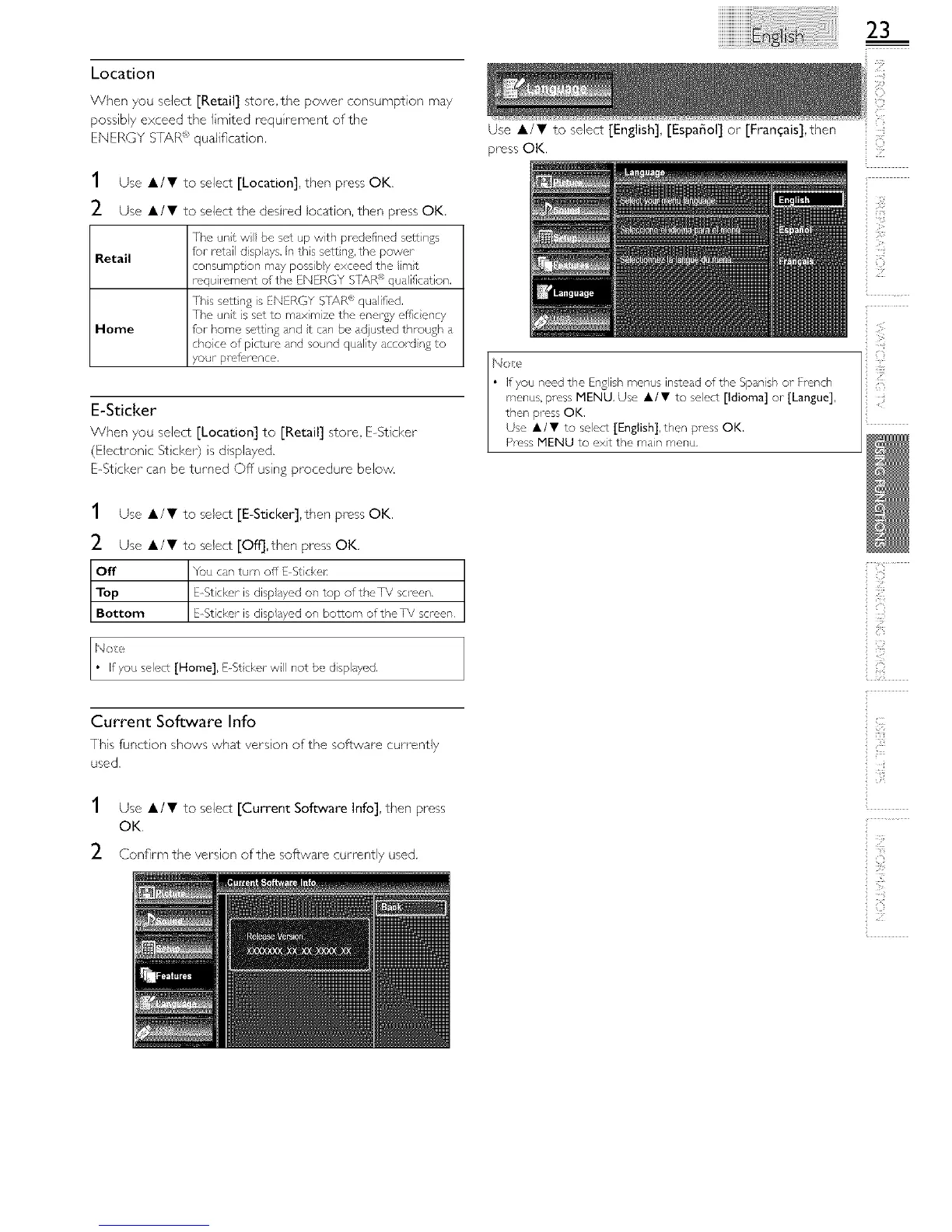Location
When you select [Retail] store,the power consumption may
possibly exceed the limited requ rement of the
ENERGY STAR_ qualification.
1 Use i/v to select [Location], then press OK,
2 Use i/• to select the desred location, then press OK,
The unt wll be set up with predefined setLn£s
Retail for retail displdyS. In ths setti% the power
consumption mdy possibly exceed the limit
requilement of the ENERGY Sf/\R _ qualifcation,
This sc,lCin£ is ENERGY ST?\R® qualifed,
The unit is set to maximize the ener£y eff'ciency
Home for home setting and it can be adjusted through a
choice of picture and sound quality accord n£ to
your- p__,f_,rence,
Use I/• to select [English], [EspaBol] or [Fran_;ais],then
press OK,
E-Sticker
When you select [Location] to [Retail] store, ESticker
(Electronic St cker) s displayed.
E St cker can be turned Off usin8 procedure below.
1 Use i/• to select [E-Sticker],then press OK,
_- Use i/• to select [Off],then press OK,
Off You cdn turn off E Sticl<e_:
Top E_Sticker is disp ayed on top oftheTV screen,
Bottom DSticker is disp ayed on bottom oftheTV screen
Noe
• f you select [Home], ESt cker w not be displayed,
Current Software Info
This funct on shows what vers on of the software currently
used.
1 Use i/• to select [Current Software Info], then press
OK,
_- Confirm the version of the software currently used.
i 7"1-
i!;"7
, i¸¸¸i¸¸¸11
711¸¸i
17111!
4