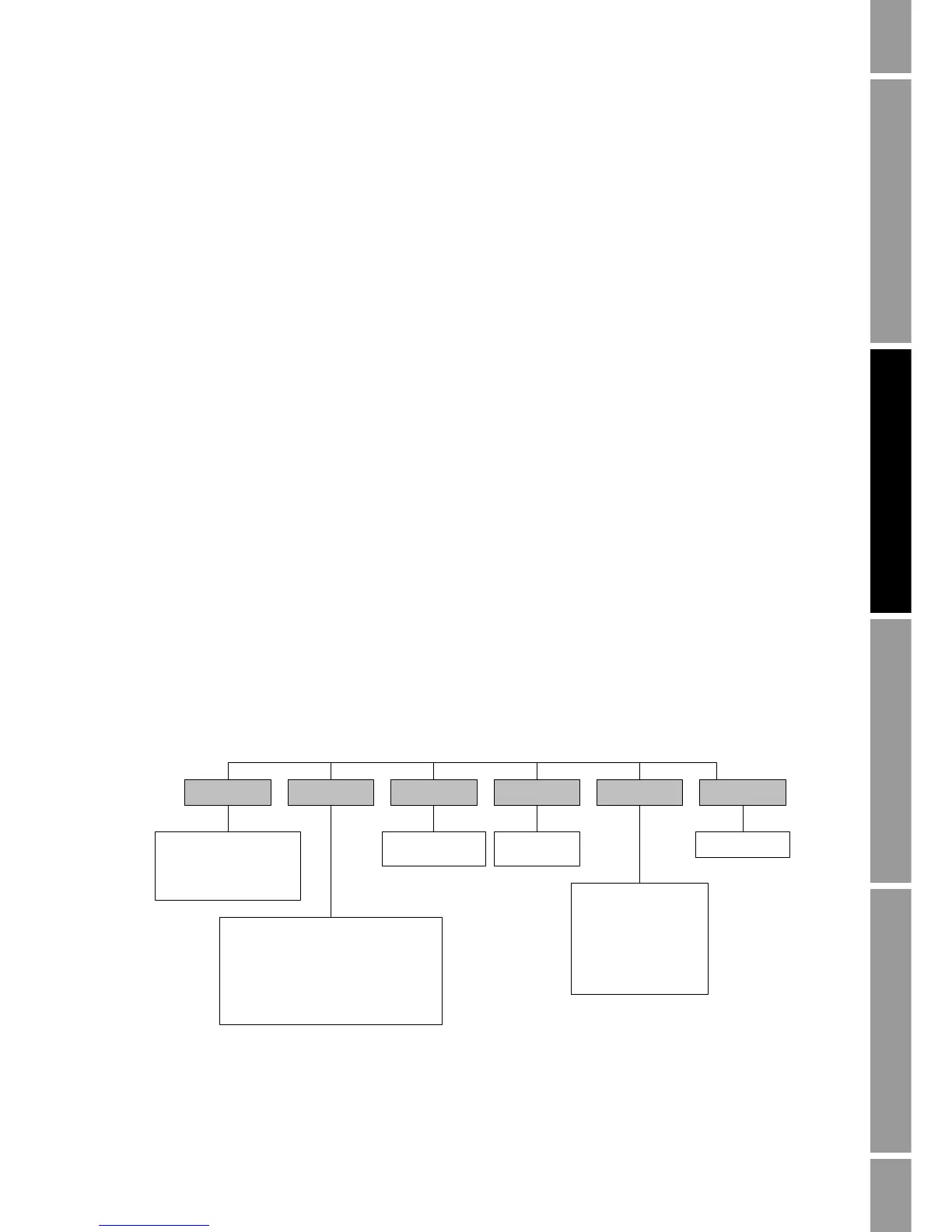Configuration and Use Manual 125
Transmitter Menus IndexNE53 HistoryDiagrams
Appendix C
Menu Flowcharts
C.1 Overview
This appendix provides the following ProLink II menu flowcharts for the Model 1500 transmitter with
the filling and dosing application:
• Top-level menu – Figure C-1
• Operating menus – Figure C-2
• Configuration menus – Figures C-3 and C-4
C.2 Version information
These menu flowcharts are based on:
• Transmitter software rev4.4
• Enhanced core processor software v3.2
• ProLink II v2.5
Menus may vary slightly for different versions of these components.
C.3 Flowcharts
Figure C-1 ProLink II top-level menu
File
Preferences
· Use External Temperature
· Enable Inventory Totals Reset
· Enable External Pressure Compensation
· Copper RTD
Installed options
Data LoggerLoad from Xmtr to File
Save to Xmtr from File
License
Connect to Device
Disconnect
View Connection
Gas Unit Configurator
Meter Verification
Options
· ProLink II Language
· Error Log On
Tools Plug-insProLink
See Figure C-2
Note: For information on Data Logger, see the ProLink II manual.
Note: The Reset Inventories option is available only if it has been enabled in the ProLink II Preferences menu.
