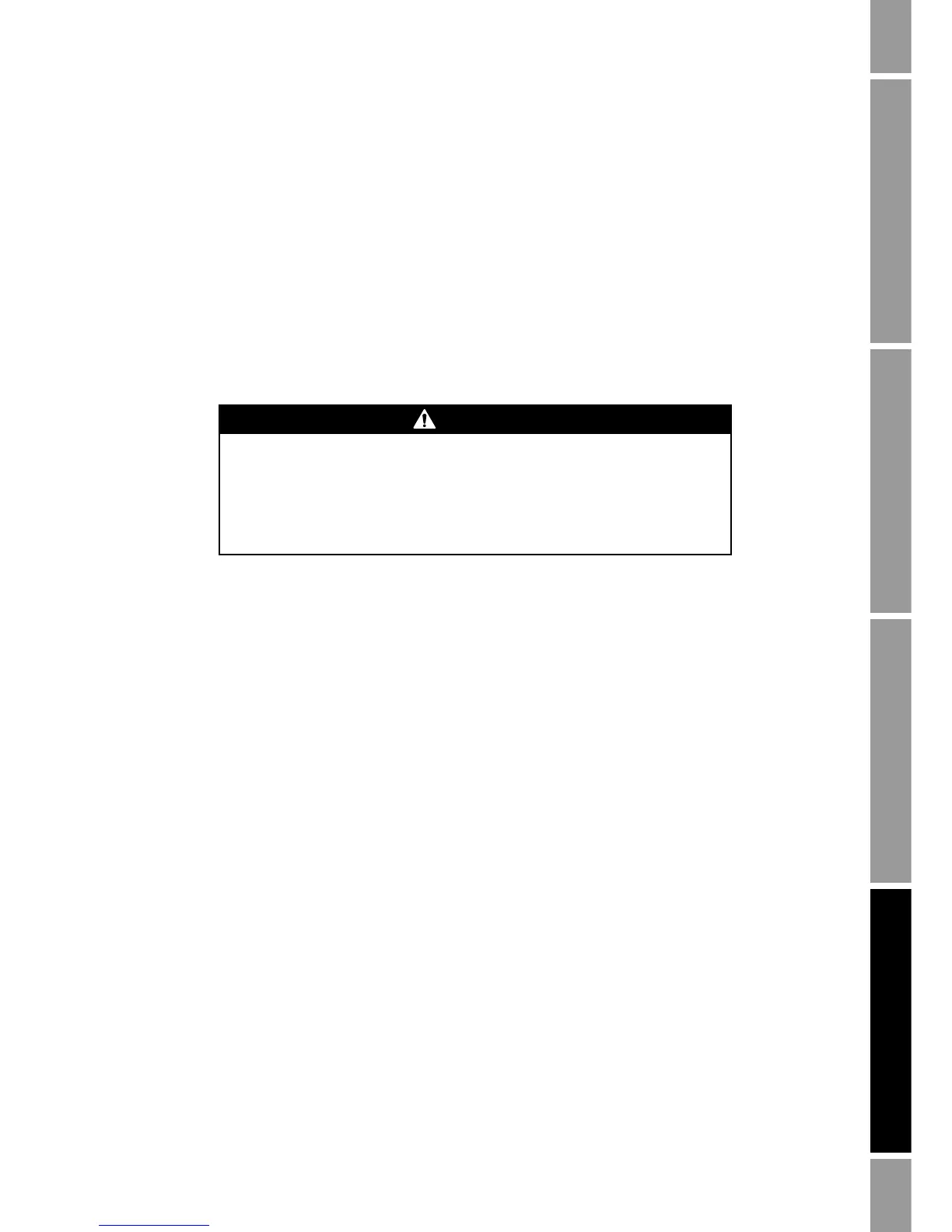Configuration and Use Manual 67
Optional Configuration Using the FillerFiller ConfigurationUsing the Transmitter
Chapter 8
Using the Filling and Dosing Application
8.1 About this chapter
This chapter explains how to use the filling and dosing application on the Model 1500 transmitter. For
information on configuring the filling and dosing application, see Chapter 7.
8.2 User interface requirements
ProLink II can be used to operate the filling and dosing application. If desired, a discrete input can be
configured to perform a fill control function.
Alternatively, the filling and dosing application can be operated by a customer-written program using
the Modbus interface to the Model 1500 transmitter and the filling and dosing application. Micro
Motion has published the Modbus interface in the following manuals:
• Using Modbus Protocol with Micro Motion Transmitters, November 2004, P/N 3600219,
Rev. C (manual plus map)
• Modbus Mapping Assignments for Micro Motion Transmitters, October 2004, P/N 20001741,
Rev. B (map only)
Both of these manuals are available on the Micro Motion web site.
8.3 Operating the filling and dosing application from ProLink II
To operate the filling and dosing application from ProLink II, open the ProLink II
Run Filler window
and use the fill control buttons. The following actions may performed:
• Beginning, ending, pausing, and resuming a fill
• Manually starting and stopping a purge
• Manually starting and stopping a clean
• Performing standard AOC calibration (see Section 7.5.2)
In addition, the
Run Filler window allows you to reset various fill parameters and displays a variety of
fill status information.
CAUTION
Changing configuration can affect transmitter operation, including filling.
Changes made to filling configuration while a fill is running do not take effect until
the fill is ended. Changes made to other configuration parameters may affect filling.
To ensure correct filling, do not make any configuration changes while a fill is in
progress.
