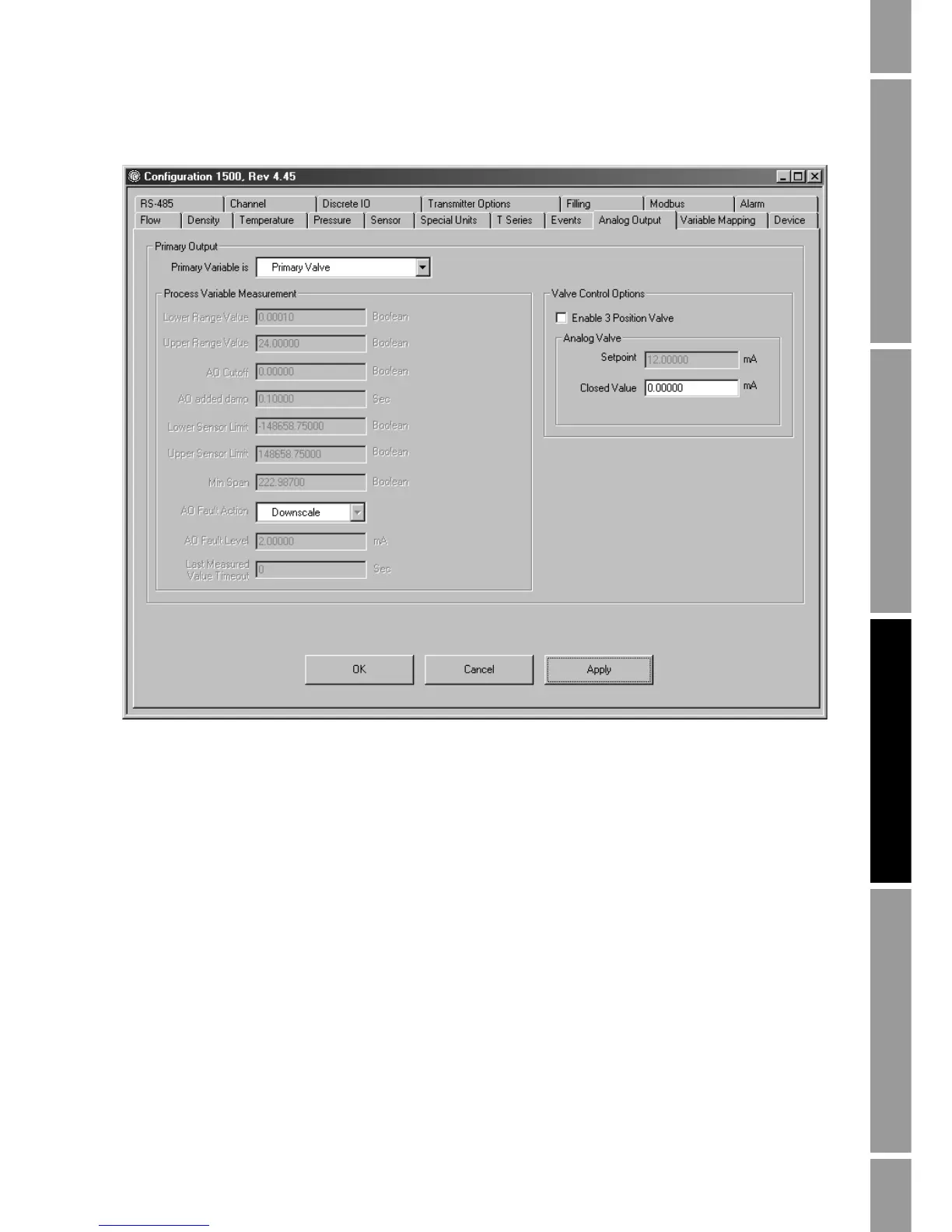Configuration and Use Manual 59
Configuring the Filling and Dosing Application
Optional Configuration Using the FillerFiller ConfigurationUsing the Transmitter
Figure 7-5 Analog Output panel
5. If you want to use overshoot compensation, see Section 7.5 for options and configuration
instructions. This applies to both fixed and automatic overshoot compensation (AOC).
6. If Channel C has been configured as a discrete input, you can assign a fill control function to
this channel. See Section 8.3.2.
7.4.1 Flow source
The flow source specifies the flow variable that will be used to measure fill quantity. Select one of the
flow sources defined in Table 7-2.
• If you select
None, the filling application is automatically disabled.
• If you select
Mass Flow Rate or Volume Flow Rate, that variable will automatically be
defined as the 100 Hz variable, and
Update Rate will automatically be set to Special. See
Section 6.7 for more information.
Note: If the filling application is enabled, you should not specify any variable other than the flow
source variable as the 100 Hz variable.
