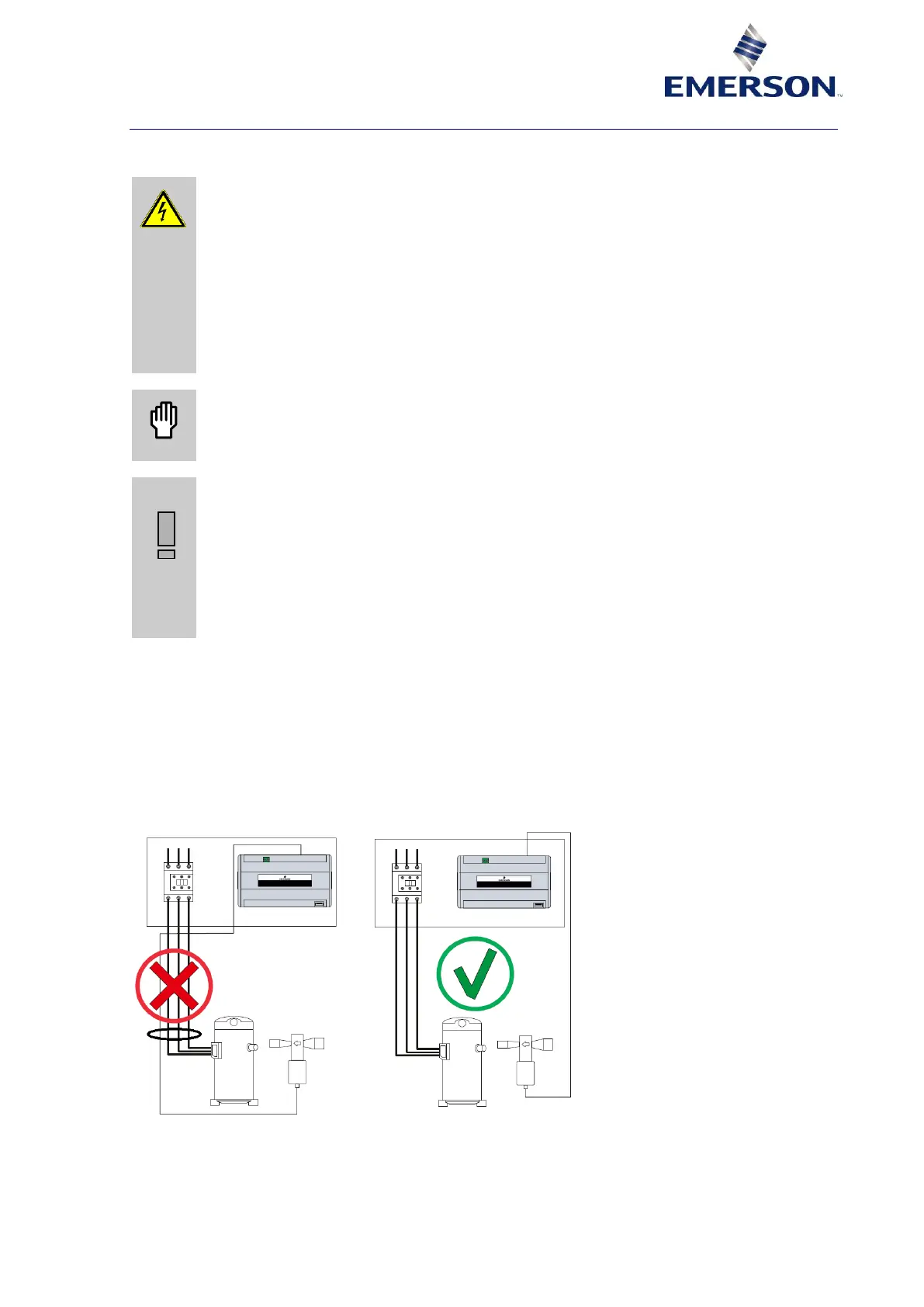AGL_Sol_PEC_01_E_Rev01 17
4 Electrical connection
4.1 General recommendations
WARNING
Conductor cables! Electrical shock! The controller operates at hazardous
voltages which can cause severe personal injury or equipment damage.
Extreme care and precautions must be taken when handling the product.
The controller must always be inserted inside an electrical panel that can only
be accessed by authorised personnel. The keyboard must be the only part
that can be reached. Insert the probe where it cannot be reached by the end-
user.
Disconnect all the electric connections before performing any maintenance or
servicing work.
The device must never be hand-held while being used.
CAUTION
Wrong supply voltage! Material damage! Verify that the power supply
voltage is correct before connecting the controller.
Consider the maximum current that can be applied to each relay.
IMPORTANT
Make sure that the wires for the probes, the loads and the electrical power
supply are separated and sufficiently distant from each other, without crossing
or intertwining with each other.
Separate the power of the controller from the rest of the electrical devices
connected inside the electrical panel. The secondary of the transformer must
never be connected to the earth.
In the case of applications in industrial environments, it may be useful to use
the main filters in parallel to the inductive loads.
During the installation process, follow the recommendations below to prevent the device from
malfunctioning:
▪ Separate the cables of the analog inputs from those of the digital inputs, and the serial line cables
from the power cables, to avoid malfunction due to electromagnetic interference.
▪ Separate the power of the device from that of other electrical components.
▪ Never connect the secondary of the supply transformer to the earth.
▪ Separate the signal cables from the power cables. It is recommended to follow the diagram in
Figure 10 below as far as possible.
Figure 10
The example above refers to the EXV. It shows how improper connection can generate a wrong signal
to the valve and the possibility to lose steps.
