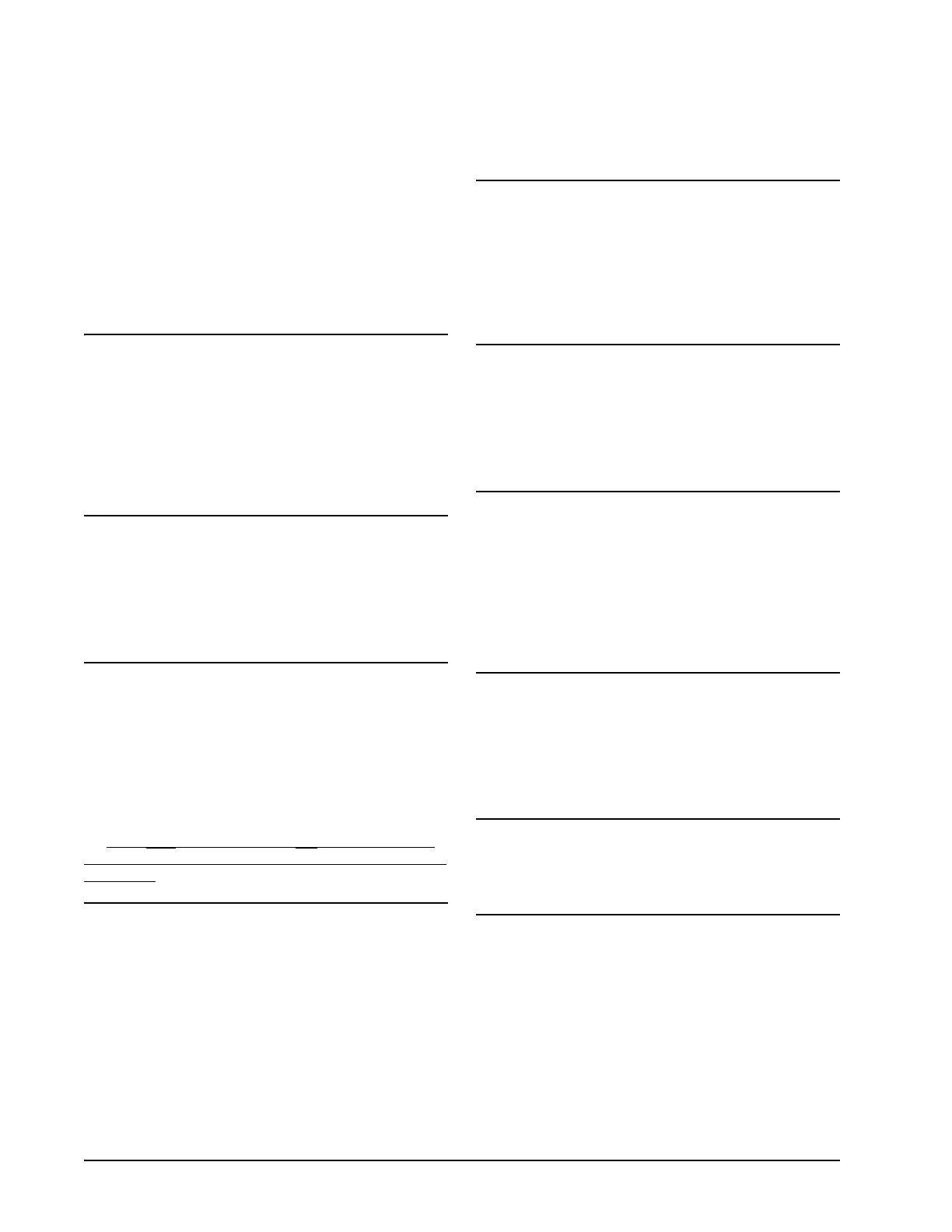14 • XR75CX I&O Manual 026-1210 Rev 0 09-FEB-2011
8 Digital Inputs
The first digital input 18-20 is enabled with P3P =
n.
With P3P = n and i1F = i2F, the second digital in-
put is disabled.
The free voltage digital inputs are programmable
by the i1F and i2F parameters.
8.1. Generic Alarm
(i2F=EAL)
As soon as the digital input is activated the unit
will wait for did time delay before signaling the EAL
alarm message. The outputs status don’t change. The
alarm stops just after the digital input is de-activated.
8.2. Serious Alarm Mode
When the digital input is activated, the unit will
wait for did delay before signaling the CA alarm mes-
sage. The relay outputs are switched OFF. The alarm
will stop as soon as the digital input is deactivated.
8.3. Pressure Switch
If the pressure switch has reached the number of
activations (cycles) of the nPS parameter during the
interval time set by the did parameter, the CA pres-
sure alarm message will be displayed. The compres-
sor and the regulation are stopped. When the digital
input is ON the compressor is always OFF.
If the
nPS activation in the did time is reached,
switch the controller OFF and ON to restart normal
regulation.
8.4. Door Switch Input
This input signals the door status and the corre-
sponding relay output status through the Odc param-
eter: no = normal (any change); Fan = Fan OFF; CPr
= Compressor OFF; F_C = Compressor and fan OFF.
Since the door is opened, after the delay time set
through parameter doA, the door alarm is enabled, the
display shows the message dA, and the regulation re-
starts is rtr = yES. The alarm stops as soon as the ex-
ternal digital input is disabled again. With the door
open, the high and low temperature alarms are dis-
abled.
8.5. Start Defrost
A defrost will start if the right conditions exist. Af-
ter the defrost is finished, normal regulation will re-
start only if the digital input is disabled; otherwise, the
controller will wait until the MdF safety time is ex-
pired.
8.6. Switch the Auxiliary
Relay
When oA3 = AUS the digital input switches the
status of the auxiliary relay.
8.7. Inversion of the Kind of
Action: Heating -
Cooling
This function allows to invert the regulation of the
controller: from cooling to heating and vice versa.
8.8. Energy Saving
The Energy Saving function allows the setpoint
value to be changed as the result of the SEt+ HES
(parameter) sum. This function is enabled until the
digital input is activated.
8.9. Holiday Defrost
This function enabled the holiday defrost setting.
8.10.ON - OFF Function
Switches the controller ON and OFF.
