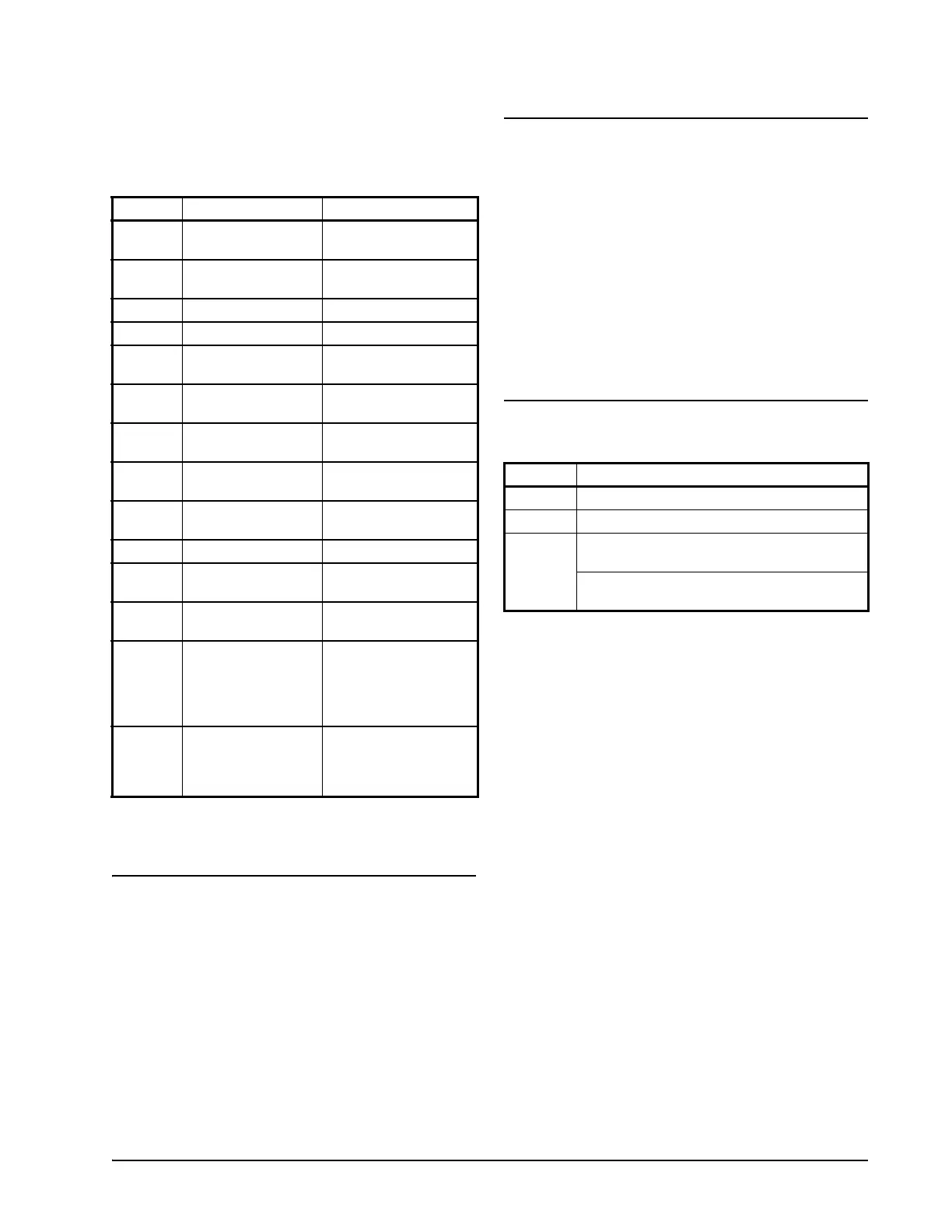Silencing Buzzer/Alarm Relay Output Alarm Signals • 19
14 Alarm Signals
14.1.Silencing Buzzer/Alarm
Relay Output
If tbA = y, the buzzer and the relay are is silenced
by pressing any key.
If tbA = n, only the buzzer is silenced while the
alarm relay is ON until the alarm condition recovers.
14.2.Alarm Recovery
Probe alarms P1, P2, P3, and P4 start some sec-
onds after the fault in the related probe; they automat-
ically stop some seconds after the probe restarts
normal operation. Check connections before replac-
ing the probe. Temperature alarms HA, LA, HA2,
and LA2 automatically stop as soon as the tempera-
ture returns to normal values.
Alarms EA and CA (with i1F = bAL) recover as
soon as the digital input is disabled.
Alarm CA (with i1F = PAL) recovers only by
switching OFF and ON the device.
14.3.Other Messages
Message Cause Outputs
P1 Room probe failure Compressor output acc.
to par. Con and CoF
P2 Evaporator probe
failure
Defrost end is timed
P3 Third probe failure Outputs unchanged
P4 Fourth probe failure Outputs unchanged
HA Maximum tempera-
ture alarm
Outputs unchanged
LA Minimum tempera-
ture alarm
Outputs unchanged
HA2 Condenser high tem-
perature
It depends on the Ac2
parameter
LA2 Condenser low tem-
perature
It depends on the bLL
parameter
dA Door open Compressor and fans re-
start
EA External alarm Output unchanged
CA Serious external
alarm (i1F=bAL)
All outputs OFF
CA Pressure switch alarm
(i1F=PAL)
All outputs OFF
rtc Real time clock alarm Alarm output ON; Other
outputs unchanged; De-
frosts according to par.
IdF Set real time clock
has to be set
rtF Real time clock board
failure
Alarm output ON; Other
outputs unchanged; De-
frosts according to par.
IdF Contact the service
Table 14-1 - Alarm Signals
Message Output
Pon Keyboard unlocked
PoF Keyboard locked
noP In programming mode:
No parameter is present
In Pr1 on the display or in dP2, dP3, dP4:
The selected probe is not enabled
Table 14-2 - Additional Display Messages
