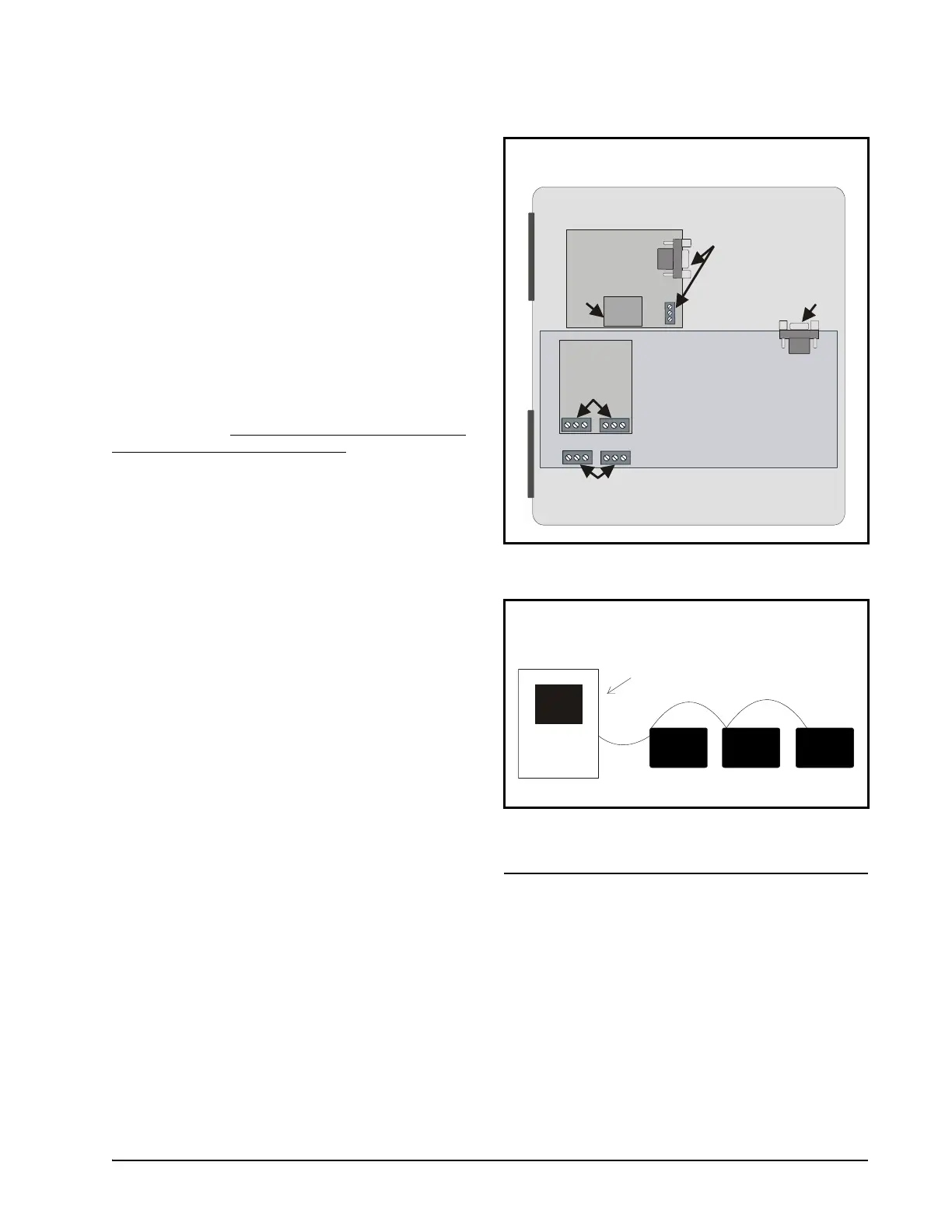E2 Setup of Devices ECT MODBUS Networking to E2s • 23
18 ECT MODBUS
Networking to
E2s
Connecting a XR75CX controller to an E2 re-
quires the E2 to be version 2.84 or above. Contact Re-
tail Solutions for upgrade information if the controller
is a version before 2.
84.
An E2 has up to three COM ports that can be as-
signed for MODBUS communication: COM2, an
RS485 port on the E2 power interface board, and
COM4 and COM6, which are optional ports requiring
expansion cards. COM4 is recommended for MOD-
BUS connection of XR75CX units.
COM ports can only be used for one function; in
other words, if COM2 is set up as the I/O network,
you cannot connect MODBUS devices to COM2. En-
sure your E2 is equipped with an RS485 COM Card
(P/N 637-4890) and configured in E2 General Servic-
es (
, Serial tab) to enable COM4 or an
E2 Expansion COM Card (P/N 637-4871) to enable
COM6.
Connect the MODBUS network cable to the three-
terminal connector on the COM port you wish to as-
sign as MODBUS. Reverse polarity of +/- on RS485
cable from E2 to the device.
18.1.E2 Setup of Devices
18.1.1.Set Up Network Ports
Before setting up a device, the port on the E2 that
has the MODBUS cable connected must be set up as
a MODBUS port.
1. Log in to the E2 with Level 4 access.
2. Press
followed by - Gener-
al Controller Info.
Figure 18-1 - Location of E2 COM Ports
Figure 18-2 - MODBUS Networking
E2 PIB COM PORT ASSOCIATIONS
COM1
COM4
COM6
COM2
Serial Device
RS485 COM Port
(2 Connectors)
RS
485 COM Card
(2 Connectors)
Serial Device
RS232 Port
POWER INTERFACE BOARD
(PIB)
E2 Modem/Expansion
COM Card Mounted
Above PIB
Plug-In
Modem
Card
COM3
E2 Enclosure (Right Side)
RS485
RS232
E2
XR75CX
#1
TERMINATED,
BIASED
(ALL 3 JUMPERS
IN UP POSITION)
XR75CX
#1 #2
#3
XR75CX
XR75CX
