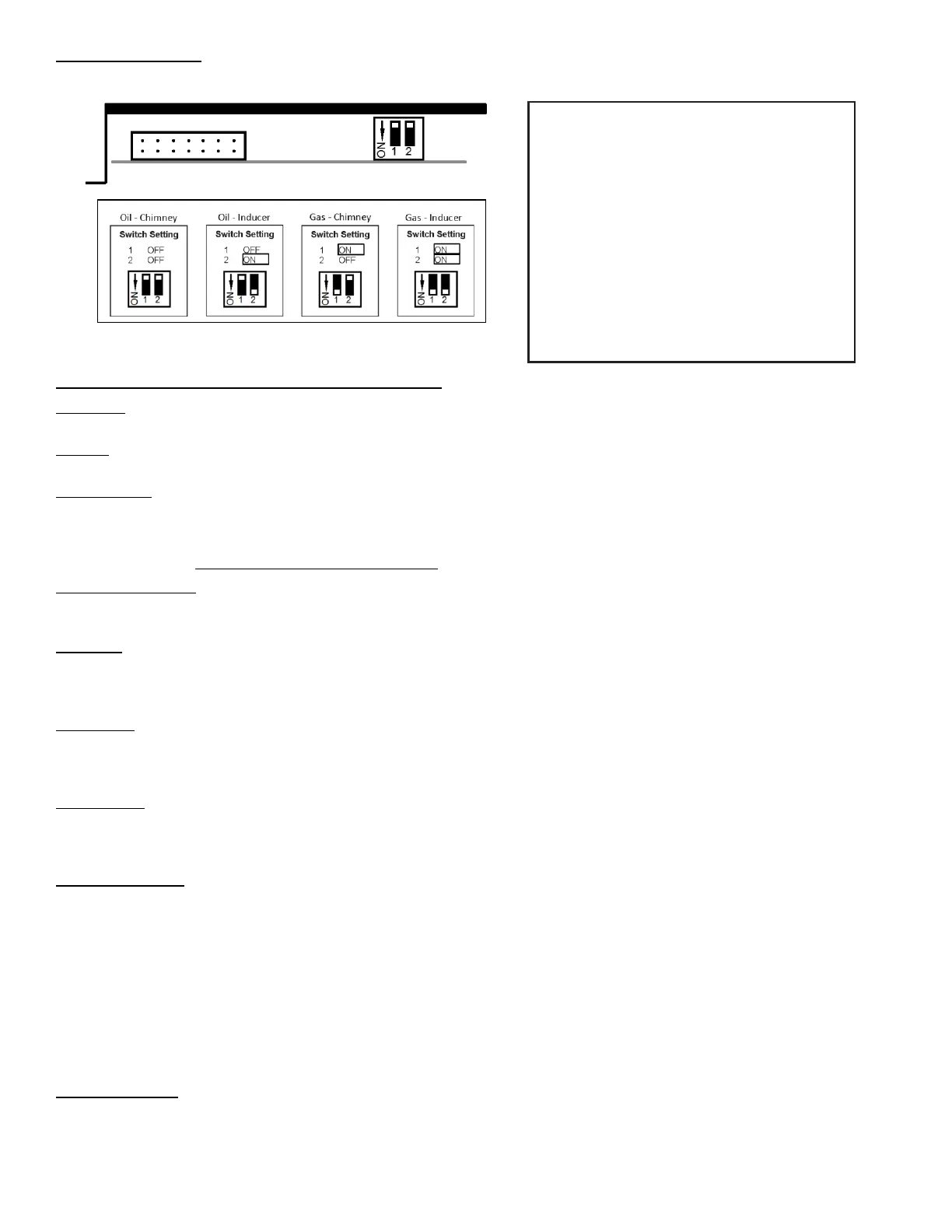Frontier Oil Heat – PN 10-2021 – October 2021 - 18 -
Dip Switch Settings
Set dip switches for Fuel type: Oil or Gas and Vent type: Chimney or Inducer
Display Manager Option Menu Descriptions
Fuel Type - VIEW-ONLY. Must be set using physical dip switch on bottom of Manager Board
This menu can be used to view the setting of physical dip switch one, which determines the Fuel Type setting.
Venting - VIEW-ONLY. Must be set using physical dip switch on bottom of Manager Board
This menu can be used to view the setting of physical dip switch two, which determines the Venting setting.
SmartBoost
TM
- Default setting is OFF
This option turns the SmartBoost function ON or OFF. While ON, if a zone has been calling for heat for 25 minutes
(optionally 45 minutes), then SmartBoost kicks in to help satisfy that zone sooner by boosting the maximum return
temperature to be 190°F/175°F from the standard 170°F/155°F. The boosted zone will stay at the 190°F/175°F
setting for up to 25 minutes after the call is satisfied.
SmartBoost
TM
Delay - Default setting is 25 Minutes
This option sets the delay to either 25 minute or 45 minutes before SmartBoost raises the maximum return
temperature to be 190°F/175°F. This option only impacts boiler operation if SmartBoost is ON.
HW Zone - Default setting is Hot Water
This option will allow the hot water zone to be turned into a heating zone. While this option is set to Heating, the “Hot
Water Zone” will act as a heating zone with 20 minutes of thermal purge. This change will allow the hot water zone to
become a fifth heating zone, for those cases where domestic hot water isn’t required.
HW Priority - Default setting is NO
This option allows the Hot Water Zone to have priority over heating calls for 20 minutes. While this option is set to
YES, the Energy Manager will ignore heating calls to the system for the first 20 minutes of a hot water call. After 20
minutes, or when the hot water call is satisfied, the system will resume providing heat to the rest of the zones.
MultiPurge
TM
- Default setting is OFF
This option turns the Multipurge function ON or OFF. While ON, any zones finishing in the prior 20 minute period will
purge with the last zone satisfied. Setting the Purge Time for a given zone to 5 minutes prevents that zone from multi-
purging.
Zone Purge Times - Default setting for each zone is 20 Minutes
This option sets either a 20 minute or 5 minute purge time for heating zones. After all zone calls have been satisfied,
there may still be heat remaining in the boiler. Instead of wasting that remaining heat, the Energy Manager will keep
the last calling zone (or zones, if Multipurge is ON) open to allow the heat to be purged out of the boiler and into the
system. The user is able to choose to let the boiler purge for either 5 minutes or 20 minutes before closing the zone.
Any zone set to 5 minutes will also have Multipurge disabled for that zone. Regardless of the selected option, the
Energy Manager will always end purging and close the zone when the return temperature has dropped sufficiently.
The following types of zones are recommended to have a 5 minute purge time.
AIR HANDLER / FAN COIL
VERY SMALL ZONE (like an individual bathroom)
RADIANT ZONE with STORAGE TANK
Secondary Zones - Default setting for each zone is OFF
This option allows for primary/secondary operation. If any secondary zone is enabled, the manager will assume that
zone 3 controls the injection zone (IZ) and zone 4 controls the loop circulator (LC). Any zone that gets a call while set
as a secondary zone will also activate the IZ and LC, when needed. Thermostats connect to zone 1 (T1) and zone 2
(T2). If the hot water zone is set as a heating zone, the HWZ will also be displayed under the Secondary Zones
options.
INSTALLATION TIPS
Dip Switches “OFF”
Display Managers are shipped with
both dip switches “OFF” (set for an oil
system with a chimney).
Burner Restart
Thermostat short cycle protection is
25 seconds
Manager Reset
Shutting the power off momentarily
and then back on again resets the
manager from the short-cycle delay
or a error condition.
NOTE: “ON” is DOWN position
Bottom edge of Energy Manager
