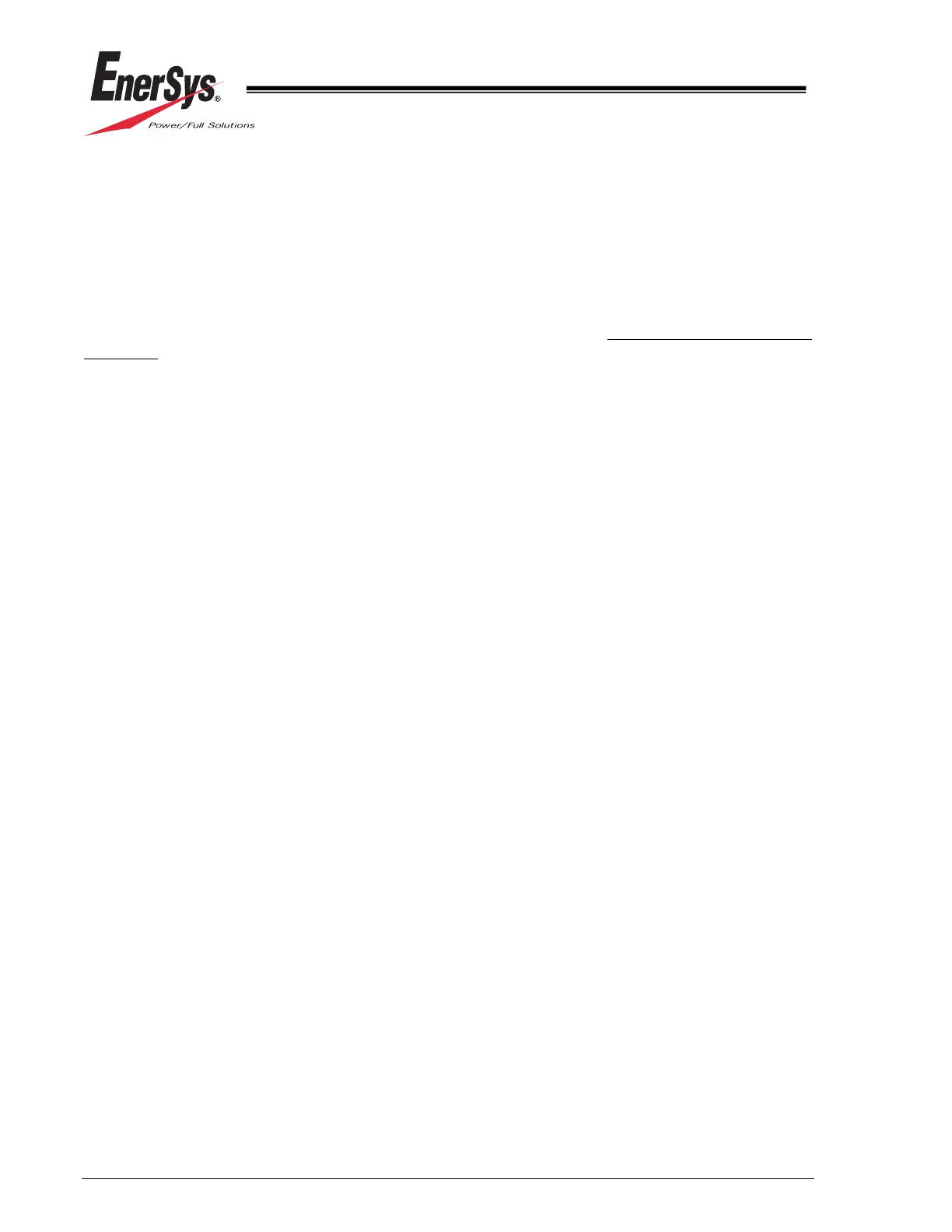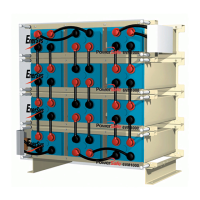Page 14 www.enersys.com Publication No. US-RE-IOM-002 January 2012
5.2 Considerations for Connecting the Battery System to Operating
Equipment
The battery has been sized based on a specific load (amps or KW) for a specific run time to a
specific end voltage. Consult with the system/equipment supplier to determine these
parameters, because battery performance is based on these values, as measured at the battery
terminals.
Therefore, ensure that the load cables:
• between the battery and its load are the shortest routing possible to the terminal,
allowing sufficient additional cable (about 6 inches/15 cm) for connect/disconnect.
• are the proper size to minimize the voltage drop between the battery output terminals
and the load.
To select the proper cable size:
1. Determine the cable size necessary to carry the design load.
2. Calculate the voltage drop of the cable between the battery terminal plate and the
operating equipment.
3. Increase cable size to achieve the allowable voltage drop.
Cable selection should create no greater voltage drop than allowed between the battery system
and the operating equipment as determined by the equipment/system supplier. Excessive
voltage drop will reduce the desired support time of the battery system.
5.3 Considerations for Parallel Installation
If it is necessary to connect the battery system in parallel to obtain sufficient capacity, cable
connections to each of the parallel strings are important.
To obtain:
• proper load sharing on the discharge,
• satisfactory recharge, and
• the same float voltage for each string.
cables from the batteries to the load must be:
• as short as possible,
• of equal lengths to the load (do not exceed cable ampacity), and
• of sufficient ampacity.
