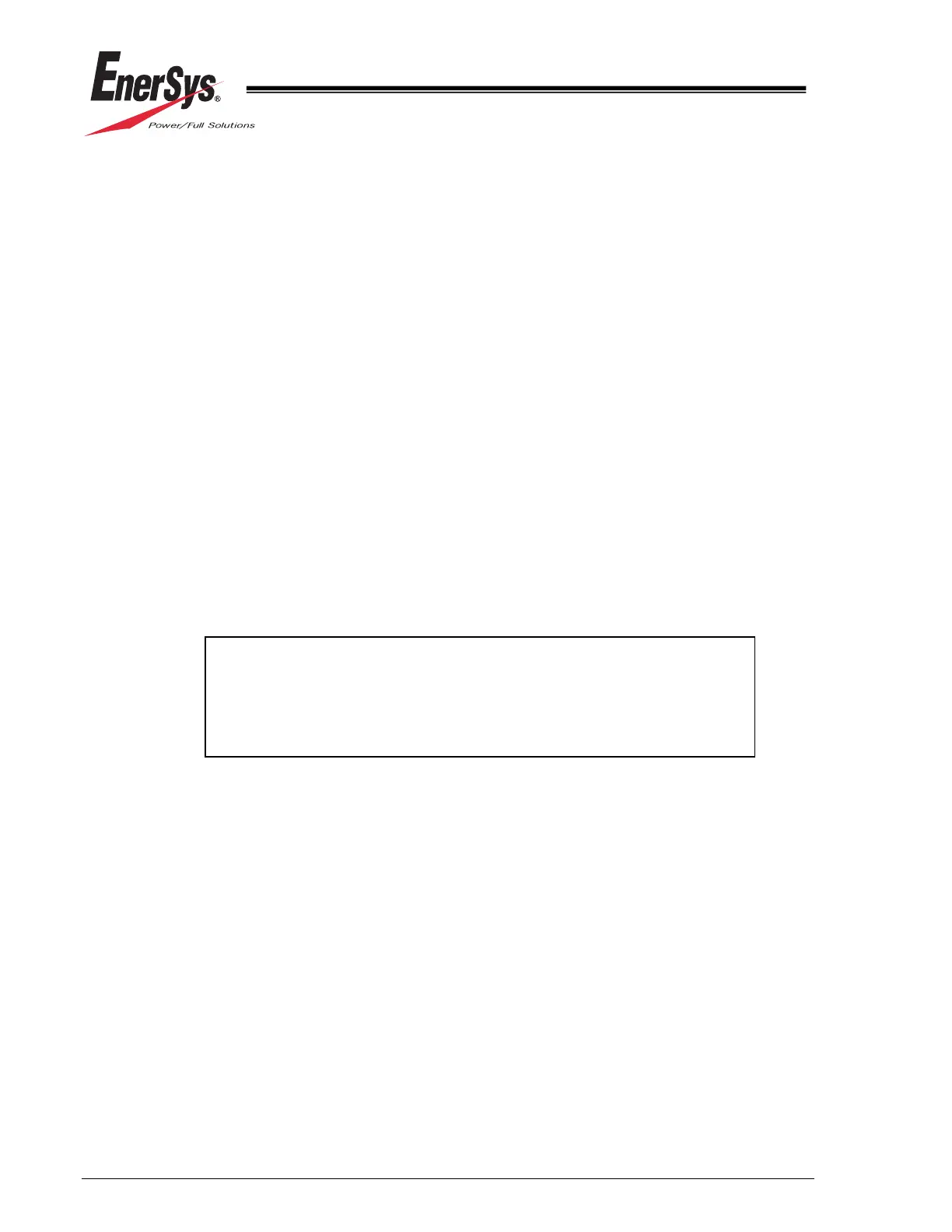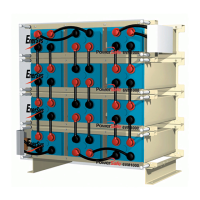Page 18 www.enersys.com Publication No. US-RE-IOM-002 January 2012
7.2 Installation Considerations
7.2.1 Installation Precautions
1. Install the system in a well-ventilated location; allow at least 4 inches (10 cm) on all sides
for air ventilation and maintenance.
2. Install the unit in a stable, level and upright position which is free of vibration.
3. Install the unit where the ambient temperature is within the correct operating range.
4. Do not install the Battery System in areas that are subject to high humidity.
5. Do not allow direct sunlight to shine on the system.
6. Do not install the Battery System in areas that are subject to contamination, such as high
levels of airborne dust, metal particles or flammable gasses.
7. Avoid installation near sources of electrical noise and always make sure that the unit
ground is intact to prevent electrical shock and to help reduce electrical noise.
8. Do not install where water, or any other foreign object or substances may get inside the
Battery System.
7.2.2 Arrangement
Arrange the cells so that the positive terminal of one cell/battery will be adjacent to the negative
terminal of the next cell/battery throughout the battery.
Take care when positioning cells to ensure that main battery terminals are not close together.
7.2.3 Spacing
Maintain proper spacing between cells/batteries to provide thermal management and ensure
proper fit of hardware connections. Position cells/jars such that a ¼ inch (6mm) is maintained
between adjoining units.
NOTE: Contact your nearest EnerSys
®
sales/service representative
when paralleling Battery Systems, to ensure compatibility of
mating different batteries. Or, call the corporate office
number listed on the back of this manual and ask for
EnerSys Service.
