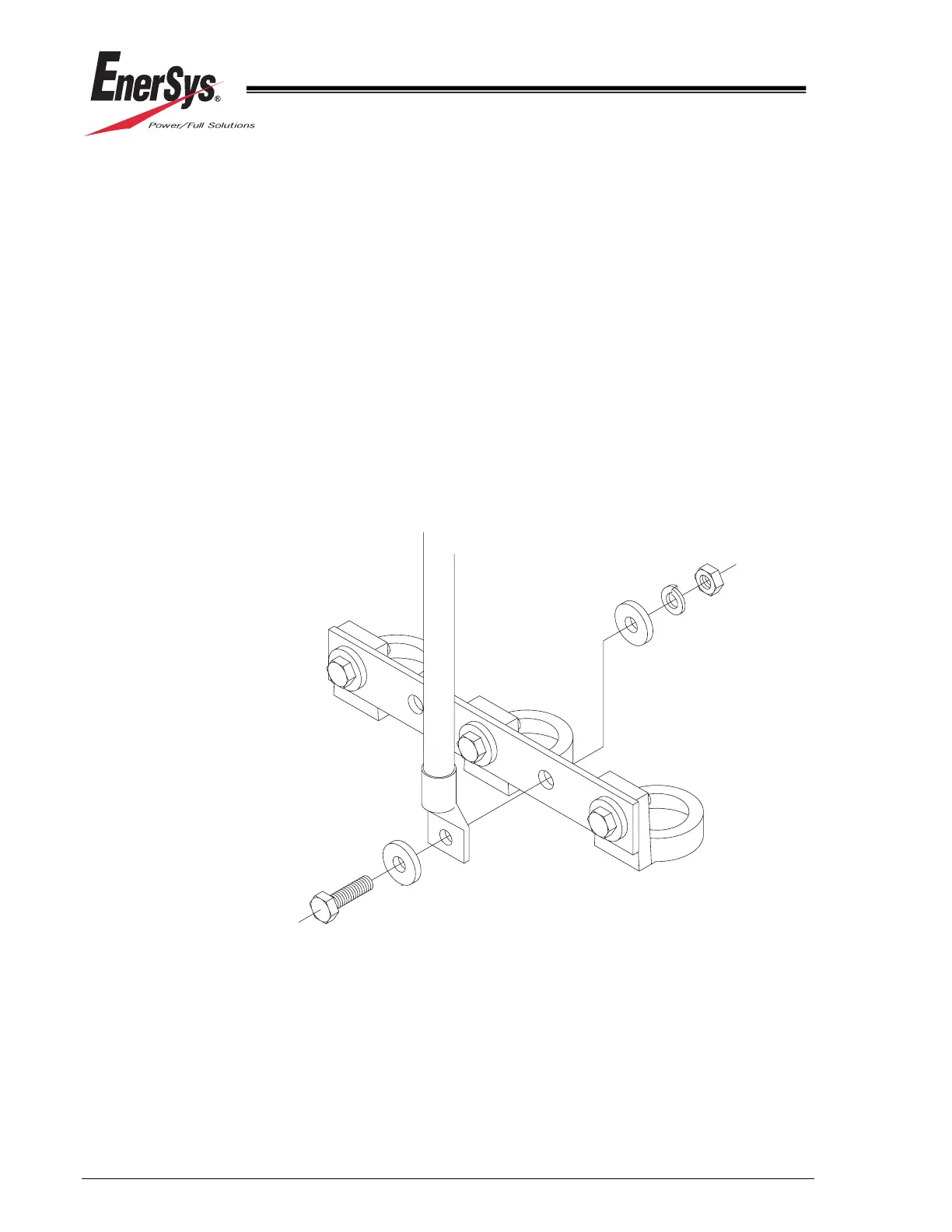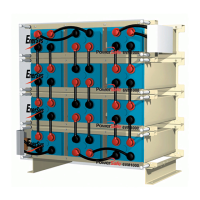Page 22 www.enersys.com Publication No. US-RE-IOM-002 January 2012
7.4.3 Terminal Plates
Terminal plates can be supplied as an option with the battery system to provide a system
connection point (except for 2 post cells).
1. Clean the electrical contact areas of the terminal plate, terminal connectors, and cell/jar
posts with a stiff-bristle nonmetallic brush/pad until the surface is bright. Be careful not to
remove the plating with excessive brushing.
2. With a small paintbrush, apply a light coating of heated NO-OX-ID grease to contact
areas.
3. With a small paintbrush, apply a light coat of heated NO-OX-ID grease to the electrical
contact areas of the terminal plate.
TERMINAL PLATE INSTALLATION
Figure 7.3
