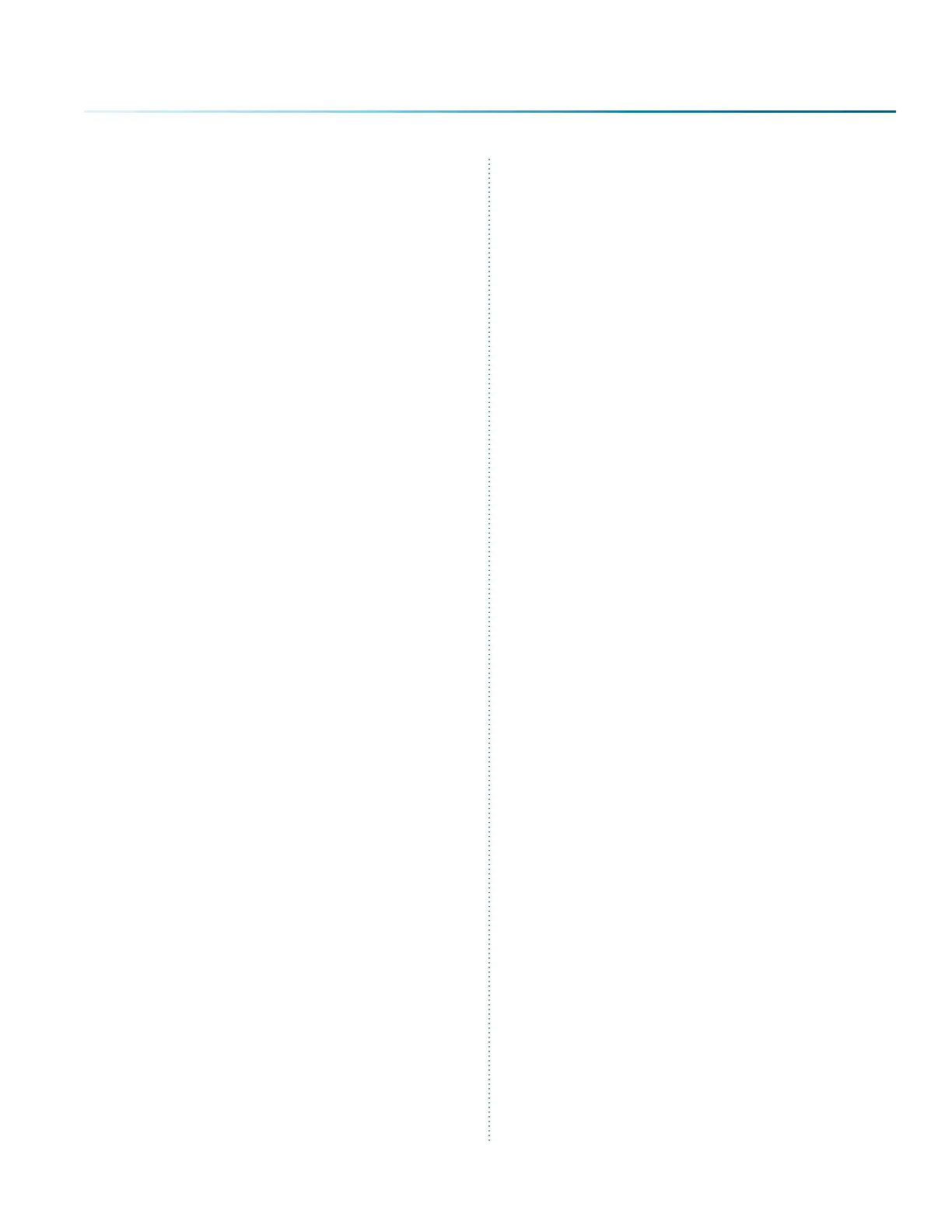- 231 -
INDEX
Index
Symbols
3D Engraving 179
3-Jaw Chuck Rotary Attachment 134
Configurations 144
Firmware and Soware Suite Preparation 135
Fixture Plates and Additional Components 134
Installation 135
Quick Start Guide 146
Removal 142
10/100 Network Inteace Card 198
21 CFR 1040 5
32-bit Operating System 198
110 Volt 19
220 volt 19
240 Volt 19
A
Acrylic 180–192
Cast Acrylic 180
Cutting 181
Engraving 181
Extruded Acrylic 181
Suppliers 205
Type of Acrylic 180
Advanced Tab 86
AGPL Ghostscript. SeeSoware Installation
Air Assist 1, 11, 103, 110
Acrylic Cutting 181
Fire Warning 1
Plastic Cutting 186
Wood Cutting 191
Air-Cooled 16
Air Filter. SeeExhaust Fan
Laser Tube 16
Air Temperature 16
Alder 190
Alerts Tab 51
Alumamark 211
Aluminum (Bare) 214
Anodized Aluminum 211, 214
Black 182
Red 182
ANSI 4
Artwork Layout 131
Artwork Setup 103
Auto Focus 61, 63, 64, 99, 100, 110, 111, 112, 130, 147, 148
Plunger Mode 111
Thickness Mode 111
B
Bearings 197
Belts 197
Beziers 64
Boundary 66
Brass 214
Brass-Coated Steel 182
Painted 182–192
Solid 182
C
Calibration 217
Auto Focus Calibration 221
Dual Source Focus 223
Camera System. SeeIRIS Camera Positioning
System
Center Engraving 116, 116–119
Center-Center 116
Center-Le 119
Center-Top 119
Centering Point 99
Cermark 212
Certification/Identification Plate 5
Cherry 190
Class A 200
Cleaning and Maintenance 157–172
Optics 159
Vents 165
CO2 Laser Source 199
Color Fill 192
Material Suppliers 205
Color Mapping. SeeSplit by Color
Computer Recommendation 198
Control Panel 93
Delete Button 96
Display 93
Focus 94
Focus Menu 100
Go/Stop Button 93
Job Storage 101
Joystick 101
Pointer 95
Reset Key 94
Status Indicator 93
Cooling Requirements 16
CorelDRAW Help 205
CorelDraw Setup
Vector Line Width 105
CorelDRAW Setup 56, 61
Corian Supplier 205
Cork
