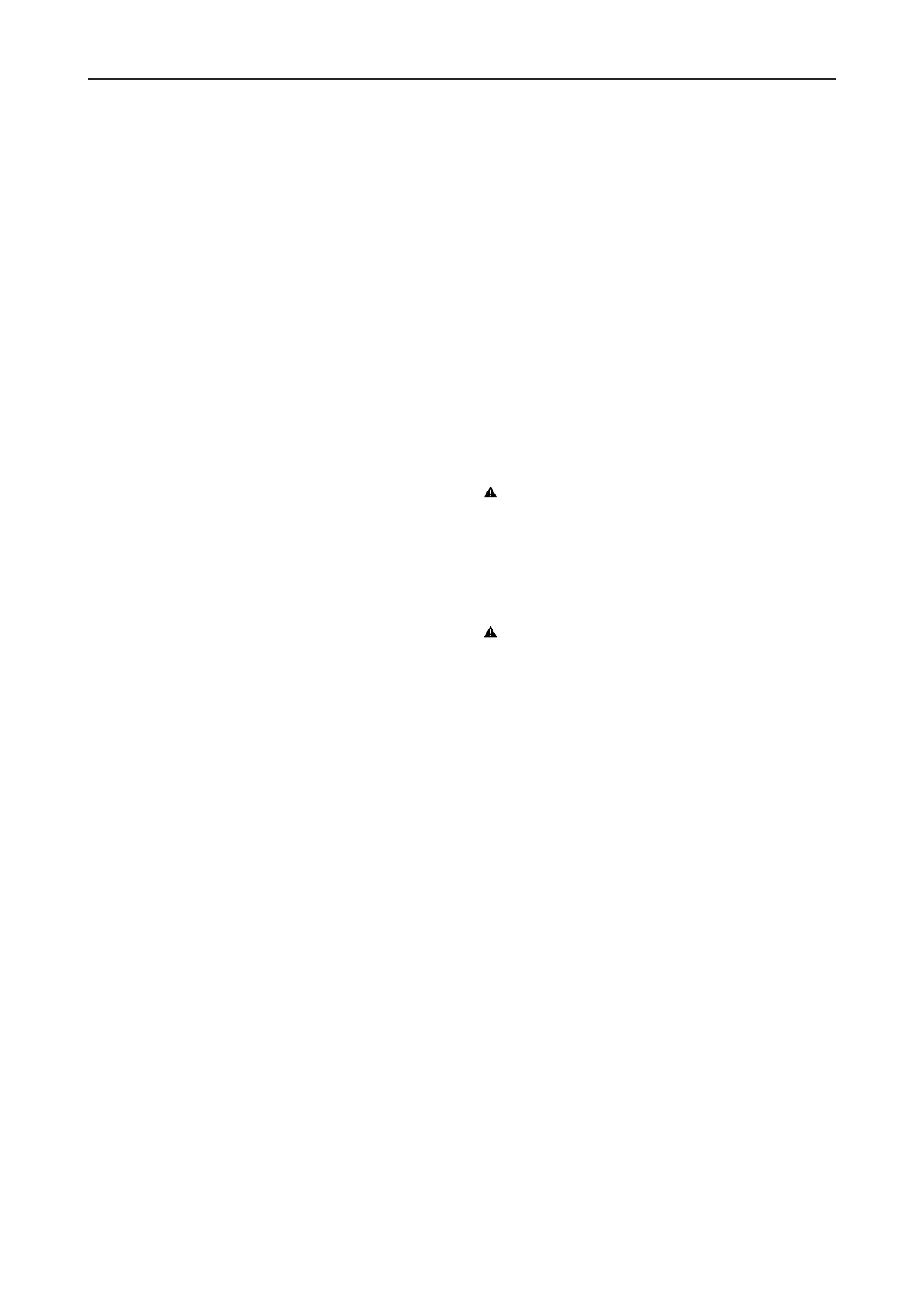Safety and operating instructions
© Construction Tools GmbH | 3390 5201 01 | 2023-05-15
Original Instructions
35
6.8 AutoControl System
Not for MB750E
The AutoControl System is a combination of a pressure-
maintaining and reversing valve. The AutoControl Sys-
tem protects the breaker from damage if blank firing oc-
curs. The pressure-maintaining valve makes sure that
the hydraulic breaker switches correctly in all operating
situations. It enables up to 30% energy to be recovered
when working on hard rock. The reversing valve auto-
matically switches over the hydraulic breaker to a shorter
stroke to reduce the single-impact energy.
6.8.1 AutoControl in daily use
The system works automatically without any manual in-
tervention by the carrier operator and automatically ad-
justs to the conditions of use. If the situation requires a
high single blow energy, the system produces a full
stroke and a high single blow energy.
6.8.2 AutoControl in special applications
For special applications, e.g. work with very little percus-
sion, the AutoControl System can be blocked mechani-
cally at a high impact rate with a reduced single-impact
energy.
For further information, please contact the Epiroc Cus-
tomer Center / Dealer in your area.
6.9 StartSelect System AutoStop/
AutoStart
Not for MB750 E, MB1000 E
The StartSelect System enables you set the start and
switch-off behaviour of the hydraulic breaker to the rele-
vant conditions.
The hydraulic breaker is factory-set to the “AutoStop”
setting (=automatic switch-off), i.e. the breaker is
switched on while exerting pressure on the working tool
in the “AutoStop”. However it will switch off automatically
during operation when the percussion piston no longer
hits the working tool. Idling strokes are avoided this way.
This setting is an advantage when using the breaker on
a stable surface:
• trenching
• slope construction in quarry operations
• digging foundations in rocks
• reducing large concrete structures
You can integrate the StartSelect valve the other way
around to quickly adjust the hydraulic breaker to the “Au-
toStart” (=easy start) integration setting. The hydraulic
breaker starts in its working position after switching on
without exerting pressure on the working tool in the “Au-
toStart” (=easy start) integration setting.
This start behaviour enables greater productivity and
easier handling when working on unstable surfaces, e.g.:
• block holing in broken ground or debris
• working in horizontal and/or overhead positions
• reducing light concrete structures
6.9.1 Switching between AutoStop/
AutoStart
n
Place the hydraulic breaker on timber support blocks.
WARNING Unexpected movement
Sudden movements of the carrier may cause serious in-
jury.
u Secure the carrier such that it cannot move unex-
pectedly.
u Observe the carrier manufacturer’s instructions.
WARNING Jets of hot hydraulic oil can escape
The hydraulic system is under high pressure. If hydraulic
connections come loose or are disconnected, hydraulic
oil will squirt out under high pressure. Hydraulic lines
may spring a leak or burst. Hydraulic oil squirting out can
lead to serious injury.
u Depressurise the hydraulic system before connecting
or disconnecting the hydraulic circuits of the hy-
draulic attachment (see chapter Depressurising the
hydraulic system).
n
Close all shut-off valves in the system at the boom if
no quick couplings are used.
n
Disconnect the hoses to and from the hydraulic
breaker on the boom side.
n
Plug up all open hose ends.
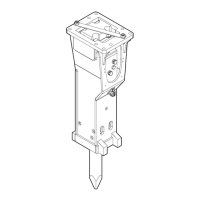